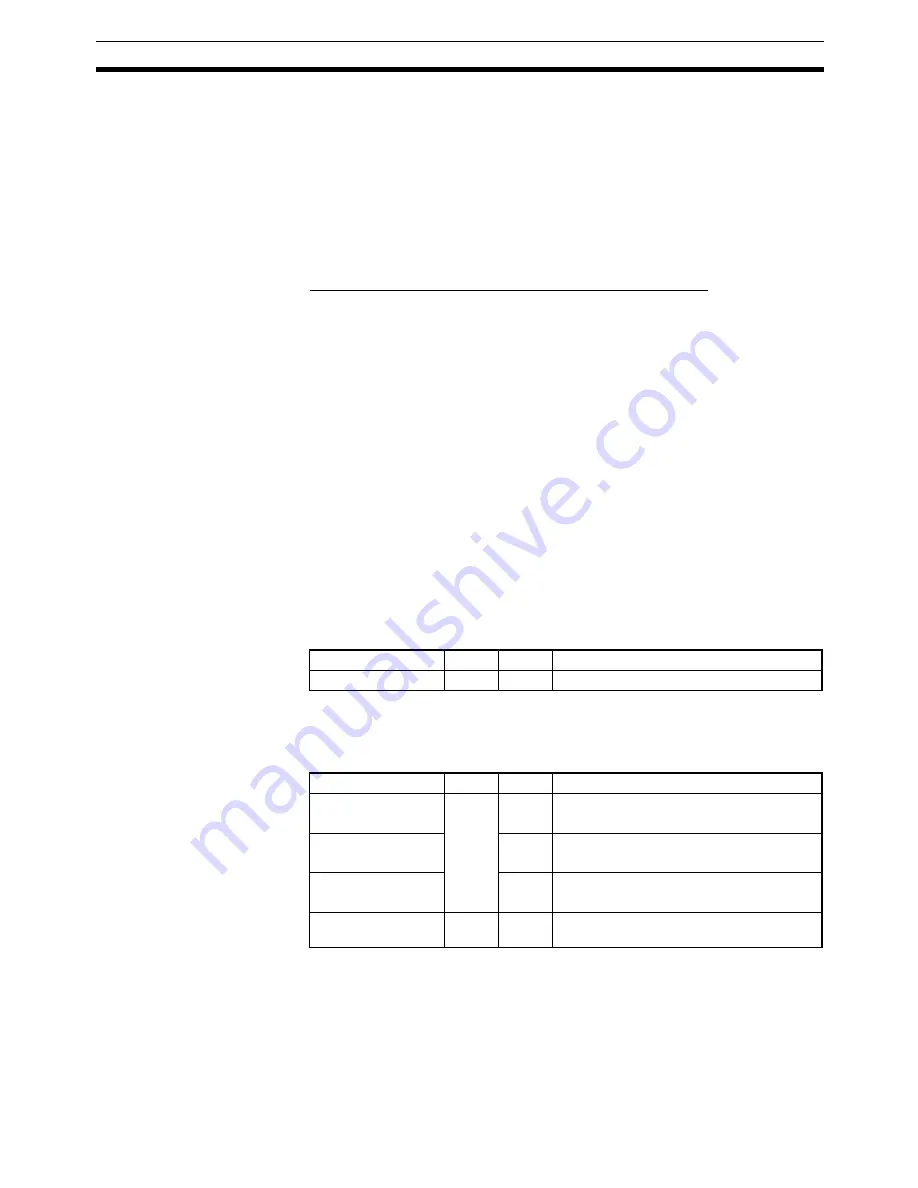
241
MECHATROLINK Communications Control
Section 6-3
If this error occurs, the corresponding axis may not be able to accept opera-
tions through MECHATROLINK communications such as ERROR RESET. To
recover from this error, release the connection, remove the cause of the error,
and then execute CONNECT again. When using a Position Control Unit with
unit version 2.0 or later, the REJOIN command can be used to rejoin the con-
nection without breaking the connection.
Errors Detected in
MECHATROLINK Slave
Station Connected to PCU
during Communications
Errors detected in the slave stations connected to the PCU via MECHA-
TROLINK after a connection is established cause axis errors or axis warnings
in the PCU, as follows:
MLK Device Alarm/Warning (Axis Error Code 40
@@
Hex)
The boxes (
@@
) indicate the alarm number for the connected MECHA-
TROLINK devices. The operations of each axis when an error occurs depend
on each of the MECHATROLINK slave station devices.
For errors in MECHATROLINK communications that occur in individual axes,
the Error Flags for the corresponding axes turn ON in the Axis Operating Input
Memory Areas of the PCU, and the corresponding error code is input in the
axis error code word.
After the cause of the error is removed, the axis error is cleared by turning ON
the ERROR RESET Bit in the Axis Operating Output Memory Area. When
clearing the axis error, make sure that the ERROR RESET Bit will remain ON
until the Busy Flag for the corresponding axis turns ON.
The ERROR RESET Bit cannot be used to clear errors such as Synchronous
Communications Alarms or Communications Alarms. To recover from these
errors, release the connection, remove the cause of the error, and then exe-
cute CONNECT again. When using a Position Control Unit with unit version
2.0 or later, the REJOIN command can be used to rejoin the connection with-
out breaking the connection.
Axis Operating Output Memory Areas
a = Beginning word of Axis Operating Output Areas specified in Common
Para (Axis No.
−
1)
×
25
Axis Operating Input Memory Areas
b = Beginning word of Axis Operating Input Areas specified in Common
Para (Axis No.
−
1)
×
25
For details on indicators and troubleshooting for when errors occur in the
PCU, refer to
SECTION 12 Troubleshooting
. For details on error displays and
troubleshooting for MECHATROLINK slave station devices, refer to the opera-
tion manuals for the corresponding device.
Name
Word
Bits
Contents
ERROR RESET Bit
a
12
0
→
1: Clears the axis error that occurred.
Name
Word
Bits
Contents
Warning Flag
b
11
0: Axis warning has not occurred.
1: Axis warning has occurred.
Error Flag
12
0: Axis error has not occurred.
1: Axis error has occurred.
Busy Flag
13
0: Axis is not busy.
1: Axis is busy.
Axis error code
b+4
00 to
15
Indicates the axis error code/warning code
for each axis.
Содержание CJ1W-MA - REV 10-2008
Страница 3: ...iv ...
Страница 5: ...vi ...
Страница 21: ...xxii ...
Страница 57: ...30 Starting Operation Section 2 2 ...
Страница 97: ...70 Wiring Section 3 4 ...
Страница 247: ...220 Transferring Servo Parameters Section 5 3 ...
Страница 281: ...254 Standard Settings for Servo Drives Using MECHATROLINK Section 6 4 ...
Страница 343: ...316 Absolute Encoder Origin Section 8 6 ...
Страница 375: ...348 Linear Interpolation Section 9 7 ...
Страница 423: ...396 DEVIATION COUNTER RESET Section 10 10 ...
Страница 631: ...604 Additional Functions for the CJ1W NCF71 MA Appendix F ...
Страница 641: ...614 Index ...
Страница 643: ...616 Revision History ...






























