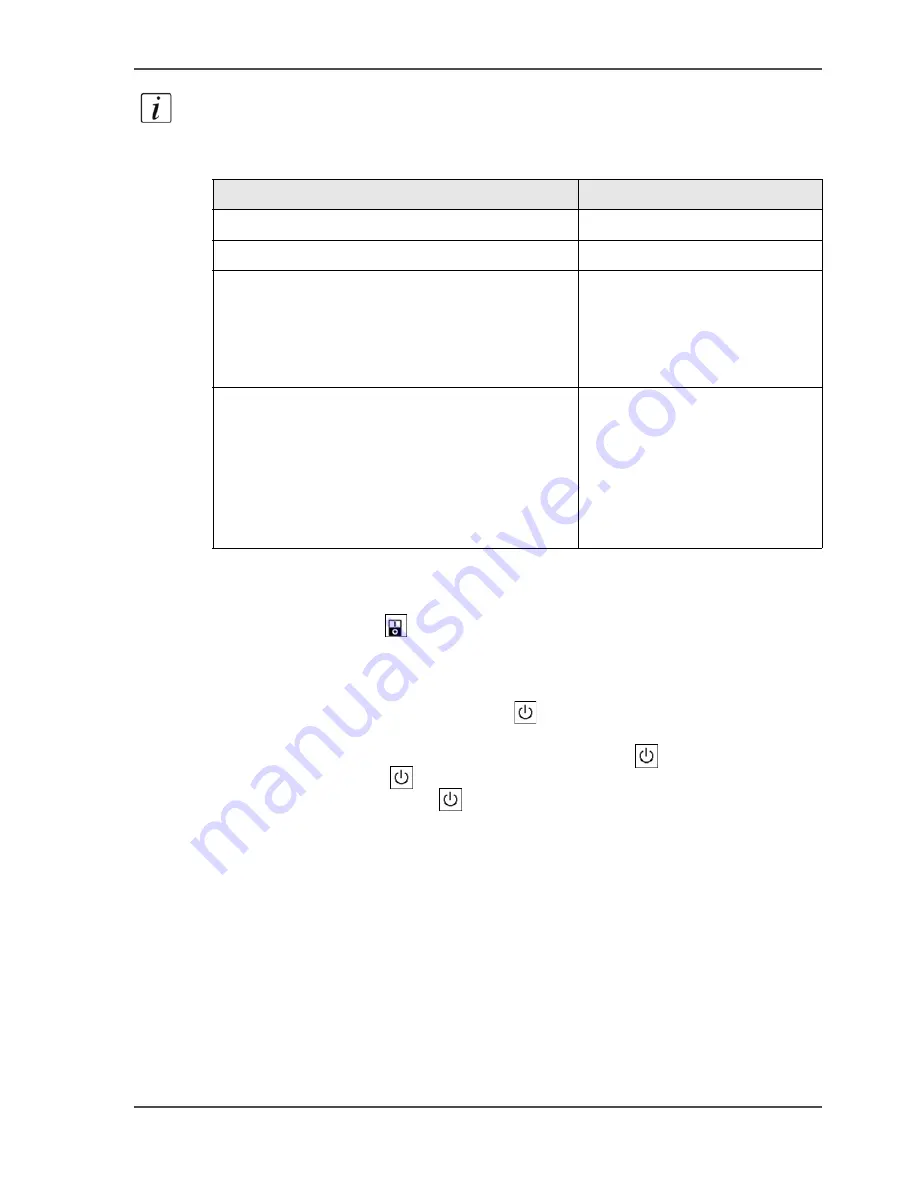
23
Turn on the system
Note:
When the system is in the sleep mode, you must wake up the system to process
the jobs (
see ‘The power modes’ on page 50
).
[7]
How to turn on the Océ VarioPrint
®
2100/2110
1.
Press the power switch
.
The system starts up. The following occurs.
■
The LEDs on the operator panel blink.
■
The screen of the operator panel is off / black.
■
The amber LED in the On/Off button
blinks.
2.
Wait until the system asks you to press the On/Off button
.
3.
Press the On/Off button
.
The LED in the On/Off button
changes from amber to green.
[7] System state indicators
Power state
On/Off button
Off
Off
Controller initializing
Amber blinking
■
Sleep mode
■
Safety sleep mode
■
Fatal error
■
Permanent error
■
Machine recoverable error
Amber
■
Low power mode
■
System initializing
■
System warming up
■
Stand-by mode
■
Process an automatic or interactive print job
■
Operator recoverable error
■
Run-time contradiction
Green
Содержание VarioPrint 2100
Страница 1: ...Oc VarioPrint 2100 2110 Oc User manual User manual...
Страница 12: ...12 Contents...
Страница 13: ...13 Chapter 1 Introduction...
Страница 21: ...21 Chapter 2 Power...
Страница 26: ...26 Chapter 2 Power Restart the system...
Страница 27: ...27 Chapter 3 Get to know the Oc VarioPrint 2100 2110...
Страница 37: ...37 The main screen The sections of the main screen 14 14 The sections of the main screen...
Страница 95: ...95 Chapter 4 Adapt the system...
Страница 103: ...103 Chapter 5 The print function...
Страница 109: ...109 Interactive printing Illustration 42 42 Interactive print job...
Страница 142: ...142 Chapter 5 The print function Print a folded A5 booklet with the booklet maker on the Oc VarioPrint 2100 2110...
Страница 143: ...143 Chapter 6 The copy function...
Страница 179: ...179 Chapter 7 The scan function optional...
Страница 215: ...215 Chapter 8 The accounting function...
Страница 238: ...238 Chapter 8 The accounting function Make a copy or print with the copy card...
Страница 246: ...246 Chapter 9 Security Solve the issue with the Oc security certificate 81 81 The Certificate Error remains visible...
Страница 256: ...256 Chapter 9 Security Job name suppression...
Страница 257: ...257 Chapter 10 Add the supplies...
Страница 280: ...280 Chapter 10 Add the supplies Replace the stapler cartridge 6 optional stacker stapler...
Страница 281: ...281 Chapter 11 Error handling...
Страница 289: ...289 Appendix A Overview and tables...
Страница 297: ...297 Appendix B Miscellaneous...






























