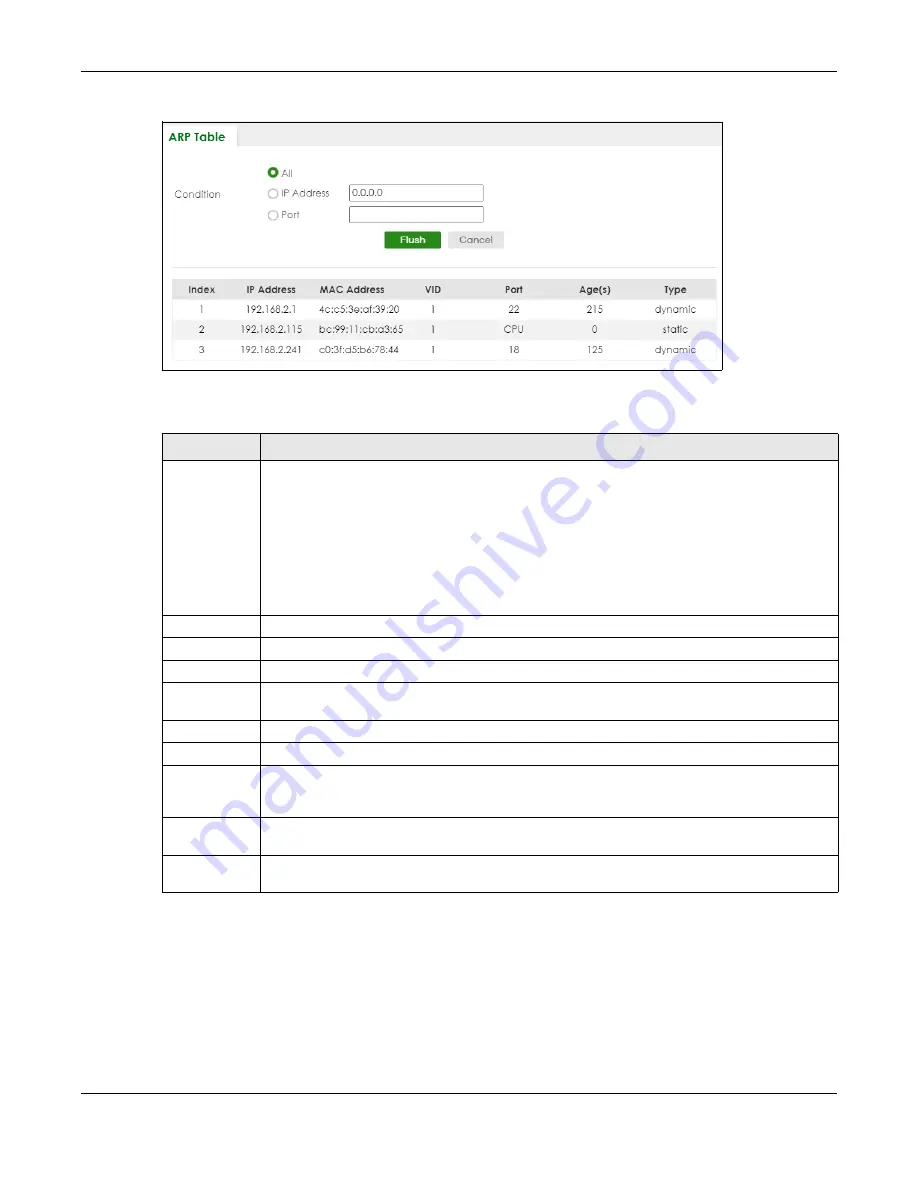
Chapter 9 ARP Table
XS3800-28 User’s Guide
113
Figure 69
MONITOR > ARP Table
The following table describes the labels in this screen.
Table 23 MONITOR > ARP Table
LABEL
DESCRIPTION
Condition
Specify how you want the Switch to remove ARP entries when you click
Flush
.
Select
All
to remove all of the dynamic entries from the ARP table.
Select
IP Address
and enter an IP address to remove the dynamic entries learned with the
specified IP address.
Select
Port
and enter a port number to remove the dynamic entries learned on the specified port.
You can enter multiple ports separated by (no space) comma (,) or hyphen (-) for a range. For
example, enter “3-5” for ports 3, 4, and 5. Enter “3,5,7” for ports 3, 5, and 7.
Flush
Click
Flush
to remove the ARP entries according to the condition you specified.
Cancel
Click
Cancel
to return the fields to the factory defaults.
Index
This is the ARP table entry number.
IP Address
This is the IP address of a device connected to a Switch port with the corresponding MAC address
below.
MAC Address
This is the MAC address of the device with the corresponding IP address above.
VID
This field displays the VLAN to which the device belongs.
Port
This field displays the port to which the device connects.
CPU
means this IP address is the Switch’s
management IP address. In stacking mode, the first number represents the slot and the second
the port number.
Age(s)
This field displays how long (in seconds) an entry can still remain in the ARP table before it ages out
and needs to be relearned. This shows
0
for a static entry.
Type
This shows whether the IP address is dynamic (learned by the Switch) or static (manually
configured in
SYSTEM
>
IP Setup
>
IP Setup
or
NETWORKING
>
ARP Setup
>
Static ARP
).
Summary of Contents for XS3800-28
Page 29: ...29 PART I User s Guide...
Page 54: ...54 PART II Technical Reference...
Page 88: ...Chapter 4 Web Configurator XS3800 28 User s Guide 88 Figure 51 Online Web Help...
Page 148: ...Chapter 20 Cloud Management XS3800 28 User s Guide 148 Figure 94 SYSTEM Cloud Management...
Page 263: ...Chapter 36 OAM XS3800 28 User s Guide 263 Figure 182 PORT OAM OAM Status OAM Details...
Page 540: ...Chapter 72 VRRP XS3800 28 User s Guide 540 Figure 434 VRRP Example 2 VRRP Status on Switch B...
Page 581: ...Chapter 77 Policy Rule XS3800 28 User s Guide 581 Figure 456 Policy Example...






























