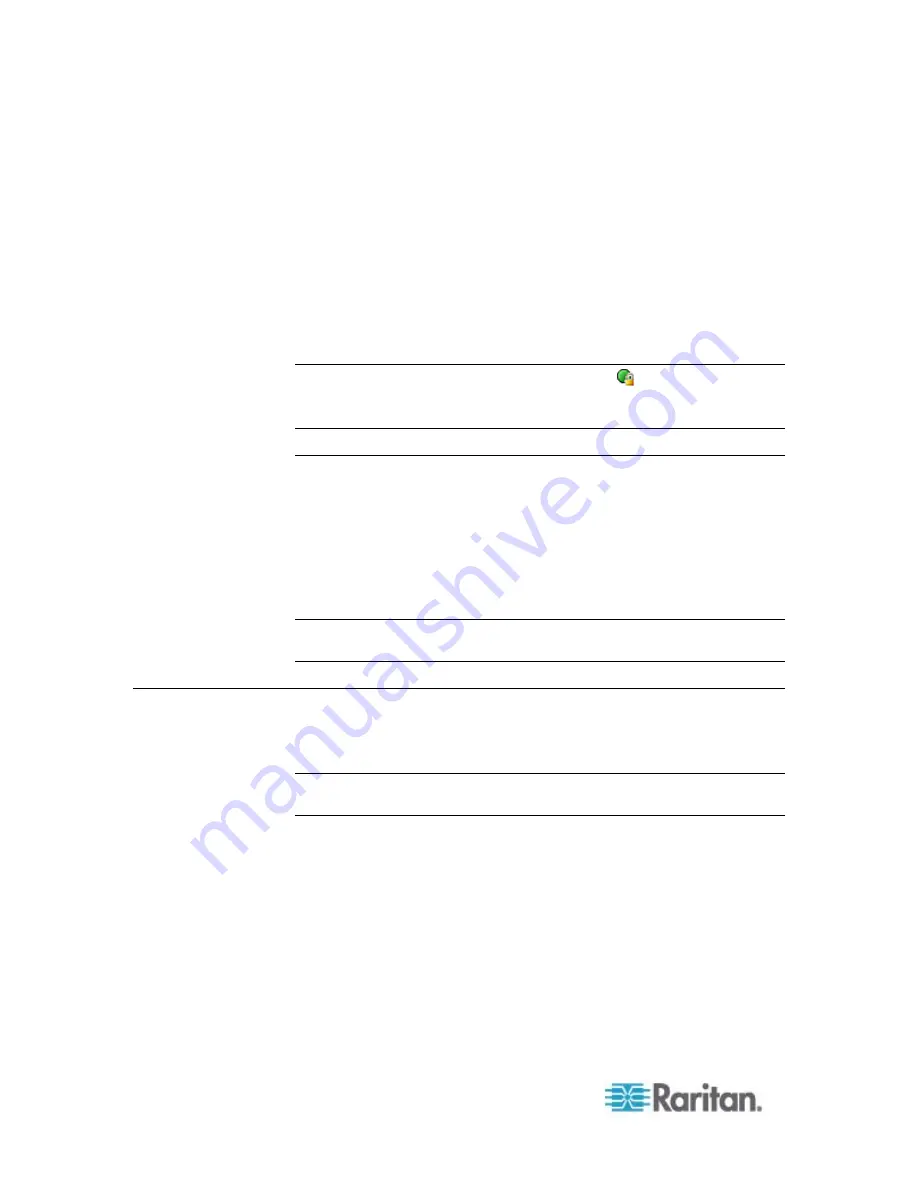
Chapter 6: Using the Web Interface
202
2. Click the Outlets folder, and the Outlets page opens in the right
pane.
3. To enter the load shedding mode, click Start near the Load Shedding
section at the lower left corner of the page. To exit from the load
shedding mode, click Stop.
4. You are then prompted to confirm this operation.
If you chose to activate the mode in the previous step, click Yes to
turn off all non-critical outlets. If you chose to deactivate the mode,
click Yes to turn on all non-critical outlets that were previously ON
prior to the load shedding mode.
Note: During the load shedding mode, this icon
appears on all
non-critical outlets on the Outlets page, and you CANNOT turn on any of
them.
No Support for Front Panel Outlet Switching
PX2-1000 models do NOT support the outlet-switching function.
PX2-2000 models support the outlet-switching function, but do NOT
support the feature of using front panel buttons to switch on or off an
outlet. Ignore the following checkbox if your PX is a PX2-2000 model.
Device Settings > Security > Front Panel Permissions > "Outlet
switching" checkbox
Note: You can use the front panel to switch on or off an outlet only when
your PX is a PX2-5000, PX3-2000 or PX3-5000 model.
Inlet and Overcurrent Protector Management
You can name each inlet and overcurrent protector or monitor the inlet
status. Or you can reset the inlet's active energy reading.
Note: To configure power thresholds, see
Setting Power Thresholds
(on page 208).
Summary of Contents for PX2-1000 SERIES
Page 5: ......
Page 71: ...Chapter 4 Connecting External Equipment Optional 52...
Page 231: ...Chapter 6 Using the Web Interface 212 8 Click OK...
Page 589: ...Appendix I RADIUS Configuration Illustration 570 Note If your PX uses PAP then select PAP...
Page 594: ...Appendix I RADIUS Configuration Illustration 575 14 The new attribute is added Click OK...
Page 595: ...Appendix I RADIUS Configuration Illustration 576 15 Click Next to continue...
Page 627: ...Appendix K Integration 608 3 Click OK...
Page 647: ...Index 629 Z Zero U Connection Ports 74 Zero U Products 2...






























