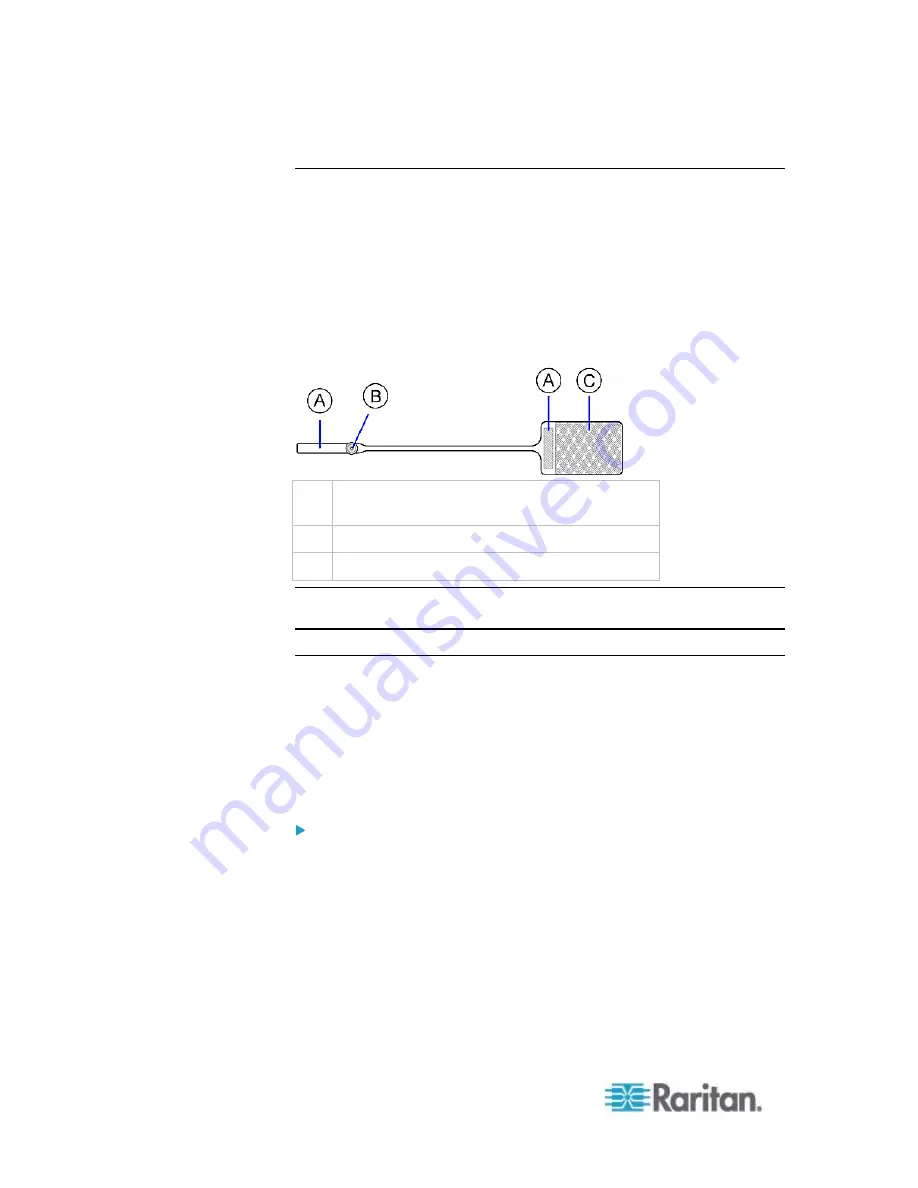
Chapter 4: Connecting External Equipment (Optional)
58
Introduction to Asset Tags
You need both asset sensors and asset tags for tracking IT devices.
Asset tags provide an ID number for each IT device. The asset tags are
adhered to an IT device at one end and plugged in to an asset sensor at
the other.
The asset sensor is connected to the PX, and the asset tag transmits the
ID and positioning information to the asset sensor.
The following diagram illustrates an asset tag.
A
Barcode (ID number), which is available on
either end of the asset tag
B
Tag connector
C
Adhesive area with the tape
Note: The barcode of each asset tag is unique and is displayed in the PX
device's web interface for identification.
Connecting Regular Asset Sensors to the PX
The cabling distance between an asset sensor assembly and the PX can
be up to 10 meters.
The FEATURE port of PX2 supports 5 volts of power only, which is
insufficient for connecting an asset sensor at a distance between 1 and
10 meters. Therefore, the use of a Raritan X cable is required for PX2 to
connect an asset sensor whose cabling distance is over 1 meter.
To connect a regular asset sensor assembly to PX2:
1. Assemble regular asset sensors according to your needs. See
Combining Regular Asset Sensors
(on page 56).
2. Affix the adhesive end of an asset tag to each IT device through the
tag's tape. See
Introduction to Asset Tags
(on page 58).
3. Plug the connector of each asset tag into the corresponding tag port
on the asset sensor.
Summary of Contents for PX2-1000 SERIES
Page 5: ......
Page 71: ...Chapter 4 Connecting External Equipment Optional 52...
Page 231: ...Chapter 6 Using the Web Interface 212 8 Click OK...
Page 589: ...Appendix I RADIUS Configuration Illustration 570 Note If your PX uses PAP then select PAP...
Page 594: ...Appendix I RADIUS Configuration Illustration 575 14 The new attribute is added Click OK...
Page 595: ...Appendix I RADIUS Configuration Illustration 576 15 Click Next to continue...
Page 627: ...Appendix K Integration 608 3 Click OK...
Page 647: ...Index 629 Z Zero U Connection Ports 74 Zero U Products 2...












































