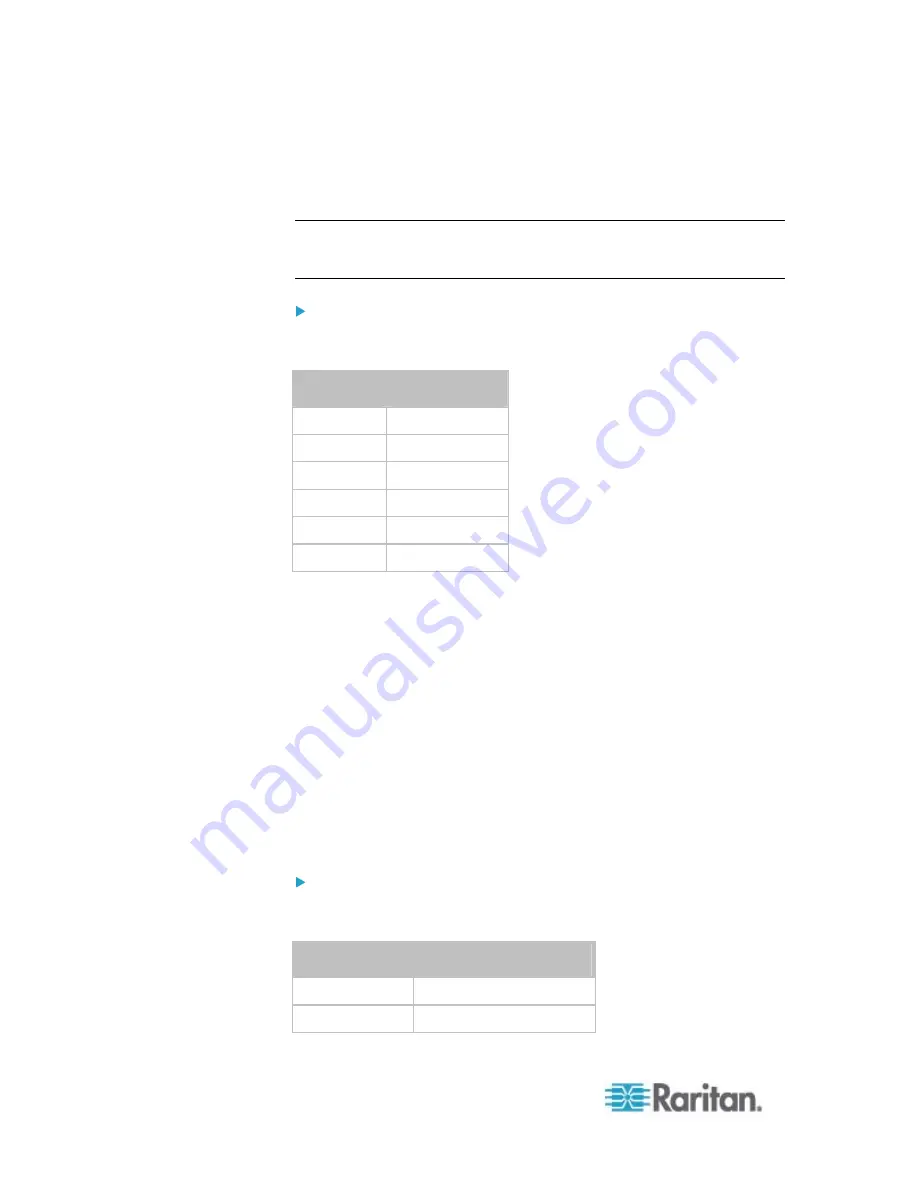
Chapter 6: Using the Web Interface
140
For example, to access the Slave 4 device via Modbus/TCP, the port
number is 50604. See
Port Forwarding Examples
(on page 140) for
further illustrations.
Tip: The full list of each cascaded device's port numbers can be retrieved
from the web interface. See
Setting the Cascading Mode
(on page
Standard TCP/UDP ports:
The master device can be also accessed through standard TCP/UDP
ports as listed in the following table.
Protocols
Port Numbers
HTTPS 443
HTTP 80
SSH 22
TELNET 23
SNMP 161
MODBUS 502
In the Port Forwarding mode, the PX does NOT allow you to modify the
standard TCP/UDP port configuration, including HTTP, HTTPS, SSH,
Telnet, SNMP and Modbus/TCP.
Port Forwarding Examples
To access a cascaded device in the Port Forwarding mode, assign a port
number to the IP address.
Master device: Assign proper 5NNXX port numbers or standard
TCP/UDP ports. See
Port Number Syntax
(on page 139) for details.
Slave device: Assign proper 5NNXX port numbers.
Assumption: The Port Forwarding mode is applied to a USB-cascading
configuration comprising three Raritan products. The IP address is
192.168.84.77.
Master device:
Position code for the master device is 00 so each port number is 5NN00
as shown below.
Protocols
Port numbers
HTTPS 50000
HTTP 50100
Summary of Contents for PX2-1000 SERIES
Page 5: ......
Page 71: ...Chapter 4 Connecting External Equipment Optional 52...
Page 231: ...Chapter 6 Using the Web Interface 212 8 Click OK...
Page 589: ...Appendix I RADIUS Configuration Illustration 570 Note If your PX uses PAP then select PAP...
Page 594: ...Appendix I RADIUS Configuration Illustration 575 14 The new attribute is added Click OK...
Page 595: ...Appendix I RADIUS Configuration Illustration 576 15 Click Next to continue...
Page 627: ...Appendix K Integration 608 3 Click OK...
Page 647: ...Index 629 Z Zero U Connection Ports 74 Zero U Products 2...












































