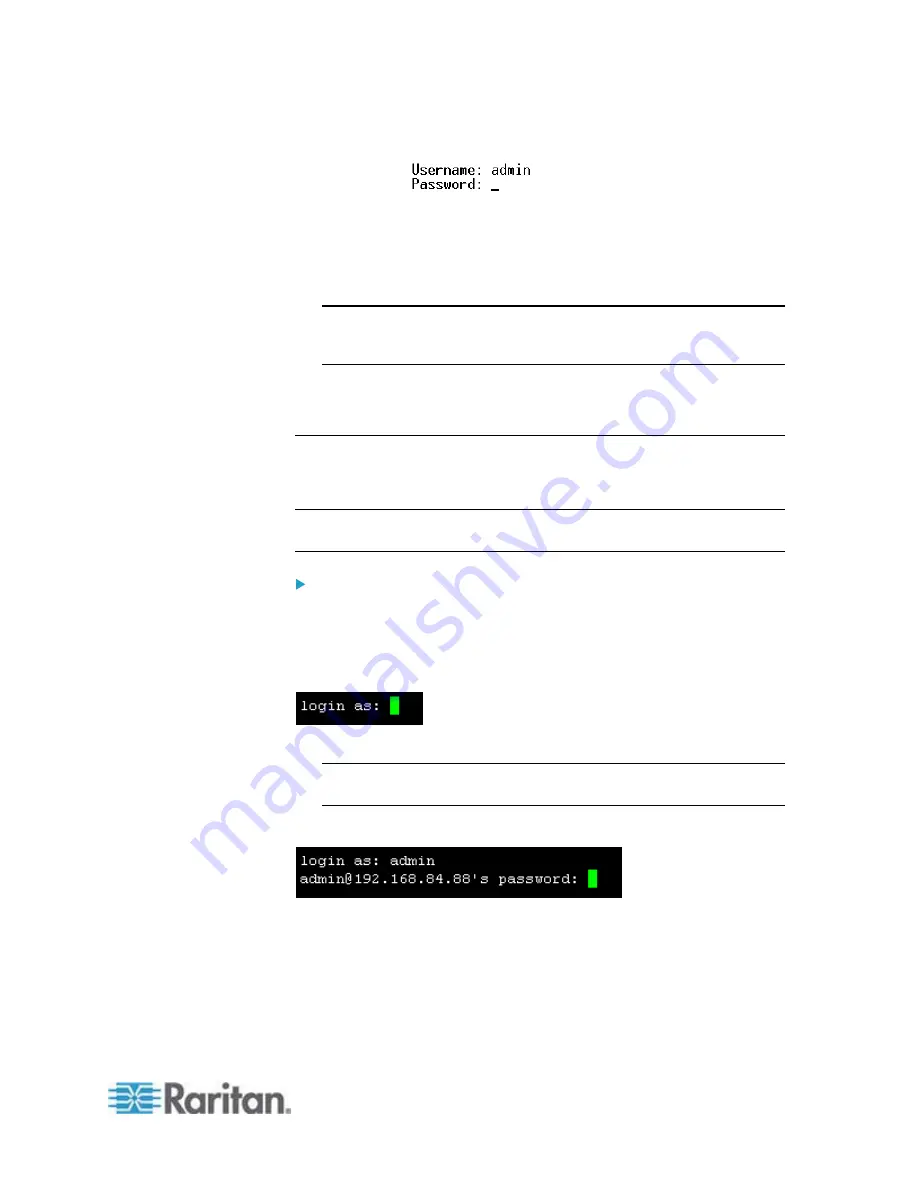
Chapter 8: Using the Command Line Interface
337
5. Type a password and press Enter. The password is case sensitive.
After properly entering the password, the # or > system prompt
appears. See
Different CLI Modes and Prompts
(on page 339) in
the User Guide for more information.
Tip: The "Last Login" information, including the date and time, is also
displayed if the same user profile was used to log in to this product's
web interface or CLI.
6. You are now logged in to the command line interface and can begin
administering the PX.
With SSH or Telnet
You can remotely log in to the command line interface (CLI) using an
SSH or Telnet client, such as PuTTY.
Note: PuTTY is a free program you can download from the Internet. See
PuTTY's documentation for details on configuration.
To log in using SSH or Telnet:
1. Ensure SSH or Telnet has been enabled. See
Modifying Network
Service Settings
(on page 122) in the User Guide.
2. Launch an SSH or Telnet client and open a console window. A login
prompt appears.
3. Type a name and press Enter. The name is case sensitive.
Note: If using the SSH client, the name must NOT exceed 25
characters. Otherwise, the login fails.
Then you are prompted to enter a password.
4. Type a password and press Enter. The password is case sensitive.
5. After properly entering the password, the # or > system prompt
appears. See
Different CLI Modes and Prompts
(on page 339) in
the User Guide for more information.
Summary of Contents for PX2-1000 SERIES
Page 5: ......
Page 71: ...Chapter 4 Connecting External Equipment Optional 52...
Page 231: ...Chapter 6 Using the Web Interface 212 8 Click OK...
Page 589: ...Appendix I RADIUS Configuration Illustration 570 Note If your PX uses PAP then select PAP...
Page 594: ...Appendix I RADIUS Configuration Illustration 575 14 The new attribute is added Click OK...
Page 595: ...Appendix I RADIUS Configuration Illustration 576 15 Click Next to continue...
Page 627: ...Appendix K Integration 608 3 Click OK...
Page 647: ...Index 629 Z Zero U Connection Ports 74 Zero U Products 2...






























