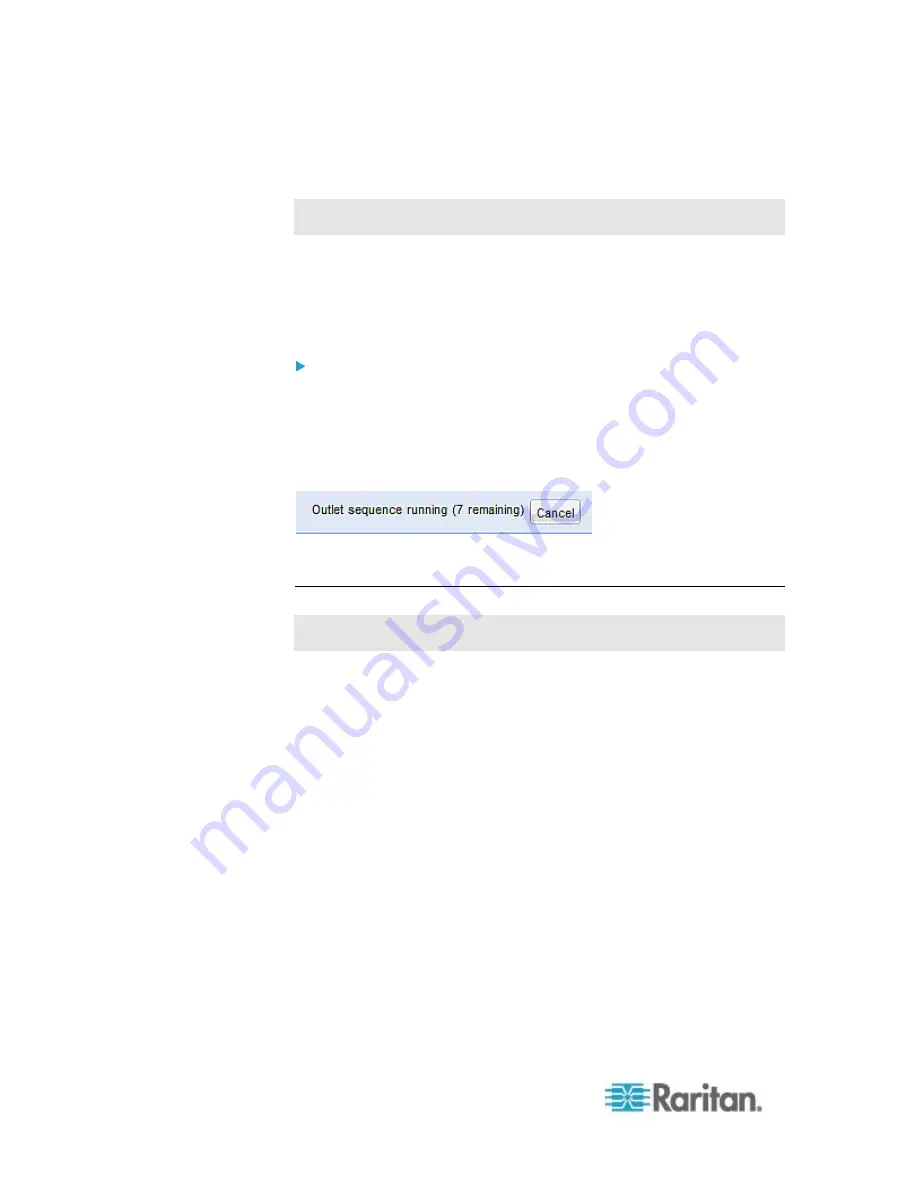
Chapter 6: Using the Web Interface
192
Stopping the Power-On Sequence
This section applies to outlet-switching capable models only.
The PX allows you to stop the outlet power-on sequence while all outlets
are being turned on. This function is useful when you have set a certain
power-on sequence and certain outlets' power-on delay timing causes it
to take a long time to turn on the next outlets, but you do not intend to
wait anymore.
To cancel the power-on process:
1. Open the Outlets page to turn on ALL outlets. See
Switching
Multiple or All Outlets
(on page 190).
2. The Cancel button as shown below appears at the bottom of the
Outlets page. The number in parentheses indicates how many
outlets are not powered on yet.
3. Click Cancel to immediately stop the power-on process.
Setting the Default Outlet State
This section applies to outlet-switching capable models only.
Default outlet state determines the initial power state of outlets after the
PX device powers up. You can set up the default outlet state for all
outlets or for a specific outlet. Note that the value set for an individual
outlet always overrides the value set for all outlets.
After removing power from the PDU, you must wait for a minimum of 10
seconds before powering it up again. Otherwise, the default outlet state
settings may not work properly.
Summary of Contents for PX2-1000 SERIES
Page 5: ......
Page 71: ...Chapter 4 Connecting External Equipment Optional 52...
Page 231: ...Chapter 6 Using the Web Interface 212 8 Click OK...
Page 589: ...Appendix I RADIUS Configuration Illustration 570 Note If your PX uses PAP then select PAP...
Page 594: ...Appendix I RADIUS Configuration Illustration 575 14 The new attribute is added Click OK...
Page 595: ...Appendix I RADIUS Configuration Illustration 576 15 Click Next to continue...
Page 627: ...Appendix K Integration 608 3 Click OK...
Page 647: ...Index 629 Z Zero U Connection Ports 74 Zero U Products 2...






























