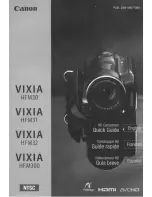ii
Cisco Unified Communications Manager Configuration Guide for the Cisco TelePresence System
OL-21851-01
Preface
Contents
Document Organization
Information for using the Cisco Unified CM with the Cisco TelePresence System application are
provided in the following chapters:
•
Chapter 1, “Configuring Cisco Unified Communications Manager for the Cisco TelePresence
System”
•
Chapter 2, “Configuring the Cisco Unified IP Phone for MIDlets”
•
Chapter 3, “Verifying and Troubleshooting the Cisco TelePresence System Configuration”
•
Chapter 4, “Managing Cisco Unified IP Phone Features”
•
Chapter 5, “Configuring MIDlets-Enabled Features”
•
Chapter 6, “Setting Up the Room to Use Cisco TelePresence Manager”
•
Appendix A, “MIBs, RFCs, and SNMP Trap Messages for the Cisco TelePresence System”
•
Appendix B, “Satellite Licenses for the Cisco TelePresence System”
•
Appendix C, “Product Specific Configuration Layout Help”
•
“Glossary”
•
“Index”
Notices
Note
Cisco Unified CM does not support the “$” (currency symbol) in system passwords. Cisco recommends
that you do not use the “$” symbol in any of your Cisco TelePresence passwords.
What’s New
The following features are new:
•
Conference Control Protocol (CCP) VPN Security Solution, page ii
•
OBPT Cisco TelePresence WebEx OneTouch Interoperability, page iii
•
Self View Control, page iii
Conference Control Protocol (CCP) VPN Security Solution
This feature allows an administrative domain that is hosting a Business-to-Business (B2B) conference
to configure its Cisco TelePresence Multipoint Switch (CTMS) using a specific URL structure. This
URL structure allows the
CCP
HTTP traffic of participating CTS
endpoints
to be routed hop by hop
across one or more service provider (SP) HTTP proxies to reach the correct CTMS.