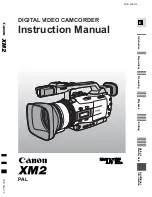3-4
Cisco Unified Communications Manager Configuration Guide for the Cisco TelePresence System
OL-21851-01
Chapter 3 Verifying and Troubleshooting the Cisco TelePresence System Configuration
Troubleshooting Your Configuration
•
Conference room is
deleted from future
meeting schedule in
CTS Manager.
•
Lost ability to invite
expected conference
room into a call.
•
Studio Mode recording
is not working.
•
SD InterOp feature is not
working.
•
HD InterOp feature is
not working.
The Cisco TelePresence Recording Server
(CTRS) Studio Mode recording feature is not
working and the room has been
unsubscribed.
One or more of the rooms in a conference
does not support the feature.
Check Room View on CTS Manager to verify
whether a CTS device is capable of supporting
the features in a specific room. Then check
your Cisco Unified CM configuration settings
to configure the device. See
Chapter 1,
“Configuring Cisco Unified Communications
Manager for the Cisco TelePresence System.”
Calls drop during
failover/fallback operation.
Back-to-back calls with Session Border
Controller (SBC) drop when the active
Cisco Unified CM service is stopped or the
server is rebooted.
Do not place a call during failover operations.
A call rings through but fails
to connect.
In a SIP call, Cisco Unified CM does not
recognize H.323 gateways, which support
audio but do not support video (a
Cisco AS5400 for instance). When the
Cisco Unified CM detects this type of
“unknown” box on the receiving end, a 503
server error message is sent and the call does
not connect.
Ensure that the receiving end of a call supports
audio-visual (AV) streams.
MIDlet fails to start up
properly, shows the
following message:
“setting up network
connections”
TCP Issues
MIDlet cannot establish TCP connections
with the CTS.
CTS IP Address Issues
Possible incorrect CTS IP address is assigned
to the phone profile authentication server
URL.
1.
Ensure that the correct CTS IP address is
in the Authentication Server URL for the
phone device in Cisco Unified CM.
2.
Click Save.
3.
Reset the phone.
See
Managing Cisco Unified IP Phones
in
Chapter 2, “Configuring the
Cisco Unified IP Phone for MIDlets”
for
information about configuring external
URLs.
See also the
“Managing Phone Reset and
Codec Connectivity” section on page 3-11
for reset information.
Table 3-1
Troubleshooting the Cisco TelePresence Configuration
Problem
Possible Cause
Possible Solutions