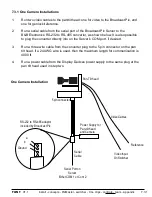install - concepts - PixMaster - switcher - CG - clips - controls - team - appendix
FLINT
V1.1
7.7
10.
During a production, live on-air movement
may be necessary. To reduce any
unwanted fast movement, the Slow speed
setting can automatically be turned on
when that camera number is switched on
Program.
If desired, place a check mark next to the
Auto Slow when on Program
, as shown
on the right.
11.
To save the settings, select the
Close
button. In the System Settings window,
click on the
OK
button to close the window.