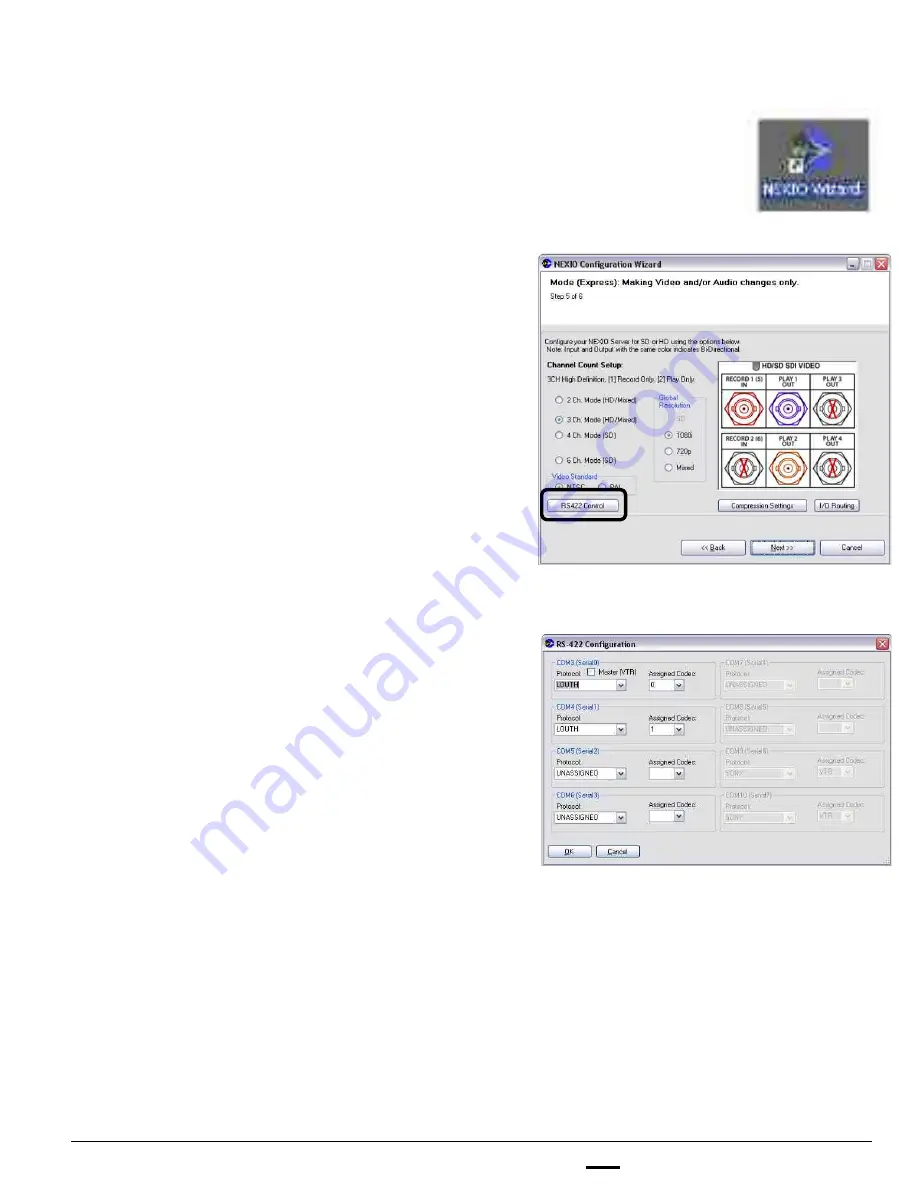
install - concepts - PixMaster - switcher - CG - clips - controls - team - appendix
FLINT
V1.1
6.5.1
Harris Nexio Configuration:
1.
On Harris Nexio Servers, on the desktop
double-click the
Nexio Wizard
icon, as
shown on the right.
2.
In the Nexio Configuration Wizard Main
screen, click on the
Next
button.
3.
In the Video Configuration screen, click on
the
RS-422 Control
button, as shown on
the right.
4.
For each Com Port 1-4, click on the Protocol
drop down menu and select the
Louth
option, as shown on the right.
5.
For each Com Port 1-4, click on the
Assigned Codec
drop down menu and
assign numbers 0-3 to Com Ports 1-4 in
order, as shown on the right.
You must assign the com ports in order for
proper operation.
6.
Click on the
OK
button to apply the
changes.
7.
Click on the
Next
button, then click on the
Finish
button.
8.
Restart the Nexio Server.
















































