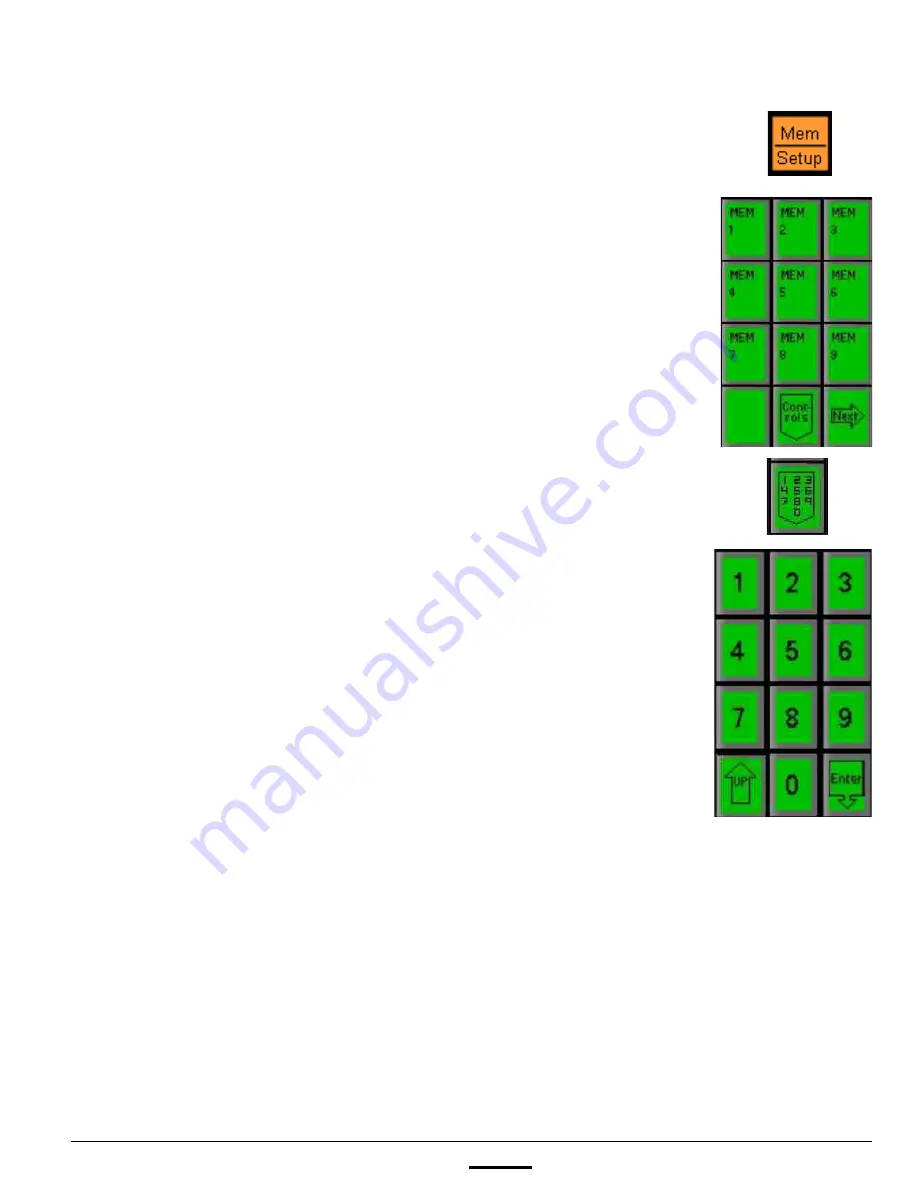
install - concepts - PixMaster - switcher - CG - clips - controls - team - appendix
FLINT
V1.1
4.11.3
4.11.2 To recall a Mem
1.
Press the
[Mem]
device button, and the Mem PixPad will appear.
2.
Press the desired
[Mem x]
PixButton and the memory will be
recalled at the frame rate saved in that Mem.
3.
If the desired SnapShot MEM is not on this top page, press the
[Next]
PixButton until you reach the page that contains it.
Once a Memory is recalled the display will read
out the memory number and it’s attributes, plus
the Status Bar on the Multi-View will display
which SnapShot MEM was recalled.
4.11.3 To recall a Mem by number
1.
Press the
[Mem]
device and the MEM PixPad will appear.
2.
Press the
[Controls]
PixButton.
3.
Then in the following PixPad select the
[Numeric keypad]
PixButton.
4.
Enter
the number of the desired MEM in the number PixPad.
5.
Press the [
Enter]
PixButton to recall the MEM.
NOTE:
Memories are global, if sources are remapped or content is moved your Mem might not recall correctly.
At times the display may read “Mem X failed to fully load”. In BPswitcher go to
Logging
,
Error Log
to view
what element failed to load.






























