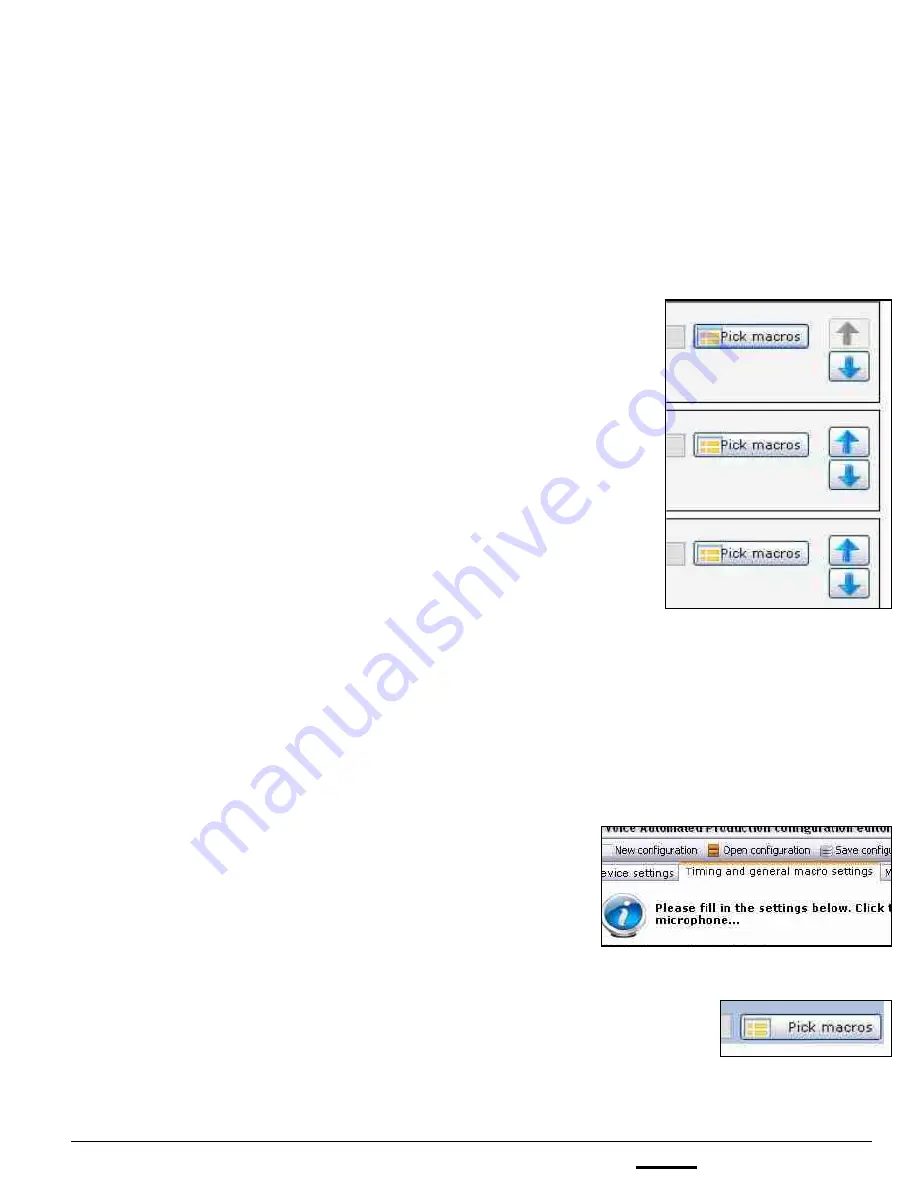
install - concepts - PixMaster - switcher - CG - clips - controls - team - appendix
FLINT
V1.1
7.19.4
To change the microphone priority:
When one microphone input is activated a macro is triggered, however when multiple
microphones are activated at the same time, which macros are executed? To address
this issue, each mic input may be set a priority from most important (1) to least important
(8). Inputs with a lower number will be switched to more often than ones with a higher
number. This allows for the host, for example to interject and have their macro run. The
default mic priority is 1 to 8, with mic 1 having the top level of priority.
1.
Click on the
Microphone settings
tab
at the top of the window.
2.
To the right of each input, select the
Down Arrow
button to move the mic to
a lower priority, as shown on the right.
3.
To the right of each input, select the
Up
Arrow
button to move the mic to a
higher priority.
To assign Macros as General Macros:
When microphone inputs are activated the assigned mic macros are triggered, as
described in the above section. When no input is active or when an input has been
active for too long, a General Macro can be triggered to give a more realistic production
feeling. Usually these General Macros are ‘wide shots’ or ‘cover shots’, but they can be
any macro from the system.
1.
Click on the
Timing and general macro
settings
tab at the top of the window, as
shown on the right.
2.
Under the General macro file(s): section,
click on the
Pick Macros
button, as
shown on the right.
















































