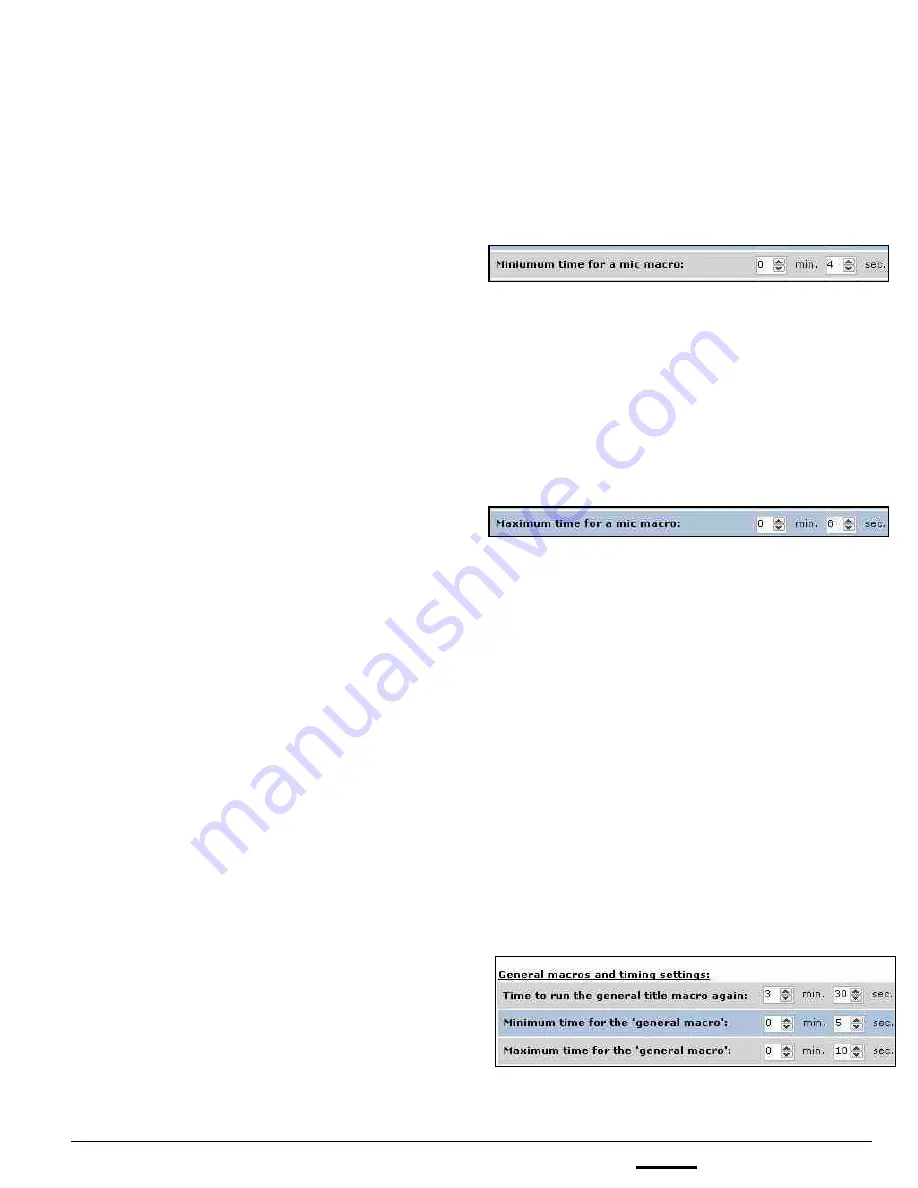
install - concepts - PixMaster - switcher - CG - clips - controls - team - appendix
FLINT
V1.1
7.19.4
3.
Under the Microphone timing settings:
section, enter the minutes and/or
seconds for when the macros for the
mics are executed.
The
Minimum time for a mic macro
,
as shown on the right, is how long a
source stays on air after another mic
input is activated. This setting is the
shortest amount of time (after the macro
finishes playing) that a source stays on
air. If macros are not being executed
fast enough when an input interrupts
another input, then this setting is too
high.
The
Maximum time for a mic macro
,
as shown on the right, is how long a
source stays on air when there is no
other mic activation and one mic
continues to speak for a longer period of
time. This setting is the longest amount
of time (after the macro finishes playing)
that a source stays on air. After the
specified time another mic or general
macro is randomly triggered. If
switching is not happening fast enough,
then this setting is too high.
The difference of 1 or 2 seconds in
either direction can impact the pacing of
the production, it is important to test
these settings with the VOX unit once
configuration is complete.
4.
Repeats steps 1-3 above for adjusting
the timing for the General Macros, as
shown on the right.
Since the General Macros are usually
wide shots, these numbers may be
slightly longer than the microphone
macros.
















































