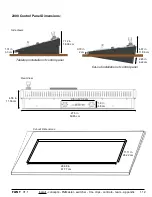install - concepts - PixMaster - switcher - CG - clips - controls - team - appendix
FLINT
V1.1
1.6.3
To adjust the audio gain:
1.
In BPswitcher, click on
Setup
and a
drop down window will appear, then select
System Settings…
as shown on the right.
The System Settings window will appear,
as shown on the bottom right.
2.
In System Settings window, click on the
Audio
Tab, which will bring up the
various audio settings.
3.
In the Analog Audio Output Gain section
move the
sliders
for the Clip Store and/or
Program Output.
The range is from -12 dB to +12 dB,
with the default being 0 dB.
4.
Click on the
OK
button.
This will close the System Settings window
and the analog audio will immediately be
changed.