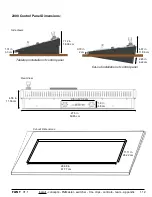install - concepts - PixMaster - switcher - CG - clips - controls - team - appendix
FLINT
V1.1
1.13
11.
In the Drive Backup pop-up window, click
the
Restart the computer
button, as
shown on the right.
This will reboot the system and begin the
restore process. During the restore
process a Paragon screen will appear
showing the overall progress. It is
important not to restart or shutdown the
workstation during this process as data
may be lost.
The restore is now taking place. This
process will take anywhere from 20 to 40
minutes, depending on the amount of files
being restored.
12.
When the restore is complete, the
workstation will automatically reboot. You
are now ready to use your system.