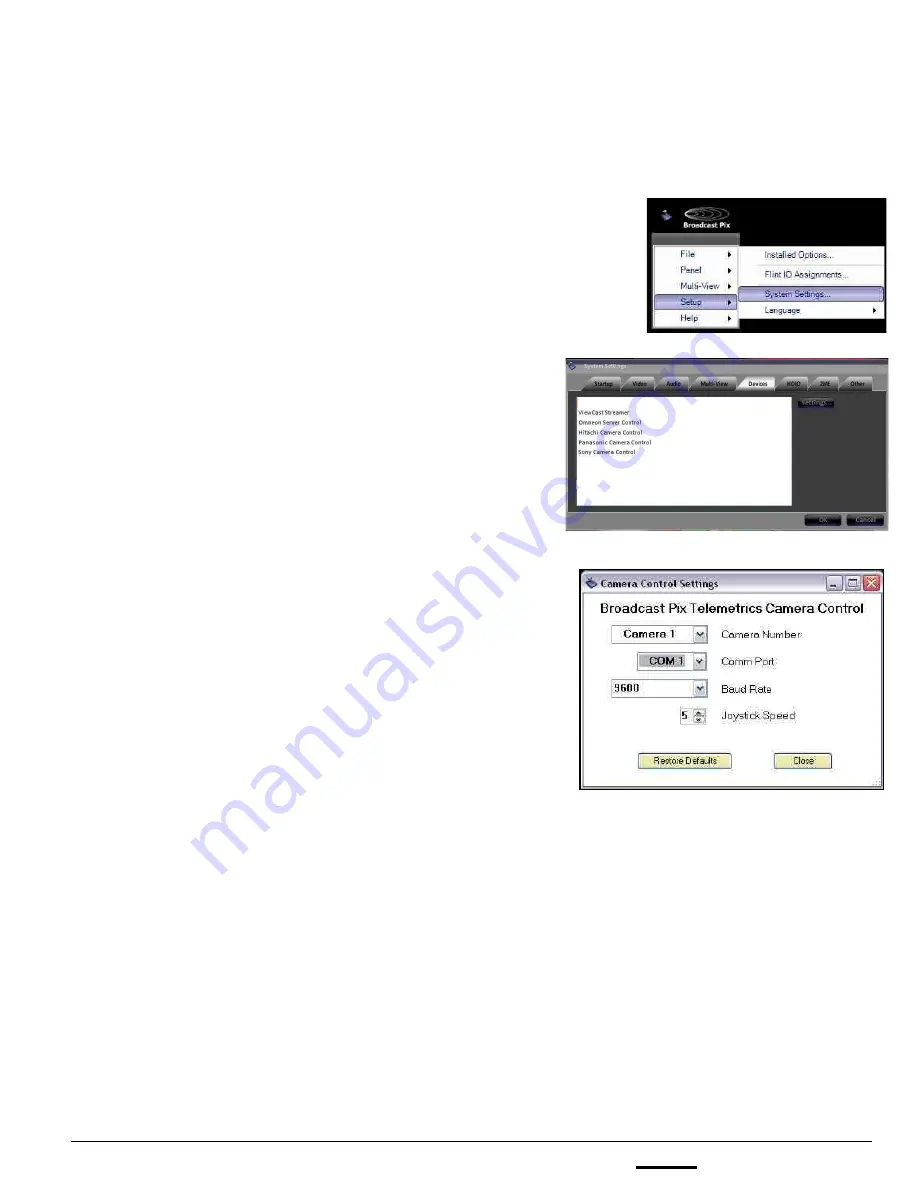
install - concepts - PixMaster - switcher - CG - clips - controls - team - appendix
FLINT
V1.1
7.7.5 Telemetrics Camera Control Settings
It is possible to change various settings in the Telemetrics Camera Control Settings window.
For Telemetrics systems you may change the COM port assignment and baud rate for each
camera in addition to the Joystick control speed.
7.7.5
1.
In BPswitcher go to the
Setup
menu and
select
System Settings…,
as shown on the
right.
2.
In the System settings window, select the
Devices
tab.
3.
In the list of enabled devices select
Telemetrics Camera Control
and select the
Settings…
button.
The Camera Control Settings window will
appear as shown on the right.
4.
In the Camera Control Settings window click
the
Camera Number
drop down menu to
select a camera 1-10 and change the
Comm
Port
number to the appropriate
communications port.
If connecting to the Studio Software CPC-ST-
S, only Camera 1 needs to be configured.
5.
Under the Baud Rate drop down menu select
either
9600
when connecting directly to a
camera or when using the STS-12
or
38400
when connecting to the Studio Software CPC-
ST-S.19200 is reserved for future use.
6.
To adjust the custom joystick speed to control
the zoom/pan/tilt/dolly/pedestal select
1, 2, 3,
4,
or
6
in the Joystick Speed option. 1 is the
slowest and 6 is the fastest.
7.
To save the settings, select the
Close
button.
In the System Settings window, click on the
OK
button to close the window.
















































