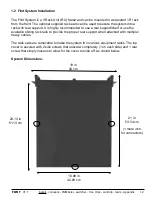install - concepts - PixMaster - switcher - CG - clips - controls - team - appendix
FLINT
V1.1
1.6 Audio I/O
All Flint systems mix the 2 clip channels down into 1 output, providing 1 left and right
connection to your audio mixer/source. Please note that if both clips are over modulated, the
clip audio output will be clipped and/or distorted. Selecting play on either channel of the clip
store will output audio if present on the clip file.
All Flint systems also embed an audio source coming into the system, usually the main
Program feed from an audio mixer, to embed and appropriately delay the audio for the web
stream. This delayed program audio can also be outputted on Flint LS systems.
1.6.1 Flint LE Audio
On Flint LE Systems the mixed audio output is through the Analog breakout cable and
embedded in the HDMI output connected to the Output card in Slot 1, as shown below.
Audio out is simultaneously active on the analog output using the RCA connections labeled
12 & 13, AES/EBU RCA connection labeled 10 and through the HDMI connection. Audio out
is an unbalanced line level signal.
The audio input can be through the Analog breakout cable or the HDMI input connected to
the first Input card in Slot #6, as shown below, and is configured through the Flint Input
Assignment menu. For audio to be recognized a valid video signal must be connected to
Input 1.
If using Analog audio in, it is an unbalanced line level signal using the RCA connections
labeled 14 & 15.
1.6
Clips 1 & 2
Mix Out
Program
Audio In
Out 1
Analog Breakout Cable
Flint LE Rear
In 1