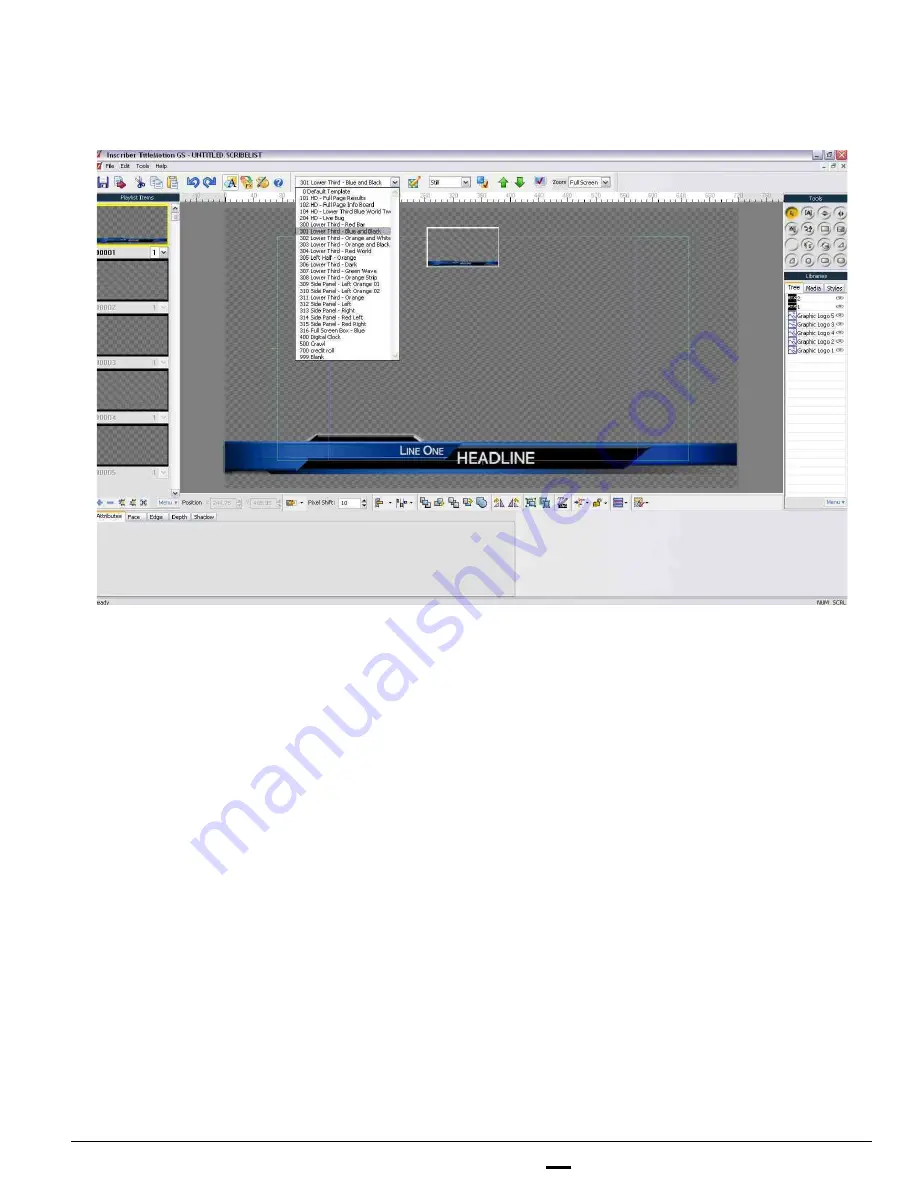
install - concepts - PixMaster - switcher - CG - clips - controls - team - appendix
FLINT
V1.1
4.
Click-on the desired
Template
and it will be loaded into the canvas, as shown
below.
5.
Position the cursor over the letters and then type in what you want. That is all there
is to creating a professional title.
If desired, you can modify your title by changing the font, point size, position, color,
shadow, sheen, glow, transparency, etc. Use the various tabs on the bottom of the
canvas to change these attributes. See the Inscriber Manual or help menus for more
information.
5.2
















































