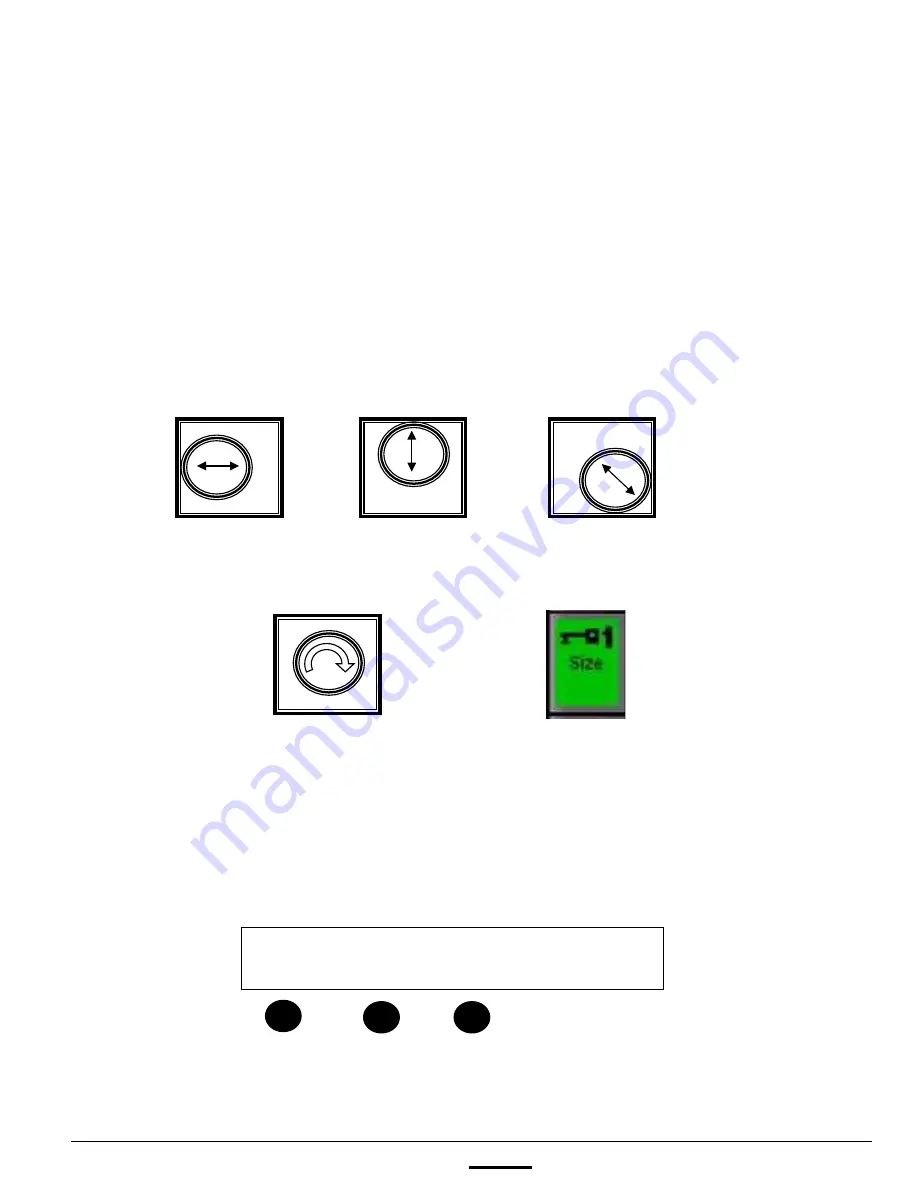
install - concepts - PixMaster - switcher - CG - clips - controls - team - appendix
FLINT
V1.1
Left - Right Up - Down Diagonally
4.5.2 Modifying a DVE Box
Several parameters of the DVE box can be modified including size, position,
crop, border size and border color.
To modify a DVE box:
Key1 (Ra1, DVE)
Size W:270 H:360
Get the desired DVE Box on the preview monitor by executing steps 1 through 5 above
in section 4.5.1.
1.
The position of the DVE Box may be modified by using the
Joystick
, as follows:
2.
The size of the DVE Box may be modified by twisting the
Joystick.
or
The size may also be changed by pressing the
[Size]
PixButton
and then twisting the
[left knob]
for overall size, and the
[center knob]
and
[right knob]
to individually control width and height respectively.
The numbers refer to pixels (full screen 1920x1080).
4.5.2
















































