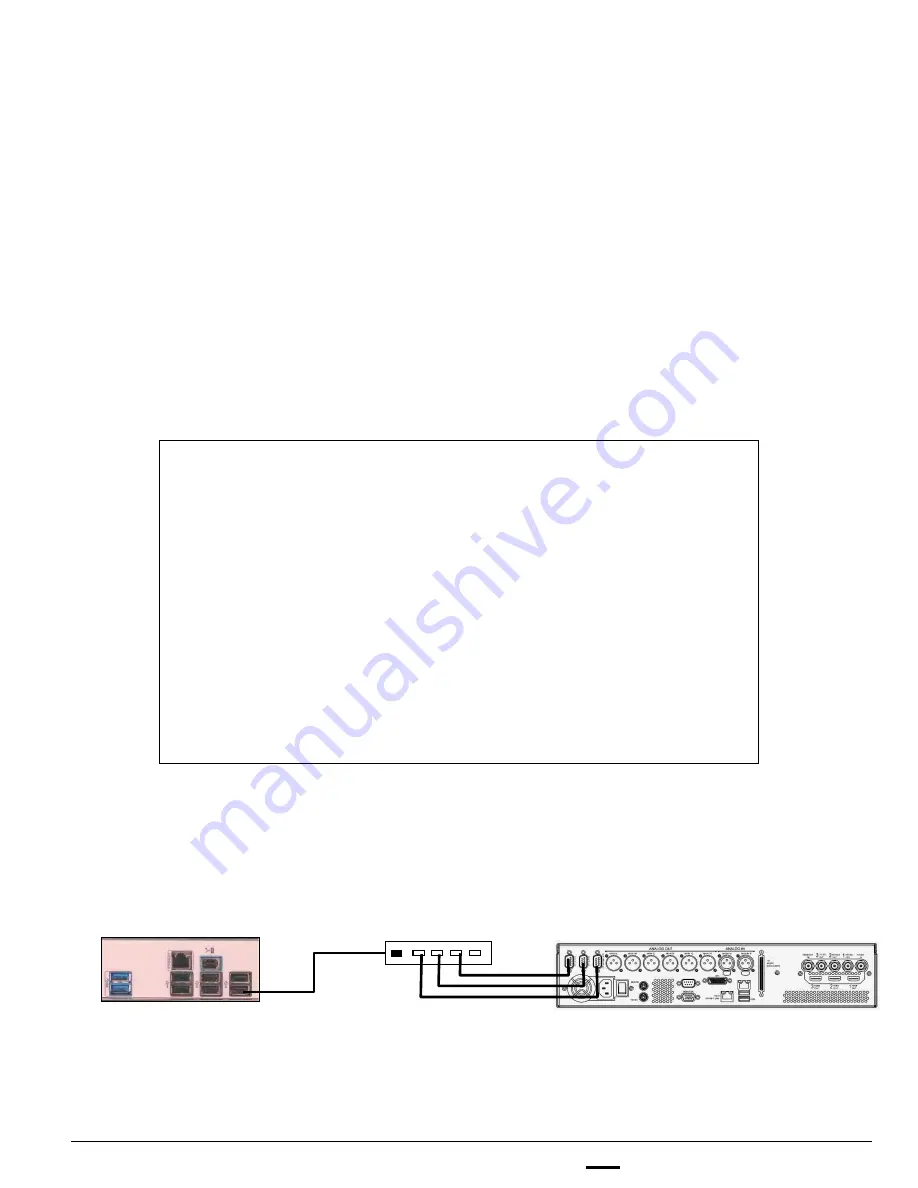
install - concepts - PixMaster - switcher - CG - clips - controls - team - appendix
FLINT
V1.1
6.5.1 Installing the External DDR Control Option
1.
If the option was ordered as part of the system, then the software in already installed.
Otherwise the proper Option Control must be installed, see section A.2.
2.
Make up RS-422 cables for each of up to the three channels. These cables require
the following wiring:
Male DB-9
Female DB-9
360 ImageServer
Edge Port 4iRS-422
Harris Nexio
1
GND
2
Transmit A (TX-)
8
3
Receive B (RX+)
7
4
GND
5
N/C
6
GND
7
Transmit B (TX+)
4
8
Receive A (RX-)
3
9
GND
5
3.
Attach the included Edge Port 422 Hub to a USB port on the Broadcast Pix Server.
Then attach the 422 cables from the Edge Port to each channel of the DDR that you
wish to control, as shown below, ensuring that you align Channel 1 with Port 1,
Channel 2 with Port 2 and Channel 3 with Port 3.
4.
Ensure that the external DDR is set to be controlled remotely/serially using the VDCP
protocol. Please refer to the 360, Nexio, Omneon manual for instructions.
6.5 Optional Remote Control of an External DDR
Optional control of a remote DDR may be added to the system, to enable the control
panel to control up to four channels of an external DDR, by using the Louth VDCP
protocol. The option includes software and an Edge Port RS-422 hub. It has been
thoroughly tested with an ImageServer from 360 Systems, Nexio from Harris and
Mediadeck from Omneon, it may also work with other servers that support the VDCP
protocol, however it’s not supported.
6.5
Broadcast Pix Server - Rear
USB A-B
EdgePorts:
1 2 3 4
DDR Chs:
3 2 1
360 Systems
















































