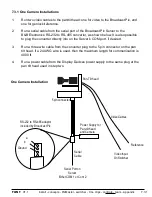install - concepts - PixMaster - switcher - CG - clips - controls - team - appendix
FLINT
V1.1
7.7
7.
Under the
Camera Type
drop down menu,
select which style of Sony camera the com
port is using, either
other, EVI-D70, EVI-D100, EVI-HD1, EVI-
HD3V, BRC-300, BRC-Z330, BRC-H700
or
BRC-Z700,
as shown on the right.
8.
Some operators prefer the joystick control
for tilting to be reversed. To reverse the Up/
Down movement place a check mark next
to
Reverse Up/Down
, as shown on the
right.
In the normal/unchecked mode, moving the
joystick up tilts the camera up and moving
down tilts down.
9.
When using multiple cameras, the Camera
Control device can be set to automatically
change to select what camera is being
controlled off the Preview row of the
switcher.
If desired, place a check mark next to the
Follow Current Camera
option, as shown
on the right.
As you select different cameras on
Preview, the device will follow without the
need of reselecting the correct camera
providing an easier method of controlling
cameras.
Note: This setting only functions when the
Sony Camera Control device is selected in
the Device Controls section.