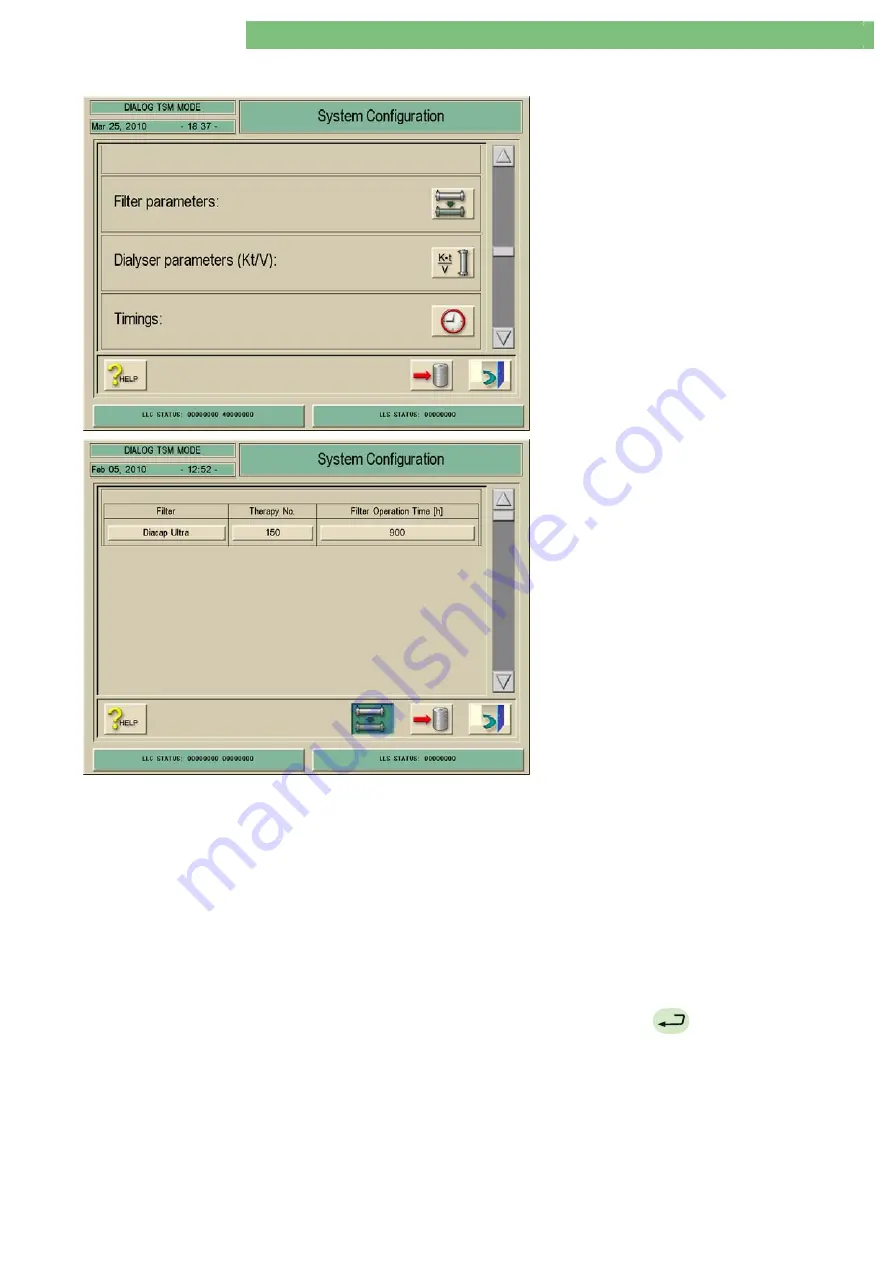
4 . T S M S e r v i c e P r o g r a m
1 / 2 0 1 0
4 - 45
BA-TE-DE08C M.KAY
SW9xx_SM_Chapter 4-1-1_1-2010.doc/pdf <110301> yymmdd
B. Braun Avitum AG
Dialog
+
SW 9.xx
4.7.1.11 Filter
Parameters
1.
Activate the System Configuration menu with
the System Configuration key in menu
Treatment Support. Use the scroll bar until the
following menu appears.
2.
Activate the Filter Parameters menu with the
Filter icon.
The following parameters can be set for HDF
online and DF filters:
•
Filter Type, e.g. Diacap-Ultra
•
Therapy No. (number of therapies)
•
Filter Operation Time [h]
Filter
The filter type can be entered, e.g. Diacap-Ultra.
Therapy Number
The number of therapies can be set for the DF/HDF filters.
The following messages are displayed before Preparation, after the life-time
data for therapy numbers/filter operation time is expired (one of the first three
lines are selected/displayed depending on the filter/s which is/are expired):
<Check the DF Filter!> or
<Check the HDF Filter!> or
<Check the DF and HDF Filter!> or
<Check the life-time data on the service screen!>
<Do you want to continue with an expired filter?>
The message must be acknowledged with the
key.
Filter Operation Time [h]
The operating hours can be set for the intended operation time of the DF/HDF
filters. The operating hour counter is active when DF Preparation is active.






























