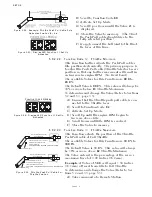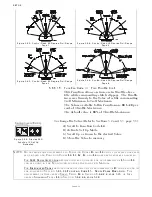SET UP
Page5-27
03
- Normal, No Current when at Lock-up. Preset
for ZF220-550, 24VDC Systems.
04
- Normal, No Current when at Lock-up. Preset
for ZF2000, 24 VDC Systems.
05
- Inverse, No Current when at Lock-up. Preset
for ZF670, 1900 or 2500, 24VDC Systems.
06
- Preset for 12VDC ZF Hurth Systems.
07
- Preset for 24VDC ZF Hurth Systems.
The default value is
00
.
5-6.5.4.2 Function Code
L2
– Troll Minimum Pressure
This Function fine tunes the amount of current deliv-
ered to the proportional solenoid, so that clutch pres-
sure is at the minimum point where shaft rotations
are still possible.
The hydraulic pressure on the Clutch plate can typi-
cally be decreased to a point where the shaft is rotat-
ing at 30% to 50% of normal shaft RPM at Idle.
The available Values are
0.00
to
80.0
percent of the
maximum current available. The Default Value is
10.0
%. The Value selected must always be at least
20% below or above (Normal/Inverted) the value
selected with Troll Maximum Pressure
L3
.
5-6.5.4.3 Function Code
L3
– Troll Maximum Pressure
This Function fine tunes the amount of current deliv-
ered to the proportional solenoid, so that clutch pres-
sure is at the maximum point prior to Clutch Plate
lock-up.
The hydraulic pressure on the Clutch plate can typi-
cally be decreased to a point where the shaft is rotat-
ing at approximately 70% of normal shaft RPM at
Idle. Attempts to increase pressure above this point
typically results in Clutch Plate lock-up.
Figure 5-54: Display LED
Function L1 Set Up Activated
To determine, and if required, change the Value
(Refer to Sections 5-2 and 5-3, page 5-5):
A)Scroll to Function Code
L1
.
B) Activate Set Up Mode.
C) Scroll Up or Down to the appropriate Value for
the Trolling Valve.
D) Store the Value to memory
Figure 5-55: Display LED
Function L2 Set Up Activated
To determine, and if required, change the Value
(Refer to Sections5-2 and 5-3, page 5-5):
A)Move the Control Head lever to the Ahead
detent.
B) Scroll to Function Code
L2
.
C) Activate Set Up Mode.
D) Scroll Up or Down to the appropriate Value for
the Trolling Valve.
E) Store the Value to memory
Содержание ClearCommand 9000 Series
Страница 1: ...ClearCommand 9000 Series Installation Operation and Troubleshooting Manual MM9000 I Rev C 2 5 08...
Страница 132: ......
Страница 133: ...APPENDIX A...
Страница 134: ......
Страница 139: ......
Страница 140: ...Page A 4...
Страница 143: ......
Страница 144: ...10...
Страница 148: ...Page A 18...
Страница 149: ...Page A 19 TEMPLATE...
Страница 150: ...Page A 20...
Страница 152: ...Page A 22...
Страница 154: ...Page A 24...
Страница 156: ...Page A 26...
Страница 157: ...Page A 27 Drawing 11488D 1 Twin Screw Single APS Connection Alternate Remote Switch...
Страница 158: ...Page A 28...
Страница 159: ...Page A 29 Drawing 11488D 2 Twin Screw Dual APS Connections...
Страница 160: ...Page A 30...
Страница 161: ...Page A 31 Drawing 11488D 3 APS Notes Page...
Страница 162: ...Page A 32...
Страница 164: ...Page A 34...
Страница 166: ...Page A 36...
Страница 170: ...Page A 40...
Страница 172: ...Page A 42...
Страница 176: ...Page A 46...
Страница 178: ...Page C 48 ZF Mathers LLC 12125 Harbour Reach Drive Suite B Mukilteo WA 98275...
Страница 179: ...APPENDIX B...
Страница 180: ......
Страница 234: ...Appendix B 6...
Страница 238: ...Appendix B 10...
Страница 242: ...Appendix B 14...
Страница 247: ...Service Field Test Unit Reference Manual MM13927 Rev E 4 07...
Страница 248: ......
Страница 250: ...Page ii Table of Contents...
Страница 264: ...SERVICE FIELD TEST UNIT MM13927 RvD 10 03 Page 3 2...
Страница 265: ...APPENDIX C...
Страница 266: ......
Страница 267: ...Appendix C 1 Drawing 12284A 1 ClearCommand Diagram all options...
Страница 268: ...Appendix C 2...
Страница 269: ...Appendix C 3 Drawing 12284A 2 ClearCommand Circuit Board Connections...
Страница 270: ...Appendix C 4...
Страница 271: ...Appendix C 5 Drawing 12284A 3 ClearCommand Drawing Notes Page...
Страница 272: ...Appendix C 6...