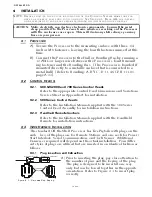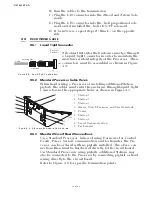INSTALLATION
Page4-12
I) Connect the two-conductor cable to PB1, red lead to the
terminal labeled (+) and black lead to the terminal
labeled (-), as indicated on Figure 4-11:, page 4-14.
J) Tie wrap the power cable to the Processor’s frame.
4-4.6.4 Serial Communication Cable (Location 8)
A) Install 1/2 inch (12,7mm) liquid tight cable grips into
hole (No.8) of the Port and Starboard Processors. (Refer
to Figure 4-5:, page 4-10, for entry hole location and Fig-
ure 4-4:, page 4-10, for cable grip installation.)
B) Run a four-conductor, shielded cable from the Port to
the Starboard Processors.
C) Strip back 3 inches (76,2mm) of PVC jacketing from
both ends of the cable.
D) Strip each wire 3/8 inch (9,5mm).
E) Clip the drain wire flush with the PVC jacketing on the
Starboard Processor only.
F) Place a 1 inch (25,4mm) section of shrink tubing over
each end of the cable
G) On the Port end of the cable, bend the drain wire back
and tuck it under the shrink tubing so that the drain
wire end is exposed past the shrink tubing. (Refer to
Figure 4-17:)
H) Shrink the Tubing with a heat gun.
I) Insert the four-conductor cable through the liquid tight
connectors and tighten the nuts
J) Secure the cables internally using a Clamp as shown in
Figure 4-13:, page 4-9. Make certain that the drain wire
makes contact with the Clamp’s metallic surface.
K) Clip the exposed drain wires flush with the Clamps.
L) Connect the conductors to the terminal block as listed in
Table 4-3:
Figure 4-17: Four-Conductor Serial Communication Cable
Table 4-3: Processor Circuit Board Terminal Strip Color Coded Connections for Serial
Communication
PORT PROCESSOR
Conductor Color
STARBOARD PROCESSOR
Termination A
Termination B
TB7-6
White
TB7-6
TB7-7
Green
TB7-7
TB7-8
Red
TB7-8
Heat Shrink
1 inch
(25,4mm)
3 inches
(76,2mm)
3/8 inch
(9,53mm)
Drain Wire
Clip Drain Wire
1 inch
(25,4mm)
3 inches
(76,2mm)
3/8 inch
(9,53mm)
PORT PROCESSOR
STARBOARD PROCESSOR
Содержание ClearCommand 9000 Series
Страница 1: ...ClearCommand 9000 Series Installation Operation and Troubleshooting Manual MM9000 I Rev C 2 5 08...
Страница 132: ......
Страница 133: ...APPENDIX A...
Страница 134: ......
Страница 139: ......
Страница 140: ...Page A 4...
Страница 143: ......
Страница 144: ...10...
Страница 148: ...Page A 18...
Страница 149: ...Page A 19 TEMPLATE...
Страница 150: ...Page A 20...
Страница 152: ...Page A 22...
Страница 154: ...Page A 24...
Страница 156: ...Page A 26...
Страница 157: ...Page A 27 Drawing 11488D 1 Twin Screw Single APS Connection Alternate Remote Switch...
Страница 158: ...Page A 28...
Страница 159: ...Page A 29 Drawing 11488D 2 Twin Screw Dual APS Connections...
Страница 160: ...Page A 30...
Страница 161: ...Page A 31 Drawing 11488D 3 APS Notes Page...
Страница 162: ...Page A 32...
Страница 164: ...Page A 34...
Страница 166: ...Page A 36...
Страница 170: ...Page A 40...
Страница 172: ...Page A 42...
Страница 176: ...Page A 46...
Страница 178: ...Page C 48 ZF Mathers LLC 12125 Harbour Reach Drive Suite B Mukilteo WA 98275...
Страница 179: ...APPENDIX B...
Страница 180: ......
Страница 234: ...Appendix B 6...
Страница 238: ...Appendix B 10...
Страница 242: ...Appendix B 14...
Страница 247: ...Service Field Test Unit Reference Manual MM13927 Rev E 4 07...
Страница 248: ......
Страница 250: ...Page ii Table of Contents...
Страница 264: ...SERVICE FIELD TEST UNIT MM13927 RvD 10 03 Page 3 2...
Страница 265: ...APPENDIX C...
Страница 266: ......
Страница 267: ...Appendix C 1 Drawing 12284A 1 ClearCommand Diagram all options...
Страница 268: ...Appendix C 2...
Страница 269: ...Appendix C 3 Drawing 12284A 2 ClearCommand Circuit Board Connections...
Страница 270: ...Appendix C 4...
Страница 271: ...Appendix C 5 Drawing 12284A 3 ClearCommand Drawing Notes Page...
Страница 272: ...Appendix C 6...