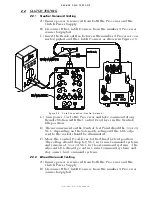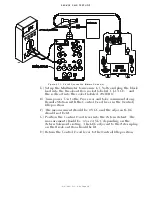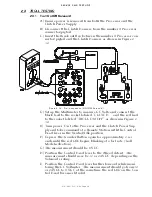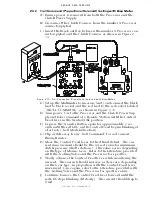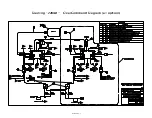SERVICE FIELD TEST UNIT
MM13927 RvD 10/03 Page 2-10
2-3.2
Troll Command (Proportional Solenoid) Testing with Amp Meter
A) Ensure power is removed from both the Processor and the
Clutch Power Supply.
B) Disconnect the Clutch Harness from the number
3
Processor
connector/pigtail.
C) Insert the Break-out Box between the number
3
Processor con-
nector/pigtail and the Clutch Harness as shown in Figure 2-
D) Set up the Multimeter to measure (mA.) and connect the black
lead to black socket and the red lead to the red socket labeled
“TROLL COMMAND” as shown in Figure 2-13:.
E) Turn power ‘On’ to the Processor and the Clutch Power Sup-
ply and take command at a Remote Station with the Control
Head lever in the Neutral/Idle position.
F) Depress the Transfer Button again for approximately 2 sec-
onds until the red LED on the Control Head begins blinking at
a fast rate (Troll Mode Indication).
G) Flip switch away from "Troll Command" to read current
through meter.
H) Move the Control Head lever to the Ahead detent. The cur-
rent measurement should be the correct value for minimum
clutch pressure (shaft rotations). This value varies depending
on the type of Marine Gear. Refer to the Literature provided
with the Trolling Valve and the Processor for specifics.
I) Slowly advance the Control Head lever while monitoring the
current. The current should increase or decrease, depending
on the Gear type, in proportion with the Control Head lever
movement. Once again, refer to the Literature provided with
the Trolling Valve and the Processor for specific values.
J) Continue to move the Control Head lever forward until the
red LED stops blinking (lit steady). The current should drop to
0 mA.
Figure 2-13: Troll Connection (Proportional Solenoid with Amp Meter)
Содержание ClearCommand 9000 Series
Страница 1: ...ClearCommand 9000 Series Installation Operation and Troubleshooting Manual MM9000 I Rev C 2 5 08...
Страница 132: ......
Страница 133: ...APPENDIX A...
Страница 134: ......
Страница 139: ......
Страница 140: ...Page A 4...
Страница 143: ......
Страница 144: ...10...
Страница 148: ...Page A 18...
Страница 149: ...Page A 19 TEMPLATE...
Страница 150: ...Page A 20...
Страница 152: ...Page A 22...
Страница 154: ...Page A 24...
Страница 156: ...Page A 26...
Страница 157: ...Page A 27 Drawing 11488D 1 Twin Screw Single APS Connection Alternate Remote Switch...
Страница 158: ...Page A 28...
Страница 159: ...Page A 29 Drawing 11488D 2 Twin Screw Dual APS Connections...
Страница 160: ...Page A 30...
Страница 161: ...Page A 31 Drawing 11488D 3 APS Notes Page...
Страница 162: ...Page A 32...
Страница 164: ...Page A 34...
Страница 166: ...Page A 36...
Страница 170: ...Page A 40...
Страница 172: ...Page A 42...
Страница 176: ...Page A 46...
Страница 178: ...Page C 48 ZF Mathers LLC 12125 Harbour Reach Drive Suite B Mukilteo WA 98275...
Страница 179: ...APPENDIX B...
Страница 180: ......
Страница 234: ...Appendix B 6...
Страница 238: ...Appendix B 10...
Страница 242: ...Appendix B 14...
Страница 247: ...Service Field Test Unit Reference Manual MM13927 Rev E 4 07...
Страница 248: ......
Страница 250: ...Page ii Table of Contents...
Страница 264: ...SERVICE FIELD TEST UNIT MM13927 RvD 10 03 Page 3 2...
Страница 265: ...APPENDIX C...
Страница 266: ......
Страница 267: ...Appendix C 1 Drawing 12284A 1 ClearCommand Diagram all options...
Страница 268: ...Appendix C 2...
Страница 269: ...Appendix C 3 Drawing 12284A 2 ClearCommand Circuit Board Connections...
Страница 270: ...Appendix C 4...
Страница 271: ...Appendix C 5 Drawing 12284A 3 ClearCommand Drawing Notes Page...
Страница 272: ...Appendix C 6...