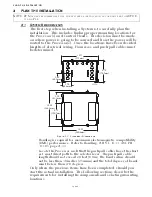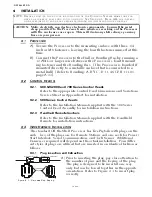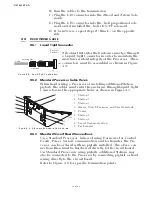INSTALLATION
Page4-2
4-3.2 Standard Power/Start Interlock Harness
The Power Harness has a minimum of two cables (DC Power and
Start Interlock) and may have two more optional cables (Clutch
Pressure Interlock and External Alarm Circuit).
4-3.2.1 DC Power Cable
(Refer to Automatic Power Selector (APS) Model: 13505,
page A-25)
A) Insert the black, twelve pin plug into the Processor’s
Power/Start Interlock Pigtail’s Socket.
B) Run the cable to the DC Distribution Panel or the
optional Power Relay.
C) Strip back the appropriate amount of PVC jacketing
and conductor insulation.
D) Crimp the appropriate connectors to the conductors.
E) Terminate the conductors to the DC Power Source.
4-3.2.2 Start Interlock Cable
4-3.2.3 External Alarm Circuit Cable (optional)
Refer to Section 8-1, page 8-1, for installation information.
4-3.2.4 Clutch Pressure Switch Cable (optional)
Refer to Section 8-2, page 8-2, for installation information.
4-3.3 Standard Control Head Harness
Depending on whether a pluggable or hard-wired (not pluggable)
Control Head(s) is selected, will determine the procedure for ter-
minating the Harness at the Remote Station.
B) When connecting the plugs, ensure that the
locking mechanisms are depressed and held
until the plug is fully connected or disconnected.
Refer to Figure 4-2:
Figure 4-2: Harness Plug Locking Mechanisms
Figure 4-3: Start Interlock Connections
A) Run the cable to the Engine’s Starter Solenoid.
B) Disconnect the Starter Switch wire from the
Solenoid.
C) Strip back the appropriate amount of PVC jack-
eting and conductor insulation.
D) Connect one of the conductors to the Solenoid’s
Starter Switch terminal.
E) Butt splice the second wire to Starter Switch
wire.
Содержание ClearCommand 9000 Series
Страница 1: ...ClearCommand 9000 Series Installation Operation and Troubleshooting Manual MM9000 I Rev C 2 5 08...
Страница 132: ......
Страница 133: ...APPENDIX A...
Страница 134: ......
Страница 139: ......
Страница 140: ...Page A 4...
Страница 143: ......
Страница 144: ...10...
Страница 148: ...Page A 18...
Страница 149: ...Page A 19 TEMPLATE...
Страница 150: ...Page A 20...
Страница 152: ...Page A 22...
Страница 154: ...Page A 24...
Страница 156: ...Page A 26...
Страница 157: ...Page A 27 Drawing 11488D 1 Twin Screw Single APS Connection Alternate Remote Switch...
Страница 158: ...Page A 28...
Страница 159: ...Page A 29 Drawing 11488D 2 Twin Screw Dual APS Connections...
Страница 160: ...Page A 30...
Страница 161: ...Page A 31 Drawing 11488D 3 APS Notes Page...
Страница 162: ...Page A 32...
Страница 164: ...Page A 34...
Страница 166: ...Page A 36...
Страница 170: ...Page A 40...
Страница 172: ...Page A 42...
Страница 176: ...Page A 46...
Страница 178: ...Page C 48 ZF Mathers LLC 12125 Harbour Reach Drive Suite B Mukilteo WA 98275...
Страница 179: ...APPENDIX B...
Страница 180: ......
Страница 234: ...Appendix B 6...
Страница 238: ...Appendix B 10...
Страница 242: ...Appendix B 14...
Страница 247: ...Service Field Test Unit Reference Manual MM13927 Rev E 4 07...
Страница 248: ......
Страница 250: ...Page ii Table of Contents...
Страница 264: ...SERVICE FIELD TEST UNIT MM13927 RvD 10 03 Page 3 2...
Страница 265: ...APPENDIX C...
Страница 266: ......
Страница 267: ...Appendix C 1 Drawing 12284A 1 ClearCommand Diagram all options...
Страница 268: ...Appendix C 2...
Страница 269: ...Appendix C 3 Drawing 12284A 2 ClearCommand Circuit Board Connections...
Страница 270: ...Appendix C 4...
Страница 271: ...Appendix C 5 Drawing 12284A 3 ClearCommand Drawing Notes Page...
Страница 272: ...Appendix C 6...