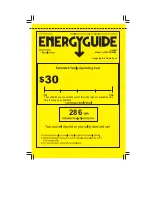DOCUMENT NUMBER: 204-01GB-00
PAGE: 1/2
EQUIPMENT: GC
SERVICE INFO NUMBER: 204
REVISION DATE: FEBRUARY, 1999
REVISED BY: JKA
SERVICE INFORMATION
FAN DRIVEN BY-PASS AIR
BALANCE TUNNEL
1. Function
The air balance tunnel creates air curtains
preventing air from blowing out or in through the
openings. The air curtains also prevents the
products from moving while they are inside the
tunnel.
The air flow in the tunnel is created by a fan
which is controlled by a frequency converter. The
rotation speed of the motor can be adjusted from
the control panel.
2. Adjustment
First check the rotation direction of the fan wheel
(illustration 2a).
Use plastic strips attached over the outfeed
according to illustration 2b to find out if you have
an air flow through the infeed or outfeed.
Adjust the fan until there is no air flow through
the opening.
Note: Final test must be made during production
with cold freezer and with product.
If no product is available, a pressure drop can be
achieved by loading plastic sheets on some belt
tiers.
3. Ramp down time
Set a ramp down time at the frequency converter
to avoid over current when the fan motor speed
is reduced quickly:
1.
Run the fan motor at its highest speed.
2.
Stop the motor.
3.
Measure the time until the fan wheel stops
rotating.
4.
Set the ramp down time to the measured
value (see Service-Info about adjustment of
frequency converter).
Note: When adjusting the fan rotation speed
downwards you have to wait a few seconds
before the new speed is reached.
1a: Air balance tunnel.
2b: Plastic strips attached over the infeed
or outfeed.
1b: Air flow in the tunnel.
Air flow in stack,
downwards
Air flow in stack,
upwards
2a: Rotation direction of the fan wheel.
Содержание FoodTech Frigoscandia GYRoCOMPACT M7
Страница 1: ...0 INSTALLATION MANUAL Frigoscandia GYRoCOMPACT M7 Spiral Freezer...
Страница 2: ...N...
Страница 4: ...INSTALLATION 2 2 INTRODUCTION 02 INSTALLATION MANUAL...
Страница 6: ...2 2 0000 07 01 01 00 INSTALLATION MANUAL INSTALLATION...
Страница 8: ...2 2 0000 07 01 02 00 INSTALLATION MANUAL INSTALLATION...
Страница 16: ...10 0000 00 01GB 11 24 SAFETY...
Страница 20: ...SAFETY 4 1000 07 01GB 02 03...
Страница 34: ...6 INSTALLATION PREPARATIONS 1000 07 01GB 05 03...
Страница 42: ...8 DELIVERY INFORMATION 0000 03 01GB 11 09...
Страница 44: ...2 INSTALLATION 1000 07 01GB 07 01 INSTALLATION MANUAL...
Страница 48: ...2 INSTALLATION 1000 07 01GB 09 03 INSTALLATION MANUAL...
Страница 54: ...2 INSTALLATION 1000 07 01GB 12 00 INSTALLATION MANUAL...
Страница 58: ...4 INSTALLATION 1000 07 01GB 13 01 INSTALLATION MANUAL...
Страница 62: ...2 INSTALLATION 1000 07 01GB 15 00 INSTALLATION MANUAL...
Страница 70: ...2 INSTALLATION INSTALLATION MANUAL 1000 07 01GB 18 01...
Страница 72: ...2 INSTALLATION 1000 07 01GB 20 00 INSTALLATION MANUAL...
Страница 78: ...6 INSTALLATION 1000 07 01GB 22 03 INSTALLATION MANUAL...
Страница 90: ...4 INSTALLATION 1000 07 01GB 29 00 INSTALLATION MANUAL...
Страница 110: ...6 INSTALLATION 1000 07 01GB 25 01 INSTALLATION MANUAL...
Страница 128: ...18 INSTALLATION 1000 07 01GB 26 06...
Страница 144: ...2 INSTALLATION 1000 07 01GB 19 00 INSTALLATION MANUAL...
Страница 152: ...2 INSTALLATION 1000 07 01GB 36 00 INSTALLATION MANUAL...
Страница 188: ...SERVICE INFORMATION SERVICE INFO NUMBER 127 EQUIPMENT GENERAL REVISED BY LAR REVISION DATE MAY 2012 14 127 01GB 04...
Страница 194: ...10 221 01GB 03 SERVICE INFO...
Страница 200: ...10 171 01GB 02 SERVICE INFO...
Страница 222: ...172 347 01GB 00 SERVICE INFO...
Страница 230: ...10 039 01GB 03 SERVICE INFORMATION...
Страница 256: ...172 CORRECTIVEMAINTENANCE 1000 06 01GB 10 11...
Страница 269: ...Automatic Pump Station PZC M1 PZE M2 CIP M3 Directions for use 3 19 EN...
Страница 277: ...9 ALTO Danmark A S...
Страница 288: ...2004 All rights reserved ALTO Danmark A S Blyt kkervej 2 DK 9100 Aalborg No 0617563C May 2004 Printed in Denmark...