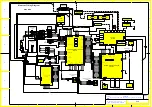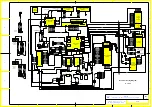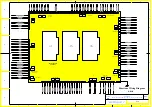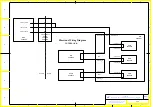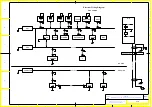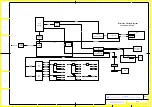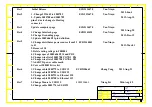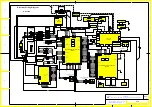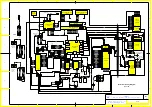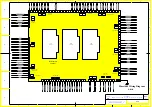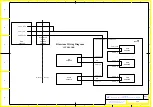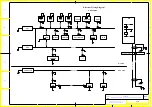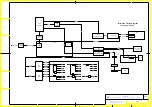SIB
Main
Transformer
28VAC
220VAC
WKS
PC/Monitor/Printer/...
MF
PS1/PS2/DCBUS
MF
Motor/IGBT Driver
220VAC
MF
PS1
+5V_PS1
+15V_PS1
-15V_PS1
+24V_PS1
GND_PS1
220VAC
MF
PS2
+12V_PS2
+24V_PS2
GND_PS2
25A/12A
Breaker
PDU
110VAC/220VAC
110VAC/220VAC
Computer
220VAC
+12Vin_CMPTR
+5Vin_CMPTR
1A Fuse
IGBT
UDB
MOTOR
AC/DC
28VAC
220VAC
RECT
CAPACITY
63A FUSE
220VAC
28VAC
220VAC
+12V_CMPTR
0.5A Fuse
3.15A Fuse
6.3A
Fuse
Drive Transformer
For IGBT
28VAC
JUMPER
Bluestone Wiring Diagram
FUSE DISTRIBUTION
Breaker
110V Only
1
2
3
4
5
7
A
B
C
D
E
F
A
B
C
D
E
F
6
8
1
2
3
4
5
7
6
8
TITLE:
件名
GE Hualun Medical System Co., Ltd
通用电气华伦医疗设备有限公司
7
SHEET 8 OF 8
5000865
Bluestone OEC 865 System Interconnect Diagram
REV:
SCH
Mother Board
+5V_PS1
+5V_CCB
+5V_SEALING
+15V_KVCB
-15V_PS1
1.25A
Fuse
-15V_MCB
-15V_CCB
-15V_FDB
-15V_KVCB
+24V_PS1
2.5A
Fuse
+24V_FDB
+24V_UDB
+12V_PS2
+12V_CAMERA
1.25A
Fuse
+24V_PS2
+24V_MCB_PS2
1.25A
Fuse
+24V_MCB_PS1
+5V_MCB
2.5A
Fuse
2.5A
Fuse
+12V_MCB_PS2
+15V_KVC
1.25A
Fuse
1.25A
Fuse
+5V_DB
+5V_LASER
+15V_PS1
+15V_FDB
+15V_MCB
+15V_CCB
+15V_DB
Содержание Brivo OEC 715
Страница 2: ......
Страница 19: ...Chapter1 Introduction and Safety...
Страница 41: ...Introduction and Safety 23 46 54 20 18 26...
Страница 55: ...Chapter2 System Overview...
Страница 137: ...Chapter3 Installation...
Страница 147: ...Installation 3 11 7 Put the ramp in position Release all bracket and move the workstation along the ramp off the pallet...
Страница 211: ...Installation 3 75 3 9 Reporting For U S Systems Complete and submit Form 2579 within 15 days of installation...
Страница 212: ...Chapter4 Calibration...
Страница 223: ...Brivo OEC 715 785 865 Mobile C Arm X Ray Product Service Manual 4 12 Mainframe Control Board TP7...
Страница 231: ...Brivo OEC 715 785 865 Mobile C Arm X Ray Product Service Manual 4 20 Mainframe Control Board TP17 POT4 J5 TP7 POT7 POT5...
Страница 275: ...Brivo OEC 715 785 865 Mobile C Arm X Ray Product Service Manual 4 64...
Страница 284: ...Chapter5 Software...
Страница 312: ...Software 5 29 4 Click Next 5 Click Install 6 Click Finish button to complete installation procedure...
Страница 326: ...Software 5 43 2 Click on install to continue 3 Click Next to continue...
Страница 335: ...Chapter6 Troubleshooting...
Страница 408: ...Chapter7 Replacement...
Страница 418: ...Replacement 7 11 166...
Страница 488: ...Chapter8 Periodic Maintenance...
Страница 502: ...Periodic Maintenance 8 15...
Страница 505: ...Chapter9 Technical Reference...
Страница 520: ...Brivo OEC 715 785 865 Mobile C Arm X Ray Product Service Manual 9 16 Lateral configuration 1 5m Lateral configuration 1m...
Страница 521: ...Technical Reference 9 17 Vertical configuration 1 5m Vertical configuration 1m...
Страница 526: ...11 Appendix System Schematics...