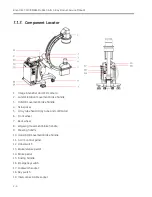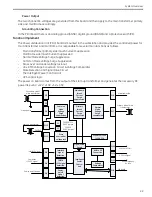Introduction and Safety
35
CAUTION
11.
Power is now locked out.
In the event service will continue into another day, and/or the machine will cause a
hazard if reenergized after the authorized employee leaves the location, leave the A/C
cord cover installed with a “transition” lock and yellow tag attached.
If more than authorized employee is going to conduct service on the same system, at the
same time, multiple locking devices must be employed and each authorized employee
must adhere to the entire LOTO procedure.
Gravitational/mechanical energy
By removing the following components, unexpected gravitational energy can be released.
Removing the X-Ray tube, image intensifier, or the C weldment can cause the rear of the
C-arm to tilt and hit the floor. Place a block of wood under the rear of the C-arm to
prevent tilting crush hazard.
Testing and Positioning During Service
In the event that lockout/tagout devices must be temporarily removed from the energy isolating devices,
for testing or positioning purposes, the following sequence shall be followed:
1.
Clear the machine of tools and materials.
2.
Ensure that all employees/individuals in area are safely positioned or removed.
3.
Remove energy control measures.
4.
Energize system and proceed with testing or positioning.
5.
De-energize system and reapply energy control measure.
Содержание Brivo OEC 715
Страница 2: ......
Страница 19: ...Chapter1 Introduction and Safety...
Страница 41: ...Introduction and Safety 23 46 54 20 18 26...
Страница 55: ...Chapter2 System Overview...
Страница 137: ...Chapter3 Installation...
Страница 147: ...Installation 3 11 7 Put the ramp in position Release all bracket and move the workstation along the ramp off the pallet...
Страница 211: ...Installation 3 75 3 9 Reporting For U S Systems Complete and submit Form 2579 within 15 days of installation...
Страница 212: ...Chapter4 Calibration...
Страница 223: ...Brivo OEC 715 785 865 Mobile C Arm X Ray Product Service Manual 4 12 Mainframe Control Board TP7...
Страница 231: ...Brivo OEC 715 785 865 Mobile C Arm X Ray Product Service Manual 4 20 Mainframe Control Board TP17 POT4 J5 TP7 POT7 POT5...
Страница 275: ...Brivo OEC 715 785 865 Mobile C Arm X Ray Product Service Manual 4 64...
Страница 284: ...Chapter5 Software...
Страница 312: ...Software 5 29 4 Click Next 5 Click Install 6 Click Finish button to complete installation procedure...
Страница 326: ...Software 5 43 2 Click on install to continue 3 Click Next to continue...
Страница 335: ...Chapter6 Troubleshooting...
Страница 408: ...Chapter7 Replacement...
Страница 418: ...Replacement 7 11 166...
Страница 488: ...Chapter8 Periodic Maintenance...
Страница 502: ...Periodic Maintenance 8 15...
Страница 505: ...Chapter9 Technical Reference...
Страница 520: ...Brivo OEC 715 785 865 Mobile C Arm X Ray Product Service Manual 9 16 Lateral configuration 1 5m Lateral configuration 1m...
Страница 521: ...Technical Reference 9 17 Vertical configuration 1 5m Vertical configuration 1m...
Страница 526: ...11 Appendix System Schematics...