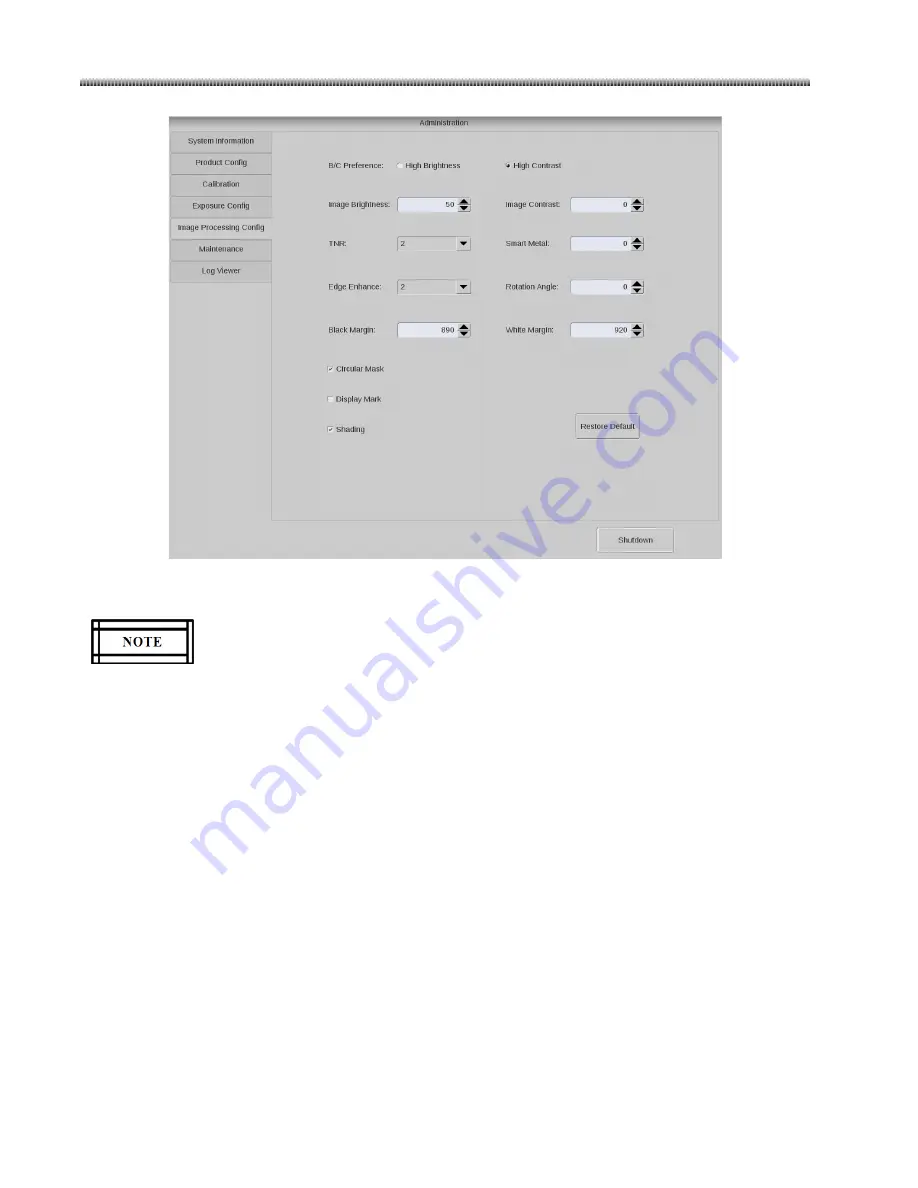
Brivo OEC 715/785/865 Mobile C-Arm X-Ray Product Service Manual
5-12
System provide tool to set imaging parameters. Click “Image Processing configure” tab on the main
screen, the image processing interface is displayed.
Changes on Image Brightness, Image Contrast, Black/Wihte Margin and Sharpen
power are not recommended because these values have been optimized for the image
quality to compromise any anatolomical imaging. Any changes will affect the system
image quality.
•
B/C Preference High Brightness or High Contrast: According to user’s preference to select
brightness enhance method.
•
Image Brightness: Pressing up or down arrow or dragging the block allows you to adjust image
brightness default from 0 to 100.
•
Image Contrast: Pressing up or down arrow or dragging the block allows you to adjust image
contrast default from 0 to 100.
•
Edge Enhance: Select default value of sharpening power from 0-9.
•
Rotation Angle: Select default value of image rotation angle from 0~359.
•
TNR (Temporal Noise Reduction): Select default value of noise filter from 0-3.
•
SM (Smart Metal) value: Select default value of the appearance reduction of metal in the image
from 0-50.
•
Enable or disable IP circular mask: it is used to assist beam alignment calibration. Make sure it is
set back to the default setting “Enable” after beam alignment.
•
Enable or disable IP shading correction image processing function.
Содержание Brivo OEC 715
Страница 2: ......
Страница 19: ...Chapter1 Introduction and Safety...
Страница 41: ...Introduction and Safety 23 46 54 20 18 26...
Страница 55: ...Chapter2 System Overview...
Страница 137: ...Chapter3 Installation...
Страница 147: ...Installation 3 11 7 Put the ramp in position Release all bracket and move the workstation along the ramp off the pallet...
Страница 211: ...Installation 3 75 3 9 Reporting For U S Systems Complete and submit Form 2579 within 15 days of installation...
Страница 212: ...Chapter4 Calibration...
Страница 223: ...Brivo OEC 715 785 865 Mobile C Arm X Ray Product Service Manual 4 12 Mainframe Control Board TP7...
Страница 231: ...Brivo OEC 715 785 865 Mobile C Arm X Ray Product Service Manual 4 20 Mainframe Control Board TP17 POT4 J5 TP7 POT7 POT5...
Страница 275: ...Brivo OEC 715 785 865 Mobile C Arm X Ray Product Service Manual 4 64...
Страница 284: ...Chapter5 Software...
Страница 312: ...Software 5 29 4 Click Next 5 Click Install 6 Click Finish button to complete installation procedure...
Страница 326: ...Software 5 43 2 Click on install to continue 3 Click Next to continue...
Страница 335: ...Chapter6 Troubleshooting...
Страница 408: ...Chapter7 Replacement...
Страница 418: ...Replacement 7 11 166...
Страница 488: ...Chapter8 Periodic Maintenance...
Страница 502: ...Periodic Maintenance 8 15...
Страница 505: ...Chapter9 Technical Reference...
Страница 520: ...Brivo OEC 715 785 865 Mobile C Arm X Ray Product Service Manual 9 16 Lateral configuration 1 5m Lateral configuration 1m...
Страница 521: ...Technical Reference 9 17 Vertical configuration 1 5m Vertical configuration 1m...
Страница 526: ...11 Appendix System Schematics...
















































