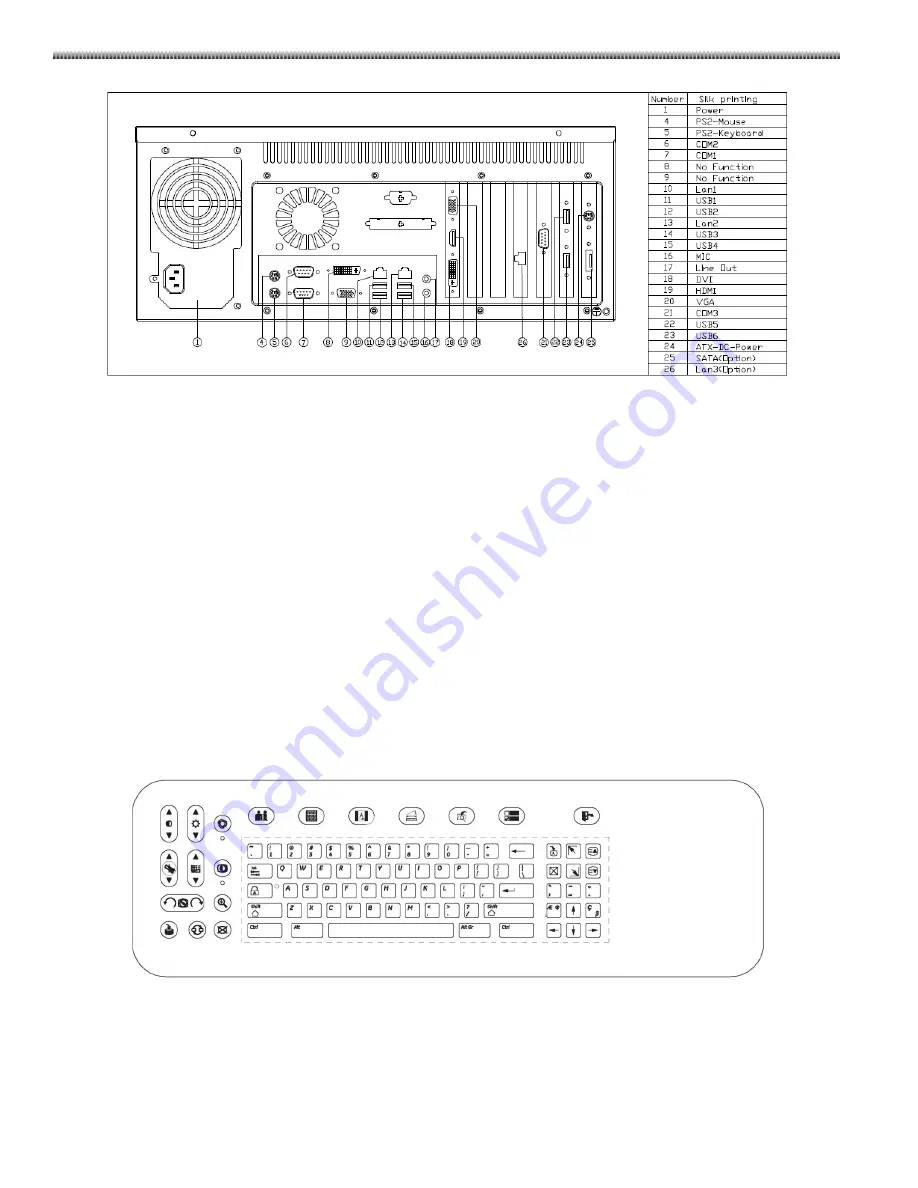
Brivo OEC 715/785/865/865 Mobile C-Arm X-Ray Product Service Manual
2-76
DVD and USB
A CD/DVD RW Drive is optional and mounted in the front of workstation. It connected to computer rear plane with
a SATA interface and power cable.
The CD/DVD RW drive can archive images inside hard disk, it supports the following writing media:
•
DVD+R
•
DVD-R
•
DVD-RW
•
CD-R
•
CD-RW
The computer provides 6 USB 2.0 ports. One is for workstation’s membrane keyboard, one is from user interface
extended to the front of workstation, one is for touchscreen of 865, one is for UPS communication, the remains
are reserved, if you have optional printer, you can connect it into the remaining USB ports.
Keyboard and Mouse
The keyboard contains a simple switch matrix for alphanumeric data. The keyboard connects to computer
though USB interface. The following illustration shows the workstation keyboard.
The mouse is an ambidextrous three-button optical wheel mouse that plugs into a PS2/USB port.
Содержание Brivo OEC 715
Страница 2: ......
Страница 19: ...Chapter1 Introduction and Safety...
Страница 41: ...Introduction and Safety 23 46 54 20 18 26...
Страница 55: ...Chapter2 System Overview...
Страница 137: ...Chapter3 Installation...
Страница 147: ...Installation 3 11 7 Put the ramp in position Release all bracket and move the workstation along the ramp off the pallet...
Страница 211: ...Installation 3 75 3 9 Reporting For U S Systems Complete and submit Form 2579 within 15 days of installation...
Страница 212: ...Chapter4 Calibration...
Страница 223: ...Brivo OEC 715 785 865 Mobile C Arm X Ray Product Service Manual 4 12 Mainframe Control Board TP7...
Страница 231: ...Brivo OEC 715 785 865 Mobile C Arm X Ray Product Service Manual 4 20 Mainframe Control Board TP17 POT4 J5 TP7 POT7 POT5...
Страница 275: ...Brivo OEC 715 785 865 Mobile C Arm X Ray Product Service Manual 4 64...
Страница 284: ...Chapter5 Software...
Страница 312: ...Software 5 29 4 Click Next 5 Click Install 6 Click Finish button to complete installation procedure...
Страница 326: ...Software 5 43 2 Click on install to continue 3 Click Next to continue...
Страница 335: ...Chapter6 Troubleshooting...
Страница 408: ...Chapter7 Replacement...
Страница 418: ...Replacement 7 11 166...
Страница 488: ...Chapter8 Periodic Maintenance...
Страница 502: ...Periodic Maintenance 8 15...
Страница 505: ...Chapter9 Technical Reference...
Страница 520: ...Brivo OEC 715 785 865 Mobile C Arm X Ray Product Service Manual 9 16 Lateral configuration 1 5m Lateral configuration 1m...
Страница 521: ...Technical Reference 9 17 Vertical configuration 1 5m Vertical configuration 1m...
Страница 526: ...11 Appendix System Schematics...
















































