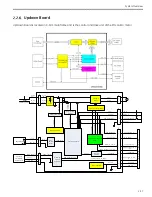Brivo OEC 715/785/865/865 Mobile C-Arm X-Ray Product Service Manual
2-26
FRAME_SYNC Frame synchronization signal from
Camera. Frequency is 25Hz
approximately
Digital
0V/+15V
J1-B24
-
GPIO_OUT2
General Purpose Output signal 2
from Camera
Digital
0V/+15V
J1-B21
Reversed for future
GPIO_OUT3
General Purpose Output signal 3
from Camera
Digital
0V/+15V
J1-B20
Reversed for future
Image Intensifier Control
Signals from MCB to II (Image Intensifier) are listed as follows.
Name
Description
Attribution
Scale
Pin
Comment
F1
The LSB of three fields code, which
indicates the MAG size.
Digital
0V/+24V
J1-A9
“F2F1”=”00” means that MAG
size is set to 9’’
“F2F1”=”01” means that MAG
size is set to 4.5’’
F2
The MSB of three fields code
Digital
0V/+24V
J1-A10
“F2F1”=”10” means that MAG
size is set to 6’’
“F2F1”=”11” is invalidation
II_PWR
Power supply of II
Power
0V/+24V
J1-
A2/B2/C2
-
II_GND
Reference of power
Power
0V
J1-
A3/B3/C3
-
Sealing Board
Signals from sealing board to MCB are listed as follows.
Name
Description
Attribution
Scale
Pin
Comment
OIL_TEMP
Output voltage of
temperature sensor
Analog
0-5V
J2-B13
-
OIL_TEMP_GND
Reference of OIL_TEMP
Ground
0V
J2-C13
-
THERMAL_SWITCH_A One termination of
temperature switch
Passive
-
J1-B26
THERMAL_SWITCH_A &
THERMAL_SWITCH_B
connected means that
temperature is lower than
threshold.
THERMAL_SWITCH_A &
THERMAL_SWITCH_B
disconnected means that
temperature is higher than
threshold.
THERMAL_SWITCH_B The other termination of
temperature switch
Passive
-
J1-B27
MA_CAT
The cathode of mA sample
Analog
0-20mA
J2-A14
-
KV_GND
The anode of mA sample
Analog
-
J2-C14
-
UP/DOWN Control Board
Signals from MCB to UP/DOWN control board are listed as follows.
Name
Description
Attribution
Scale
Pin
Comment
UDB_ENABLE
UP/DOWN function enable
Digital
0-+15V
J1-C14
+15V=effective
Signals from UP/DOWN control board to MCB are listed as follows.
Name
Description
Attribution
Scale
Pin
Comment
Содержание Brivo OEC 715
Страница 2: ......
Страница 19: ...Chapter1 Introduction and Safety...
Страница 41: ...Introduction and Safety 23 46 54 20 18 26...
Страница 55: ...Chapter2 System Overview...
Страница 137: ...Chapter3 Installation...
Страница 147: ...Installation 3 11 7 Put the ramp in position Release all bracket and move the workstation along the ramp off the pallet...
Страница 211: ...Installation 3 75 3 9 Reporting For U S Systems Complete and submit Form 2579 within 15 days of installation...
Страница 212: ...Chapter4 Calibration...
Страница 223: ...Brivo OEC 715 785 865 Mobile C Arm X Ray Product Service Manual 4 12 Mainframe Control Board TP7...
Страница 231: ...Brivo OEC 715 785 865 Mobile C Arm X Ray Product Service Manual 4 20 Mainframe Control Board TP17 POT4 J5 TP7 POT7 POT5...
Страница 275: ...Brivo OEC 715 785 865 Mobile C Arm X Ray Product Service Manual 4 64...
Страница 284: ...Chapter5 Software...
Страница 312: ...Software 5 29 4 Click Next 5 Click Install 6 Click Finish button to complete installation procedure...
Страница 326: ...Software 5 43 2 Click on install to continue 3 Click Next to continue...
Страница 335: ...Chapter6 Troubleshooting...
Страница 408: ...Chapter7 Replacement...
Страница 418: ...Replacement 7 11 166...
Страница 488: ...Chapter8 Periodic Maintenance...
Страница 502: ...Periodic Maintenance 8 15...
Страница 505: ...Chapter9 Technical Reference...
Страница 520: ...Brivo OEC 715 785 865 Mobile C Arm X Ray Product Service Manual 9 16 Lateral configuration 1 5m Lateral configuration 1m...
Страница 521: ...Technical Reference 9 17 Vertical configuration 1 5m Vertical configuration 1m...
Страница 526: ...11 Appendix System Schematics...