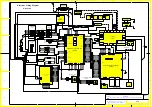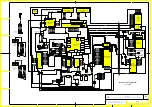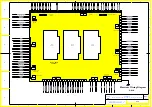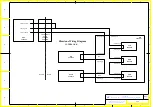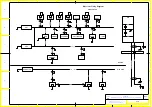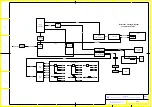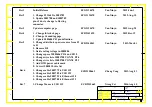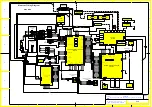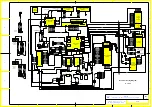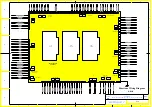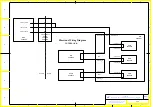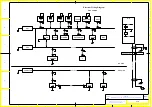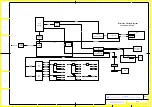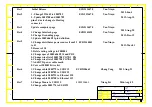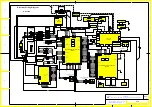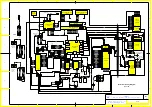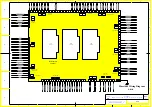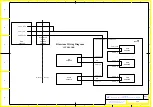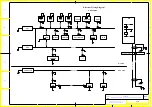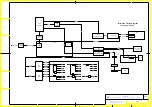A
B
C
D
E
H
8
7
6
5
4
3
2
1
A2
REV:
FINISH:
表面处理
FIRST ANGLE PROJECTION
第一角投影法
SCALE:
比例
TITLE:
件名
MATERIAL:
材料
F
G
A
B
C
D
E
H
F
G
9
10
8
7
6
5
4
3
2
1
9
10
YY/MM/DD
年
/
月
/
日
APPROVAL:
STANDARD :
RECHECKER:
CHECKER:
DESIGNER :
NA
GE Hualun Medical System Co., Ltd
通用电气华伦医疗设备有限公司
NA
7
SHEET 1 OF 8
SCH
5000785
Bluestone OEC 785 System Interconnect Diagram
NA
Rev1
Initial Release
ECO2134470
Yan Xinyu
Rev2
1. Change 5331642 to 5085782
2. Update 5085708 and 5085709
pins # due to change to Harting
connector
ECO2134470
Yan Xinyu
2012-Jun-1
2012-Aug-15
Rev3
Update computer page
ECO2134470
Yan Xinyu
2012-Aug-20
Rev4
1. Change Interlock page
2. Change Grounding page
3. Update 5085606 PJ3 pin definition
ECR2143495
Yan Xinyu
2012-Dec-19
Rev5
ECR2144843
Yan Xinyu
2013-Mar-01
1. Change distributor power source from J2
to J3
2. Remove J18
3. Delete rating voltage in 5085804
4. Change spec of 5085606 PJ14 and PJ15
5. Change wire list of 5085708 CONN3 PJ6
6. Change wire list of 5085708 CONN4 PJ3
7. Add DVD power cable mark
8. Correct 5085810 wire list
Rev6
1. Change cable 5085779 to USB #12
2. Change cable 5085782 to USB #22
3. Change cable 5085723 to Ethernet #10
4. Change cable 5085708 to Ethernet #13
ECR2150663
Zhang Yong
2013-Aug-23
Rev7
1. Change Mouse to USB #15
ECR2215662
Xiong Fei
2016-Aug-15
Содержание Brivo OEC 715
Страница 2: ......
Страница 19: ...Chapter1 Introduction and Safety...
Страница 41: ...Introduction and Safety 23 46 54 20 18 26...
Страница 55: ...Chapter2 System Overview...
Страница 137: ...Chapter3 Installation...
Страница 147: ...Installation 3 11 7 Put the ramp in position Release all bracket and move the workstation along the ramp off the pallet...
Страница 211: ...Installation 3 75 3 9 Reporting For U S Systems Complete and submit Form 2579 within 15 days of installation...
Страница 212: ...Chapter4 Calibration...
Страница 223: ...Brivo OEC 715 785 865 Mobile C Arm X Ray Product Service Manual 4 12 Mainframe Control Board TP7...
Страница 231: ...Brivo OEC 715 785 865 Mobile C Arm X Ray Product Service Manual 4 20 Mainframe Control Board TP17 POT4 J5 TP7 POT7 POT5...
Страница 275: ...Brivo OEC 715 785 865 Mobile C Arm X Ray Product Service Manual 4 64...
Страница 284: ...Chapter5 Software...
Страница 312: ...Software 5 29 4 Click Next 5 Click Install 6 Click Finish button to complete installation procedure...
Страница 326: ...Software 5 43 2 Click on install to continue 3 Click Next to continue...
Страница 335: ...Chapter6 Troubleshooting...
Страница 408: ...Chapter7 Replacement...
Страница 418: ...Replacement 7 11 166...
Страница 488: ...Chapter8 Periodic Maintenance...
Страница 502: ...Periodic Maintenance 8 15...
Страница 505: ...Chapter9 Technical Reference...
Страница 520: ...Brivo OEC 715 785 865 Mobile C Arm X Ray Product Service Manual 9 16 Lateral configuration 1 5m Lateral configuration 1m...
Страница 521: ...Technical Reference 9 17 Vertical configuration 1 5m Vertical configuration 1m...
Страница 526: ...11 Appendix System Schematics...