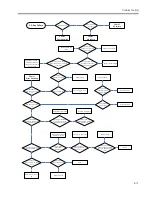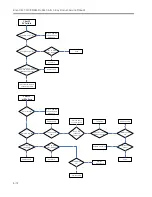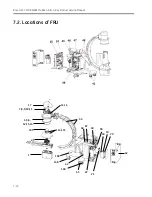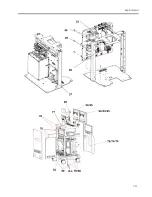Troubleshooting
6-73
Error Code?
I.I power on?
F8 on MB ok?
Replace F8
Replace PS2
Remove Camera, take
exposure observe
image on I.I, image
displayed?
Replace I.I
Y
N
N
Y
N
Monitor power
is on?
Have video
signal input?
Y
Power on monitor
N
Check video
cable
N
Y
3. No Image Failure
N
Replace
Camera
Y
Y
In 6.3.3 find the
code and have
dignostic
Replace PC motherboard
Solved?
Replace GE camera, and reinstall
the WKS software Ver 1.0 (build#:
011501-613631).
N
N
Camera Network
Lost (0201509)
GE Camera
(5491850/5491851/6491850)
installed?
N
Y
Check the error log,
repeated error 0201509
in one bootup&shutdown
cycle
Y
Check connection of
bundle/interconnect
cable, Solved?
Replace GE camera and
upgrade WKS software Ver
1.0 (build#: 011501-
613631)
N
Done
Upgrade WKS software
Ver 1.0(build#: 011501-
613631),solved?
N
Y
Upgrade WKS software
Ver 1.0(build#: 011501-
613631), Solved?
N
Replace PC
motherboard
Replace bundle and
interconnect cable,
Solved?
N
Содержание Brivo OEC 715
Страница 2: ......
Страница 19: ...Chapter1 Introduction and Safety...
Страница 41: ...Introduction and Safety 23 46 54 20 18 26...
Страница 55: ...Chapter2 System Overview...
Страница 137: ...Chapter3 Installation...
Страница 147: ...Installation 3 11 7 Put the ramp in position Release all bracket and move the workstation along the ramp off the pallet...
Страница 211: ...Installation 3 75 3 9 Reporting For U S Systems Complete and submit Form 2579 within 15 days of installation...
Страница 212: ...Chapter4 Calibration...
Страница 223: ...Brivo OEC 715 785 865 Mobile C Arm X Ray Product Service Manual 4 12 Mainframe Control Board TP7...
Страница 231: ...Brivo OEC 715 785 865 Mobile C Arm X Ray Product Service Manual 4 20 Mainframe Control Board TP17 POT4 J5 TP7 POT7 POT5...
Страница 275: ...Brivo OEC 715 785 865 Mobile C Arm X Ray Product Service Manual 4 64...
Страница 284: ...Chapter5 Software...
Страница 312: ...Software 5 29 4 Click Next 5 Click Install 6 Click Finish button to complete installation procedure...
Страница 326: ...Software 5 43 2 Click on install to continue 3 Click Next to continue...
Страница 335: ...Chapter6 Troubleshooting...
Страница 408: ...Chapter7 Replacement...
Страница 418: ...Replacement 7 11 166...
Страница 488: ...Chapter8 Periodic Maintenance...
Страница 502: ...Periodic Maintenance 8 15...
Страница 505: ...Chapter9 Technical Reference...
Страница 520: ...Brivo OEC 715 785 865 Mobile C Arm X Ray Product Service Manual 9 16 Lateral configuration 1 5m Lateral configuration 1m...
Страница 521: ...Technical Reference 9 17 Vertical configuration 1 5m Vertical configuration 1m...
Страница 526: ...11 Appendix System Schematics...