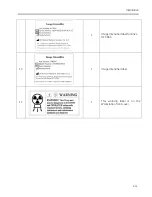Brivo OEC 715/785/865 Mobile C-Arm X-Ray Product Service Manual
3-4
3.2.5.
Tools and Test Equipment
Standard Tools and Test Equipment are required to install the system. In addition to standard service
tools and test equipment, the following special tools and standard test equipment are required to
complete this procedure.
Tool and Equipment List
Item
Standard Tool and Equipment
Comments
1
Screw Drivers
Recommend use auto screw
driver with Philips 2 head.
2
Wrench
Monkey wrench or wrench for
M8 and M12 hexagon screw
3
Allen Keys
4
Dosimeter
5
10’’
×
12’’ Film
6
Blank CD/DVD disk
7
Spatial Resolution Tool
8
Lead Apron, thicker than 3mm
9
Pinchers
10
Scissors
11
Stopwatch
12
Network cable
13
Printer paper or film
14
Ruler longer than 12 inches (30cm)
15
Digital volt-ohm meter or equivalent
Item
Special Tool
GE part number
1
9 inch Film cassette holder (if required)
5085005
2
3 copper sheets, each 1mm thick
00-877682-01
3
9" BEAM ALIGHMENT TOOL ASSEMBLY or
UBAT(Universal Beam Alignment Template)
00-878105-02
5307604
4
Service Tool External DVD Surgery (If customer
order the Wireless DICOM Kit)
5075511
Содержание Brivo OEC 715
Страница 2: ......
Страница 19: ...Chapter1 Introduction and Safety...
Страница 41: ...Introduction and Safety 23 46 54 20 18 26...
Страница 55: ...Chapter2 System Overview...
Страница 137: ...Chapter3 Installation...
Страница 147: ...Installation 3 11 7 Put the ramp in position Release all bracket and move the workstation along the ramp off the pallet...
Страница 211: ...Installation 3 75 3 9 Reporting For U S Systems Complete and submit Form 2579 within 15 days of installation...
Страница 212: ...Chapter4 Calibration...
Страница 223: ...Brivo OEC 715 785 865 Mobile C Arm X Ray Product Service Manual 4 12 Mainframe Control Board TP7...
Страница 231: ...Brivo OEC 715 785 865 Mobile C Arm X Ray Product Service Manual 4 20 Mainframe Control Board TP17 POT4 J5 TP7 POT7 POT5...
Страница 275: ...Brivo OEC 715 785 865 Mobile C Arm X Ray Product Service Manual 4 64...
Страница 284: ...Chapter5 Software...
Страница 312: ...Software 5 29 4 Click Next 5 Click Install 6 Click Finish button to complete installation procedure...
Страница 326: ...Software 5 43 2 Click on install to continue 3 Click Next to continue...
Страница 335: ...Chapter6 Troubleshooting...
Страница 408: ...Chapter7 Replacement...
Страница 418: ...Replacement 7 11 166...
Страница 488: ...Chapter8 Periodic Maintenance...
Страница 502: ...Periodic Maintenance 8 15...
Страница 505: ...Chapter9 Technical Reference...
Страница 520: ...Brivo OEC 715 785 865 Mobile C Arm X Ray Product Service Manual 9 16 Lateral configuration 1 5m Lateral configuration 1m...
Страница 521: ...Technical Reference 9 17 Vertical configuration 1 5m Vertical configuration 1m...
Страница 526: ...11 Appendix System Schematics...