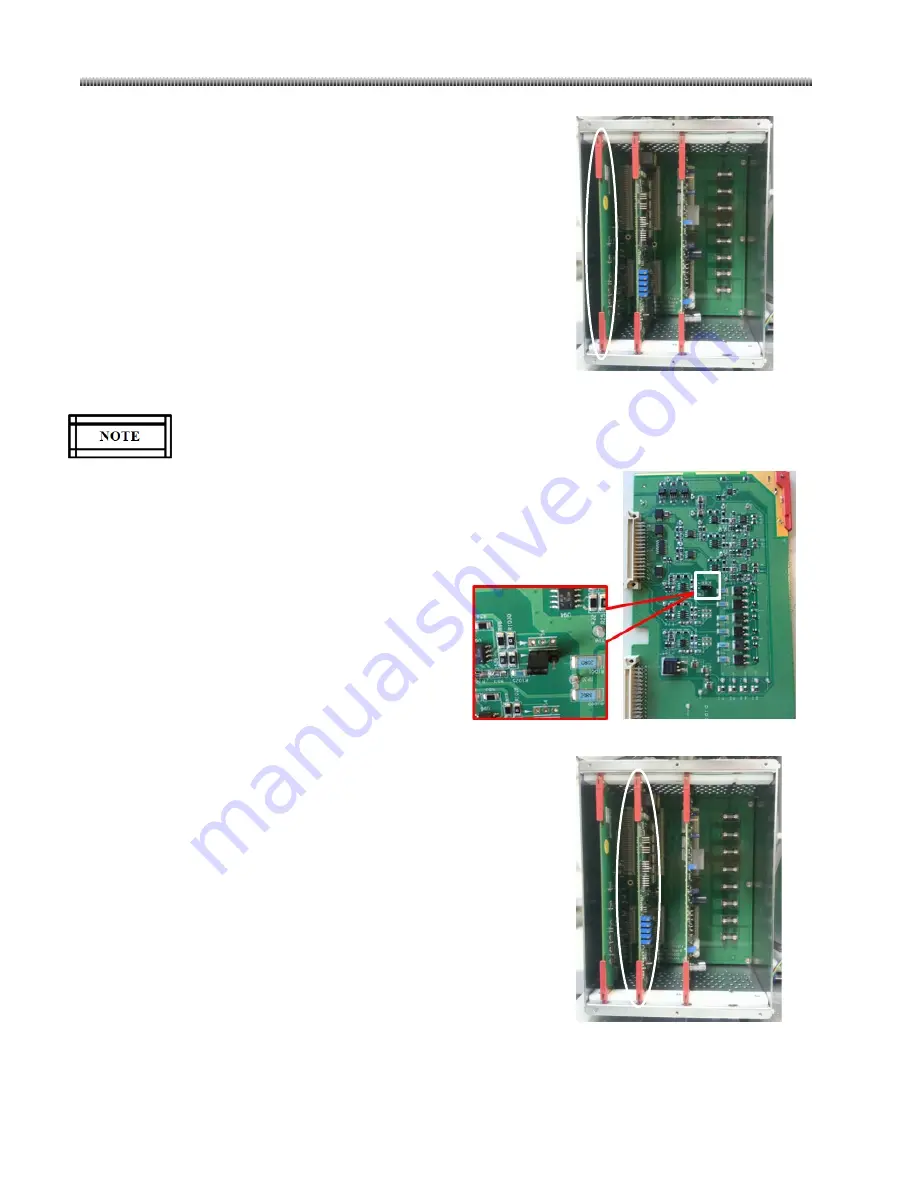
Brivo OEC 715/785/865 Mobile C-Arm X-Ray Product Service Manual
7-34
3.
Take off the collimator control board and insert a new one.
4.
Refer to 7.3.2 calibration matrix and chapter 4 to do calibration
and checks.
5.
After calibration and check, shut down system and reinstall the
e-Box and Mainframe back covers.
Shorten the left 2 pins (pin 1-2) of jumper S5 on CCB board for collimator 5417680.
Shorten the right 2 pins (pin 2-3) of jumper S5 on CCB board for collimator kit 5075984.
Mainframe Control Board (P/N: 5075986)
1.
Refer to 5.2.2 backup the product & software option files.
2.
Remove the rear cover of the C-Arm console.
3.
Release the screws of PCB box cover and remove it.
4.
Remove the MCB board and insert a new one.
5.
Refer to 5.2.2 to reconfigure the product & software options,
use the license file exported in step1.
6.
Refer to 7.3.2 calibration matrix and chapter 4 to do
calibration and checks.
7.
After calibration and check, shut down system and reinstall
the e-Box and Mainframe back covers.
Содержание Brivo OEC 715
Страница 2: ......
Страница 19: ...Chapter1 Introduction and Safety...
Страница 41: ...Introduction and Safety 23 46 54 20 18 26...
Страница 55: ...Chapter2 System Overview...
Страница 137: ...Chapter3 Installation...
Страница 147: ...Installation 3 11 7 Put the ramp in position Release all bracket and move the workstation along the ramp off the pallet...
Страница 211: ...Installation 3 75 3 9 Reporting For U S Systems Complete and submit Form 2579 within 15 days of installation...
Страница 212: ...Chapter4 Calibration...
Страница 223: ...Brivo OEC 715 785 865 Mobile C Arm X Ray Product Service Manual 4 12 Mainframe Control Board TP7...
Страница 231: ...Brivo OEC 715 785 865 Mobile C Arm X Ray Product Service Manual 4 20 Mainframe Control Board TP17 POT4 J5 TP7 POT7 POT5...
Страница 275: ...Brivo OEC 715 785 865 Mobile C Arm X Ray Product Service Manual 4 64...
Страница 284: ...Chapter5 Software...
Страница 312: ...Software 5 29 4 Click Next 5 Click Install 6 Click Finish button to complete installation procedure...
Страница 326: ...Software 5 43 2 Click on install to continue 3 Click Next to continue...
Страница 335: ...Chapter6 Troubleshooting...
Страница 408: ...Chapter7 Replacement...
Страница 418: ...Replacement 7 11 166...
Страница 488: ...Chapter8 Periodic Maintenance...
Страница 502: ...Periodic Maintenance 8 15...
Страница 505: ...Chapter9 Technical Reference...
Страница 520: ...Brivo OEC 715 785 865 Mobile C Arm X Ray Product Service Manual 9 16 Lateral configuration 1 5m Lateral configuration 1m...
Страница 521: ...Technical Reference 9 17 Vertical configuration 1 5m Vertical configuration 1m...
Страница 526: ...11 Appendix System Schematics...






























