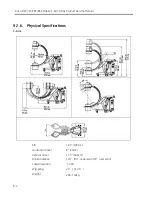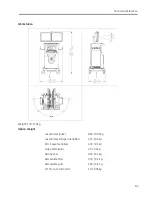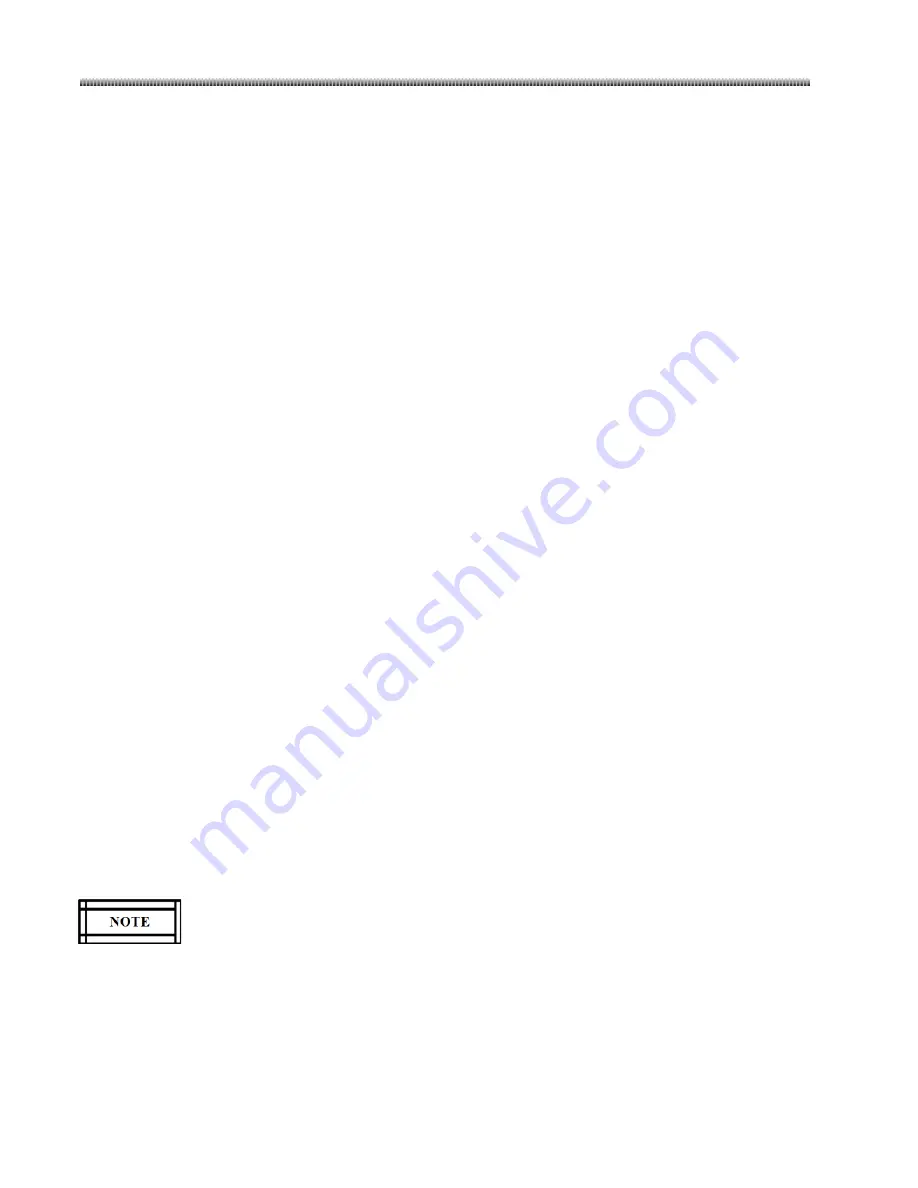
Brivo OEC 715/785/865 Mobile C-Arm X-ray Product Service Manual
8-14
Workstation Operation Function Check:
Refer to Refer to 3.6.1 for Workstation operation Function check.
System Status Backup:
Refer to 5.2.6 perform below procedure:
1.
Perform integrity check.
2.
Backup system Database.
3.
Export system setup and administration configuration, if needed.
8.6.4.
Computer Cell Battery Check
1.
Power off the system.
2.
Remove the system rear and front covers.
3.
Remove computer side cover.
4.
Find the computer cell battery of main board.
5.
Check the voltage of the cell battery. Replace cell battery if the test voltage is under DC 2.5V.
6.
Contact with GE authorized technical support to get BIOS password.
7.
Setup BIOS restore default in “Save & Exit” tab.
8.7.
X-ray Generator Accuracy Tests
Below tests are to measure the kVp/mA/mAs accuracy of the X-ray generator system.
8.7.1.
kVp Accuracy
Refer to section4.2.1 to perform kVp accuracy check and perform KVp calibration if needed.
8.7.2.
mA Accuracy
Refer to section4.3.1 to perform mA accuracy check and perform mA calibration if needed.
8.7.3.
mAs Accuracy
Refer to section4.4.1 to perform mAs accuracy check and perform mAs calibration if needed.
If the film mode is turned off in Service Mode by unchecking the check box, mAs accuracy
check is not needed in Periodic Maintenance.
Содержание Brivo OEC 715
Страница 2: ......
Страница 19: ...Chapter1 Introduction and Safety...
Страница 41: ...Introduction and Safety 23 46 54 20 18 26...
Страница 55: ...Chapter2 System Overview...
Страница 137: ...Chapter3 Installation...
Страница 147: ...Installation 3 11 7 Put the ramp in position Release all bracket and move the workstation along the ramp off the pallet...
Страница 211: ...Installation 3 75 3 9 Reporting For U S Systems Complete and submit Form 2579 within 15 days of installation...
Страница 212: ...Chapter4 Calibration...
Страница 223: ...Brivo OEC 715 785 865 Mobile C Arm X Ray Product Service Manual 4 12 Mainframe Control Board TP7...
Страница 231: ...Brivo OEC 715 785 865 Mobile C Arm X Ray Product Service Manual 4 20 Mainframe Control Board TP17 POT4 J5 TP7 POT7 POT5...
Страница 275: ...Brivo OEC 715 785 865 Mobile C Arm X Ray Product Service Manual 4 64...
Страница 284: ...Chapter5 Software...
Страница 312: ...Software 5 29 4 Click Next 5 Click Install 6 Click Finish button to complete installation procedure...
Страница 326: ...Software 5 43 2 Click on install to continue 3 Click Next to continue...
Страница 335: ...Chapter6 Troubleshooting...
Страница 408: ...Chapter7 Replacement...
Страница 418: ...Replacement 7 11 166...
Страница 488: ...Chapter8 Periodic Maintenance...
Страница 502: ...Periodic Maintenance 8 15...
Страница 505: ...Chapter9 Technical Reference...
Страница 520: ...Brivo OEC 715 785 865 Mobile C Arm X Ray Product Service Manual 9 16 Lateral configuration 1 5m Lateral configuration 1m...
Страница 521: ...Technical Reference 9 17 Vertical configuration 1 5m Vertical configuration 1m...
Страница 526: ...11 Appendix System Schematics...