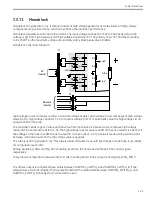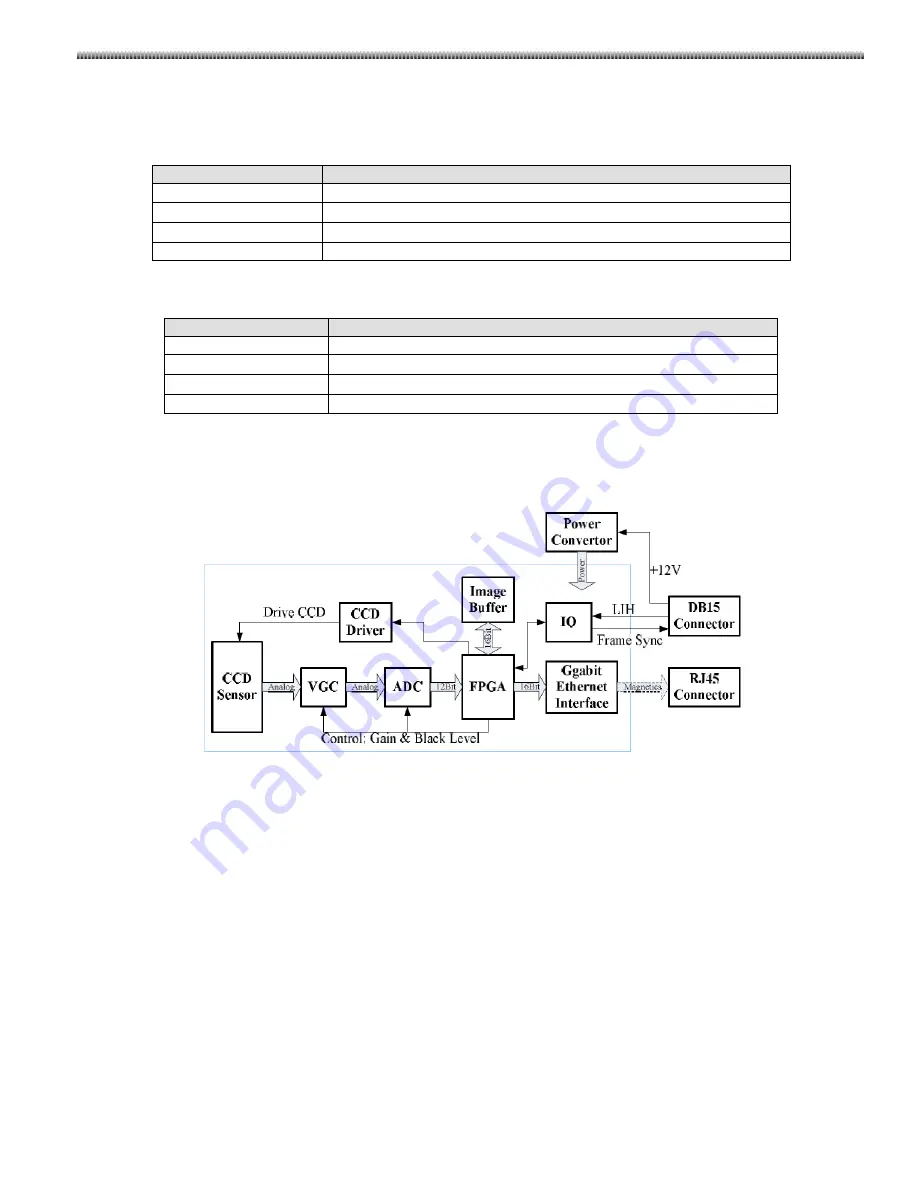
System Overview
2-67
GigE Camera use CCD sensor to acquire image on the output window of image intensifier. Following table shows
the key specification of CCD sensor.
Key Specification of CCD sensor of 5075006 and 5085003
Specification
Description
Image size
Diagonal 11 mm (Type 2/3)
Active pixels number
1360 (H)
×
1024 (V) approx. 1.40M pixels
Pixel size
6.45 μm (H)
×
6.45 μm (V)
Structure
Progressive Scan
Key Specification of CCD sensor of 5491850,5491851 and 6491850
Specification
Description
Image size
Diagonal 10.5 mm
Active pixels number
1000 (H) × 1000 (V) approx. 1.40M pixels
Pixel size
7.4 μm (H) × 7.4 μm (V)
Structure
Progressive Scan
Camera System Control
In this structure, FPGA is central control unit of GigE Camera.
FPGA controls CCD driver electrical circuit to drive CCD sensor, then CCD sensor transfers the optical signal
into analog signal. VGA and 12-bit ADC convert analog signal to digital signal. FPGA buffers digital signal into
image buffer, then output per GigE Vision protocol.
FPGA can adjust the gain of image per receiving external gain control command from RS422 serial port.
FPGA provides two GPIO signal. One is Frame Sync output, the others is LIH input.
FPGA makes Frame Sync signal low for 5ms then high at every frame according 25FPS.
FPGA uses LIH signal to control transmitting of image as following: after 2 ms on the every falling edge of
Frame Sync, FPGA starts to check LIH. If LIH is continuous high for 10 ms, FPGA start to transmit image.
Otherwise, FPGA stops transmitting.
GigE Camera re12V DC as power input then converts different DC voltage to supply different circuits.
Interface
Содержание Brivo OEC 715
Страница 2: ......
Страница 19: ...Chapter1 Introduction and Safety...
Страница 41: ...Introduction and Safety 23 46 54 20 18 26...
Страница 55: ...Chapter2 System Overview...
Страница 137: ...Chapter3 Installation...
Страница 147: ...Installation 3 11 7 Put the ramp in position Release all bracket and move the workstation along the ramp off the pallet...
Страница 211: ...Installation 3 75 3 9 Reporting For U S Systems Complete and submit Form 2579 within 15 days of installation...
Страница 212: ...Chapter4 Calibration...
Страница 223: ...Brivo OEC 715 785 865 Mobile C Arm X Ray Product Service Manual 4 12 Mainframe Control Board TP7...
Страница 231: ...Brivo OEC 715 785 865 Mobile C Arm X Ray Product Service Manual 4 20 Mainframe Control Board TP17 POT4 J5 TP7 POT7 POT5...
Страница 275: ...Brivo OEC 715 785 865 Mobile C Arm X Ray Product Service Manual 4 64...
Страница 284: ...Chapter5 Software...
Страница 312: ...Software 5 29 4 Click Next 5 Click Install 6 Click Finish button to complete installation procedure...
Страница 326: ...Software 5 43 2 Click on install to continue 3 Click Next to continue...
Страница 335: ...Chapter6 Troubleshooting...
Страница 408: ...Chapter7 Replacement...
Страница 418: ...Replacement 7 11 166...
Страница 488: ...Chapter8 Periodic Maintenance...
Страница 502: ...Periodic Maintenance 8 15...
Страница 505: ...Chapter9 Technical Reference...
Страница 520: ...Brivo OEC 715 785 865 Mobile C Arm X Ray Product Service Manual 9 16 Lateral configuration 1 5m Lateral configuration 1m...
Страница 521: ...Technical Reference 9 17 Vertical configuration 1 5m Vertical configuration 1m...
Страница 526: ...11 Appendix System Schematics...