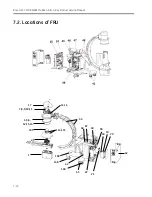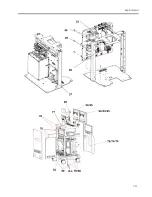Brivo OEC 715/785/865 Mobile C-Arm X-Ray Product Service Manual
7-14
7.3.2.
Calibration Matrix
For the parts below, the calibration procedure or some following action should be done after the replacement. For detail
information, please refer to the replacement procedure.
PN
Description
X-
ra
y G
en
era
to
r W
arm
up
KV
C
al
ibr
at
io
n
m
A C
al
ibr
at
io
n
m
A P
re
_H
eat
tabl
e C
ali.
m
As
C
al
ibr
at
io
n
Ca
m
er
a C
ent
er
ing
Co
llim
at
or
C
en
ter
ing
Co
llim
at
or
C
al
ibr
at
io
n
I.I.
F
ield
S
iz
e C
hec
k
Lim
iting
F
ield
Siz
e C
hec
k
AB
S T
ra
ck
in
g Ch
eck
&Ca
l.
Sh
adi
ng C
al
ibr
at
io
n
Im
ag
e R
eso
lu
tio
n c
hec
k
D
AP
C
al
ibr
at
io
n
Re
in
stal
l O
S an
d AP
P S
W
Mon
itor
Br
ig
ht
nes
s a
nd
co
nt
ra
st
adj
us
t i
f ne
ed
ed
La
ser
a
im
er
C
alib
ra
tio
n
Po
we
r T
oler
anc
e Ch
eck
5085603
PWA, COLLIMATOR CONTROL BOARD
√
√
√
√
5075986
MAINFRAME CONTROL BOARD AND APP SOFTWARE
√
√
√
√
√
√
√
√
5085604
PWA, FILAMENT DRIVE BOARD
√
√
√
√
√
√
5085610
PWA, KV CONTROL BOARD
√
√
√
√
√
√
√
7888358
Monoblock with FDB Kit
√
√
√
√
√
√
√
√
√
√
5417680
ASM, COLLIMATOR
√
√
√
√
√
√
√
5075984
ASM, COLLIMATOR_HL WITH COLLIMATOR CONTROL BOARD
KIT
√
√
√
√
√
√
√
5085509
COMPUTER, HARDDISK
√
√
5075009
Component, I.I Power Supply
√
√
√
√
5085918
COMPONENT, I.I POWER SUPPLY_TSBA
√
√
√
√
5075006
GigE CAMERA AM1565
√
√
√
√
√
5085003
GigE CAMERA AM1565B
√
√
√
√
√
5075981
GigE CAMERA GE1020A With APP SOFTWARE
√
√
√
√
√
5075982
GigE CAMERA GE1020B With APP SOFTWARE
√
√
√
√
√
5075988
GigE CAMERA GE1020C With APP SOFTWARE
√
√
√
√
√
5075929
FRU,9’’ Image Intensifier for 715,785
√
√
√
√
√
√
5075930
FRU,9” Image Intensifier for 865
√
√
√
√
√
√
5075967
ASM, 9” IMAGE INTENSIFIER _TSBA
√
√
√
√
√
√
5075970
CABLE, BUNDLE CABLE
√
√
√
√
√
√
√
5075816
ASM, MONOBLOCK COVER WITH LASER AIMER KIT
√
5330473-65
ASM, LASER AIMER, 9 INCH ENGLISH
√
5330055/5085503
5085505/5075503
Component, monitor
√
5085606
PWA, POWER DISTRIBUTION UNIT
√
Содержание Brivo OEC 715
Страница 2: ......
Страница 19: ...Chapter1 Introduction and Safety...
Страница 41: ...Introduction and Safety 23 46 54 20 18 26...
Страница 55: ...Chapter2 System Overview...
Страница 137: ...Chapter3 Installation...
Страница 147: ...Installation 3 11 7 Put the ramp in position Release all bracket and move the workstation along the ramp off the pallet...
Страница 211: ...Installation 3 75 3 9 Reporting For U S Systems Complete and submit Form 2579 within 15 days of installation...
Страница 212: ...Chapter4 Calibration...
Страница 223: ...Brivo OEC 715 785 865 Mobile C Arm X Ray Product Service Manual 4 12 Mainframe Control Board TP7...
Страница 231: ...Brivo OEC 715 785 865 Mobile C Arm X Ray Product Service Manual 4 20 Mainframe Control Board TP17 POT4 J5 TP7 POT7 POT5...
Страница 275: ...Brivo OEC 715 785 865 Mobile C Arm X Ray Product Service Manual 4 64...
Страница 284: ...Chapter5 Software...
Страница 312: ...Software 5 29 4 Click Next 5 Click Install 6 Click Finish button to complete installation procedure...
Страница 326: ...Software 5 43 2 Click on install to continue 3 Click Next to continue...
Страница 335: ...Chapter6 Troubleshooting...
Страница 408: ...Chapter7 Replacement...
Страница 418: ...Replacement 7 11 166...
Страница 488: ...Chapter8 Periodic Maintenance...
Страница 502: ...Periodic Maintenance 8 15...
Страница 505: ...Chapter9 Technical Reference...
Страница 520: ...Brivo OEC 715 785 865 Mobile C Arm X Ray Product Service Manual 9 16 Lateral configuration 1 5m Lateral configuration 1m...
Страница 521: ...Technical Reference 9 17 Vertical configuration 1 5m Vertical configuration 1m...
Страница 526: ...11 Appendix System Schematics...