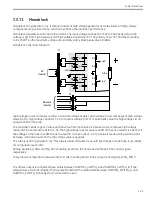Brivo OEC 715/785/865/865 Mobile C-Arm X-Ray Product Service Manual
2-72
Anti-Scatter Grid
Key parameters of Anti-Scatter Grid for Brivo OEC 715/785/865:
Specification
OEC 715/785(PN: 5075505)
OEC 865(PN:
5330066) OEC 715/785(PN:5085922)
Line Rate
40L/cm
60L/cm
60L/cm
Ratio
8:1
10:1
10:1
Cover Material
Al
Carbon
Al
Interspace Material
Al
Carbon
Al
Absorption Material
Pb
Pb
Pb
Quality Factor (Q =K/B)
≥
0.64
0.72
≥
0.51
Contrast Impr. Factor (K)
≥
2.3
3.8
≥
2.09
Exposure Factor (B)
≤
4.0
5.3
≤
4.07
Selectivity (E)
≥
4.5
7.4
≥
3.78
Selectivity means a relative improvement of the proportion Primary radiation with respect to scattered radiation
expressed by the ratio between the Transmission of Primary radiation and the Transmission of Scattered
radiation.
Exposure Factor means the ratio between the Indicated value of the total radiation without an Anti-scatter Grid
in a specific beam of radiation and that with the Anti-scatter Grid placed in the beam.
Setup points: No setup points available.
Monitor
There are 4 kinds of monitor for Brivo OEC 715/785/865.
PN
Name
Comments
5075503
19 Inch Color LCD Monitor
For 715/785
5085503
19 Inch Mono LCD Monitor
For 865 left monitor
5085505
19 Inch Mono LCD Touchscreen Monitor
For 865 right monitor
5330055
Component, LCD monitor
For 785 Option
All kinds of monitors almost share common aspect and OSD function.
Following is 5075503’s specification:
Item
Specification
LCD
Size
19.0”
Aspect Ration
5:4
Resolution
1280 x 1024 dots (SXGA)
Color Depth
16.7M RGB 6 bit-data + HiFRC data
Brightness
360 Cd/m2 (min)
Contrast
600:1(min)
Viewing Angle
H
150 degree
V
40 degree
Video Input Signal
DVI-D, VGA
OSD
Control key
Menu, up, down, exit
Function
Backlight, Black level, Contrast, Brightness level, Position, Size,
Phase, Gamma, DICOM etc.
Preset Brightness
350±20 Cd/m2, 300±20 Cd/m2, 250 ±20 Cd/m2
Preset Display Curve
DICOM, CIE, Gamma 1.8, Gamma 2.0, Gamma 2.2(default).
Power Supply
Input Voltage
AC100-240V, 50 / 60Hz; <0.9A
Power Switch
Yes
Содержание Brivo OEC 715
Страница 2: ......
Страница 19: ...Chapter1 Introduction and Safety...
Страница 41: ...Introduction and Safety 23 46 54 20 18 26...
Страница 55: ...Chapter2 System Overview...
Страница 137: ...Chapter3 Installation...
Страница 147: ...Installation 3 11 7 Put the ramp in position Release all bracket and move the workstation along the ramp off the pallet...
Страница 211: ...Installation 3 75 3 9 Reporting For U S Systems Complete and submit Form 2579 within 15 days of installation...
Страница 212: ...Chapter4 Calibration...
Страница 223: ...Brivo OEC 715 785 865 Mobile C Arm X Ray Product Service Manual 4 12 Mainframe Control Board TP7...
Страница 231: ...Brivo OEC 715 785 865 Mobile C Arm X Ray Product Service Manual 4 20 Mainframe Control Board TP17 POT4 J5 TP7 POT7 POT5...
Страница 275: ...Brivo OEC 715 785 865 Mobile C Arm X Ray Product Service Manual 4 64...
Страница 284: ...Chapter5 Software...
Страница 312: ...Software 5 29 4 Click Next 5 Click Install 6 Click Finish button to complete installation procedure...
Страница 326: ...Software 5 43 2 Click on install to continue 3 Click Next to continue...
Страница 335: ...Chapter6 Troubleshooting...
Страница 408: ...Chapter7 Replacement...
Страница 418: ...Replacement 7 11 166...
Страница 488: ...Chapter8 Periodic Maintenance...
Страница 502: ...Periodic Maintenance 8 15...
Страница 505: ...Chapter9 Technical Reference...
Страница 520: ...Brivo OEC 715 785 865 Mobile C Arm X Ray Product Service Manual 9 16 Lateral configuration 1 5m Lateral configuration 1m...
Страница 521: ...Technical Reference 9 17 Vertical configuration 1 5m Vertical configuration 1m...
Страница 526: ...11 Appendix System Schematics...