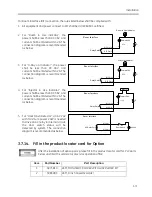Brivo OEC 715/785/865 Mobile C-Arm X-Ray Product Service Manual
4-10
3.
Power on the system. Set the exposure mode and parameter to check to the mA measured
values. The measured values should be in the range of the form below. The measured values
include mA real value and mA leakage from tube inside as below:
Exposure mA_real =mA_measure –kV/800
The error of Exposure mA_real value should be within
±
10% ranges.
Otherwise, mA calibration procedure should be performed until all the mA_measure values meet the
requirement in the list.
Exposure mode
Exposure mA_real
mA_measure Min
(mA)
mA_measure Max (mA)
Low Dose
Fluoro
2mA@80KVp
1.90
2.30
Normal Fluoro
0.1mA@80KVp
0.19
0.21
4mA@110KVp
3.78
4.54
HLF
6mA@110KVp
5.52
6.75
4.5mA@110KVp (In Dose Group
HLF 50)
4.17
5.10
4.
mA accuracy of Digital Spot:
Measure the voltage of TP7 (MA-SMP) on MCB board with oscilloscope:
Formula A: Exposure mA_real =Sample Voltage (TP7) (unitV)*1000/400ohm (For power is less than
1320w)
Formula B: Exposure mA_real =Sample Voltage (TP7) (unitV)*1000/200ohm (For power is more than
1320w)
The error of Exposure mA_real value should be within
±
10% ranges.
Set the exposure mode and parameter to check to the voltage (TP7) values. The voltage of TP7
should be in the range of the form below. Otherwise, mA calibration procedures should be
performed until all the voltage values meet the requirement in the list.
Exposure
mode
Exposure
mA_real
Voltage
(TP7)
minimum (V)
Voltage (TP7)
maximum (V)
Comments
Digital
Spot
6.4mA@80kVp
-2.82
-2.30
For 100/110V/120V and
200V/220V/230V/240V input
Set 3.2mA@80KVp in mainframe control
panel
Use formula A
16mA@110kVp
-3.52
-2.88
For 200V/220V/230V/240V input
Set 4mA@110KVp in mainframe control
panel
Use formula B
10mA@110KVp
-4.40
-3.60
For 100/110V/120V input
Set 4mA@110KVp in mainframe control
panel
Use formula A
Содержание Brivo OEC 715
Страница 2: ......
Страница 19: ...Chapter1 Introduction and Safety...
Страница 41: ...Introduction and Safety 23 46 54 20 18 26...
Страница 55: ...Chapter2 System Overview...
Страница 137: ...Chapter3 Installation...
Страница 147: ...Installation 3 11 7 Put the ramp in position Release all bracket and move the workstation along the ramp off the pallet...
Страница 211: ...Installation 3 75 3 9 Reporting For U S Systems Complete and submit Form 2579 within 15 days of installation...
Страница 212: ...Chapter4 Calibration...
Страница 223: ...Brivo OEC 715 785 865 Mobile C Arm X Ray Product Service Manual 4 12 Mainframe Control Board TP7...
Страница 231: ...Brivo OEC 715 785 865 Mobile C Arm X Ray Product Service Manual 4 20 Mainframe Control Board TP17 POT4 J5 TP7 POT7 POT5...
Страница 275: ...Brivo OEC 715 785 865 Mobile C Arm X Ray Product Service Manual 4 64...
Страница 284: ...Chapter5 Software...
Страница 312: ...Software 5 29 4 Click Next 5 Click Install 6 Click Finish button to complete installation procedure...
Страница 326: ...Software 5 43 2 Click on install to continue 3 Click Next to continue...
Страница 335: ...Chapter6 Troubleshooting...
Страница 408: ...Chapter7 Replacement...
Страница 418: ...Replacement 7 11 166...
Страница 488: ...Chapter8 Periodic Maintenance...
Страница 502: ...Periodic Maintenance 8 15...
Страница 505: ...Chapter9 Technical Reference...
Страница 520: ...Brivo OEC 715 785 865 Mobile C Arm X Ray Product Service Manual 9 16 Lateral configuration 1 5m Lateral configuration 1m...
Страница 521: ...Technical Reference 9 17 Vertical configuration 1 5m Vertical configuration 1m...
Страница 526: ...11 Appendix System Schematics...