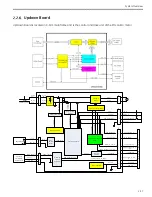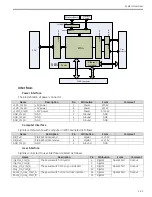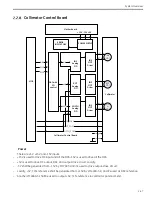Brivo OEC 715/785/865/865 Mobile C-Arm X-Ray Product Service Manual
2-42
System Interface Board
The system interface board is mounted in the workstation and will provide the interface between user and
system. It is responsible for 8 functions.
-
Detect OR door open/close status and send it to WKS
-
Provide power switch of the Xray on indicator on OR room
-
Provide power switch of the Room In Use indicator on OR room
-
Provide power switch of the injector
-
Detect wireless switch short/open status and send it to WKS computer
-
Communicate with WKS computer through RS232 port
-
Extend Ethernet port from WKS computer to user interface.
-
Command translator between computer and PDU
The power of SIB board come from co5V and +12V. Fuse for +5V/3.15A F1 and +12V/1A F2 are used
to protect computer ATX power
Internal power to drive chips are divided from +5V, three vo3.3V, +2.5V and +1.2V are generated.
The signals come from and send to user interface are isolated with DC or AC relays K2~K5, the board can also
detect status of wireless switch J8 and control power of wireless router by MOSFET. All signals connect to FPGA
are drove with transceiver to improve the capability of current.
An Ethernet isolation is provided to user interface by SIB board, the connector J1 and J2 on SIB board can
provide 1500Vrms isolation each, with an internal Ethernet port inside computer, totally a 4000Vrms isolation on
Ethernet path.
An Altera CycloneIII FPGA U10 is used as main controller on this board, it communicates with computer and
control peripheral equipment according to command from computer and user.
TVS array U1~U5 are used to absorb surge from PDU.
The structure of SIB is shown as follows.
Содержание Brivo OEC 715
Страница 2: ......
Страница 19: ...Chapter1 Introduction and Safety...
Страница 41: ...Introduction and Safety 23 46 54 20 18 26...
Страница 55: ...Chapter2 System Overview...
Страница 137: ...Chapter3 Installation...
Страница 147: ...Installation 3 11 7 Put the ramp in position Release all bracket and move the workstation along the ramp off the pallet...
Страница 211: ...Installation 3 75 3 9 Reporting For U S Systems Complete and submit Form 2579 within 15 days of installation...
Страница 212: ...Chapter4 Calibration...
Страница 223: ...Brivo OEC 715 785 865 Mobile C Arm X Ray Product Service Manual 4 12 Mainframe Control Board TP7...
Страница 231: ...Brivo OEC 715 785 865 Mobile C Arm X Ray Product Service Manual 4 20 Mainframe Control Board TP17 POT4 J5 TP7 POT7 POT5...
Страница 275: ...Brivo OEC 715 785 865 Mobile C Arm X Ray Product Service Manual 4 64...
Страница 284: ...Chapter5 Software...
Страница 312: ...Software 5 29 4 Click Next 5 Click Install 6 Click Finish button to complete installation procedure...
Страница 326: ...Software 5 43 2 Click on install to continue 3 Click Next to continue...
Страница 335: ...Chapter6 Troubleshooting...
Страница 408: ...Chapter7 Replacement...
Страница 418: ...Replacement 7 11 166...
Страница 488: ...Chapter8 Periodic Maintenance...
Страница 502: ...Periodic Maintenance 8 15...
Страница 505: ...Chapter9 Technical Reference...
Страница 520: ...Brivo OEC 715 785 865 Mobile C Arm X Ray Product Service Manual 9 16 Lateral configuration 1 5m Lateral configuration 1m...
Страница 521: ...Technical Reference 9 17 Vertical configuration 1 5m Vertical configuration 1m...
Страница 526: ...11 Appendix System Schematics...