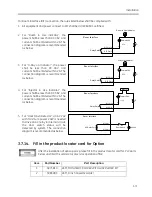Brivo OEC 715/785/865 Mobile C-Arm X-Ray Product Service Manual
3-64
Ensure the localizer bolt of Removable Grid Holder in the slot of image intensifier.
4.
Install Grid on removable grid hold and ensure the direction of grid as below picture.
For Brivo OEC 715/785
For Brivo OEC865
5.
The Removable Grid is ready for use.
3.7.10.
Wireless DICOM
Wireless DICOM option kit includes 9 main parts:
1. WiFi adapter
2. Ethernet card
3. Power supply cable for WiFi adapter
4. WiFi adapter Power switch
5. Power switch cable
6. Ethernet cable
7. Treadle bars
8. Secure screws
9. Ethernet card pusher
Follow the steps below to install and configure Wi-Fi Internet Adapter kit.
1.
Remove Workstation top/back/side/front covers.
2.
Install WiFi adapter by 2 treadle bars in up/right picture with 4 screws and connect Ethernet cable as shown in
the below picture.
3.
Open Workstation computer cover and install the Ethernet card, and card pusher.
45
°
60
°
Содержание Brivo OEC 715
Страница 2: ......
Страница 19: ...Chapter1 Introduction and Safety...
Страница 41: ...Introduction and Safety 23 46 54 20 18 26...
Страница 55: ...Chapter2 System Overview...
Страница 137: ...Chapter3 Installation...
Страница 147: ...Installation 3 11 7 Put the ramp in position Release all bracket and move the workstation along the ramp off the pallet...
Страница 211: ...Installation 3 75 3 9 Reporting For U S Systems Complete and submit Form 2579 within 15 days of installation...
Страница 212: ...Chapter4 Calibration...
Страница 223: ...Brivo OEC 715 785 865 Mobile C Arm X Ray Product Service Manual 4 12 Mainframe Control Board TP7...
Страница 231: ...Brivo OEC 715 785 865 Mobile C Arm X Ray Product Service Manual 4 20 Mainframe Control Board TP17 POT4 J5 TP7 POT7 POT5...
Страница 275: ...Brivo OEC 715 785 865 Mobile C Arm X Ray Product Service Manual 4 64...
Страница 284: ...Chapter5 Software...
Страница 312: ...Software 5 29 4 Click Next 5 Click Install 6 Click Finish button to complete installation procedure...
Страница 326: ...Software 5 43 2 Click on install to continue 3 Click Next to continue...
Страница 335: ...Chapter6 Troubleshooting...
Страница 408: ...Chapter7 Replacement...
Страница 418: ...Replacement 7 11 166...
Страница 488: ...Chapter8 Periodic Maintenance...
Страница 502: ...Periodic Maintenance 8 15...
Страница 505: ...Chapter9 Technical Reference...
Страница 520: ...Brivo OEC 715 785 865 Mobile C Arm X Ray Product Service Manual 9 16 Lateral configuration 1 5m Lateral configuration 1m...
Страница 521: ...Technical Reference 9 17 Vertical configuration 1 5m Vertical configuration 1m...
Страница 526: ...11 Appendix System Schematics...