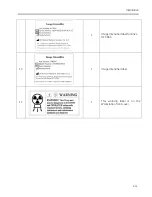Installation
3-17
3.
Workstation Inspection
Inspect each workstation component listed under the heading workstation inspection. Select one check
box for each item in the list.
WorkStation Inspection list:
Physical Location
No problem
found
Loose or missing
parts
Broken or
damaged parts
Chipped or
scratched paint
Monitor and Arm
Keyboard
Mouse
Covers
Frame
Handles
Wheels
3.4.3.
Internal Inspection
Observe electrostatic discharge safety procedures.
Removing any covers exposes dangerous electrical voltages on several components.
When possible, disconnect system from AC line before removing any covers. When it is
necessary to leave the power applied, use extreme care to avoid death or injury from
electrical shock.
1.
Remove workstation cover. Inspect the internal labels (refer to chapter 1.2.11) and parts. Check if
there are loose parts.
2.
Remove the C-Arm’s covers. Check all cables and PCBs inside C-Arm. Look for loose PCBs and
connectors and reset.
WARNING
Содержание Brivo OEC 715
Страница 2: ......
Страница 19: ...Chapter1 Introduction and Safety...
Страница 41: ...Introduction and Safety 23 46 54 20 18 26...
Страница 55: ...Chapter2 System Overview...
Страница 137: ...Chapter3 Installation...
Страница 147: ...Installation 3 11 7 Put the ramp in position Release all bracket and move the workstation along the ramp off the pallet...
Страница 211: ...Installation 3 75 3 9 Reporting For U S Systems Complete and submit Form 2579 within 15 days of installation...
Страница 212: ...Chapter4 Calibration...
Страница 223: ...Brivo OEC 715 785 865 Mobile C Arm X Ray Product Service Manual 4 12 Mainframe Control Board TP7...
Страница 231: ...Brivo OEC 715 785 865 Mobile C Arm X Ray Product Service Manual 4 20 Mainframe Control Board TP17 POT4 J5 TP7 POT7 POT5...
Страница 275: ...Brivo OEC 715 785 865 Mobile C Arm X Ray Product Service Manual 4 64...
Страница 284: ...Chapter5 Software...
Страница 312: ...Software 5 29 4 Click Next 5 Click Install 6 Click Finish button to complete installation procedure...
Страница 326: ...Software 5 43 2 Click on install to continue 3 Click Next to continue...
Страница 335: ...Chapter6 Troubleshooting...
Страница 408: ...Chapter7 Replacement...
Страница 418: ...Replacement 7 11 166...
Страница 488: ...Chapter8 Periodic Maintenance...
Страница 502: ...Periodic Maintenance 8 15...
Страница 505: ...Chapter9 Technical Reference...
Страница 520: ...Brivo OEC 715 785 865 Mobile C Arm X Ray Product Service Manual 9 16 Lateral configuration 1 5m Lateral configuration 1m...
Страница 521: ...Technical Reference 9 17 Vertical configuration 1 5m Vertical configuration 1m...
Страница 526: ...11 Appendix System Schematics...