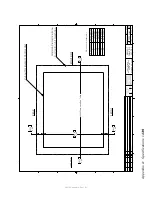A
pp
en
di
x C
: F
A
Q / D
ia
gn
os
tic
s / M
ai
nt
en
an
ce •
14
8
©2016 Axia Audio- Rev 1.8.1
active and your Element is ready to use.
Module Diagnostics
Element software contains a hidden routine that al-
lows you to perform fader, lamp and alphanumeric dis-
play diagnostics on each module should you suspect that
one of these items requires service.
To enter the diagnostic mode (Standard Monitor
module only), press and hold the
*
and
2
and
#
keys
found on Element’s Monitor Module for 5 seconds.
Upon entering the lamp diagnostic mode, the moni-
tor connected to Element will display an initial screen
with a list of all installed modules (as shown in Figure
C-13). You’ll see a description of the type of each mod-
ule; preceding the description are a set of numbers in
brackets.
To begin fader diagnostics, use the Arrow keys to
highlight the fader you wish to test and press the Enter
key. You will see, onscreen, a graphical representation of
the selected module’s controls, including faders, lighted
selection keys and on/off switches.
In the first phase of the test, all of the module’s lamps
are lit and you are instructed to turn each one off. This
serves as a combination lamp and switch test.
When the lamp/switch test is complete, you’ll be
prompted to perform a fader operation test. As you move
the faders on the module being tested, you will see their
onscreen images move as well, and the alpha displays on
Element itself will display changing encoder values as
the faders are moved.
When you have finished testing a module, you have
the option of testing other modules, or of exiting the test
routine.
Fader Cleaning Procedures
Element’s single-element, conductive-plastic faders
were chosen for their long life and reliable operation,
but jocks will be jocks: it’s inevitable that sooner or later
you’ll need to pull a fader for cleaning.
There are no replaceable parts in the faders used in
Element. If fader movement has become rough, either
the lubricant on the glide rails has evaporated or foreign
material has gotten into the fader. Dow Corning 510 is
the preferred glide rail lubricant as it will not migrate to
the contact fingers like other lubricating oils.
Element modules can be serviced “hot.” If you
disconnect a module, the StudioEngine will retain the
faders’ most recent settings until the hardware is recon-
Figure C-13: Module diagnostic selection
Figure C-14: Module lamp test
Содержание element v.2.0
Страница 100: ...5 Element Operations 90 2016 Axia Audio Rev 1 8 1 Capital budget may you never decrease for we need new test gear...
Страница 149: ...Appendix A Specifications 139 2016 Axia Audio Rev 1 8 1...
Страница 183: ...Warranty 173 2016 Axia Audio Rev 1 8 1 TCP IP How did we live without thee Analogicly...
Страница 184: ...THIS PAGE INTENTIONALLY LEFT BLANK...
Страница 185: ...THIS PAGE INTENTIONALLY LEFT BLANK...