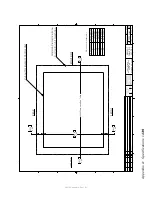10
:
Po
w
er
S
ta
tion
C
on
tr
ol
s •
1
3
4
©2016 Axia Audio- Rev 1.8.1
suggest you include something to indicate the
room or studio where the unit is located.
• Network Address
: Do not change - this ad-
dress is automatically assigned during boot-up.
• Netmask
: Do not change - this value is auto-
matically assigned during boot-up.
• Gateway
: Do not change - this address is auto-
matically assigned during boot-up.
• NTP Server
: Not currently implemented or re-
quired.
• Syslog Server and Severity Filter
: This sec-
tion also includes the syslog server IP address
and syslog level settings. Under certain circum-
stances, Axia tech support may request that you
collect logs of system activity. Otherwise, the
syslog settings should be left at default settings.
• User Password:
The user password for the IO
subsection may be changed here. Be sure to re-
cord any changes you make to the default user
password (which is blank). It is difficult for any-
one to help you out if the password is not known.
Be aware that making changes to device pass-
words after your PathfinderPC server has been
configured is going to make your life more com-
plicated. We encourage you to make password
changes at the beginning of your setup or leave
the passwords at the default value.
• Firmware Version
: This section is where you
will update the firmware for the Audio IO sec-
tion of the PowerStation. As with most other
Axia devices, there is provision for two differ-
ent versions of firmware. The IO Subsystem will
reboot when the version is changed.
Quality of Service (QoS)
The QoS page has advanced settings related to the
levels for quality of service and Livewire click synchro-
nization. Default settings almost always usually suitable.
Figure 10-3 shows the page for QoS settings.
• Synchronization/Livewire Clock:
In all
Livewire systems, only one device may be the
master clock at any given point in time. If that
device is unavailable, another Livewire device
will automatically and seamlessly assume the
master clock function. Most engineers prefer the
master clock function to reside in their central
equipment room so it is common for any stu-
dio devices, such as the PowerStation, to be set
at clock master priority level 3 (default) With
this setting, the PowerStation will normally be
a clock slave however if it should ever lose the
connection to the master clock, it will assume
a local clock function and local audio will con-
tinue without interruption.
Clock mode should always be set at the default
of
IP Low Rate
unless directed otherwise by
Axia Support.
• Live Audio/Clock Streams:
802.1p tagging
should always be enabled for Live Audio and
clock streams. This is a way of marking all high-
priority packets. The VLAN ID is not set at the
device level but rather at the port of the Ether-
net switch. For this reason, the VLAN ID set-
ting is greyed out. The 802.1Q priority for all
Live streams is set at 6 and there is not a need
to change this unless requested to do so by Axia
Fig. 10-9: Audio I/O Subsystem - QoS and Clock
Содержание element v.2.0
Страница 100: ...5 Element Operations 90 2016 Axia Audio Rev 1 8 1 Capital budget may you never decrease for we need new test gear...
Страница 149: ...Appendix A Specifications 139 2016 Axia Audio Rev 1 8 1...
Страница 183: ...Warranty 173 2016 Axia Audio Rev 1 8 1 TCP IP How did we live without thee Analogicly...
Страница 184: ...THIS PAGE INTENTIONALLY LEFT BLANK...
Страница 185: ...THIS PAGE INTENTIONALLY LEFT BLANK...