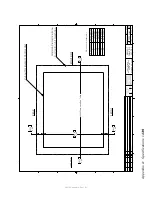A
pp
en
di
x C
: F
A
Q / D
ia
gn
os
tic
s / M
ai
nt
en
an
ce •
14
5
©2016 Axia Audio- Rev 1.8.1
Introduction to Livewire: System Design Refer-
ence and Primer, which can be downloaded from:
https://www.telosalliance.com/Axia
.)
Q: I don’t see the meter displays in my Web brows-
er when I open the pages for my Audio Nodes.
The web pages use Java to render the meter displays.
First, double-check your browser options to confirm
that Java is enabled, and turn it on if necessary. If
Java is not installed on your computer, you will need
to install it. Download the free Java installer from
http://www.java.com and follow the instructions to
install Java; once installed, the meter displays should
be visible in your Web browser.
Q: How do I set the time on the Element?
Press and hold the
Timer Options
key on the Mas-
ter Module. After five seconds, the Clock & Timer
Options key will be displayed. All clock adjustments
may be made from this screen.
Q: My Element GPIO/Power Supply/CPU
doesn’t boot and just beeps when I plug it in.
What do I do?
The Element CPU (non-PowerStation ver-
sion) currently uses a VIA EPIA ME6000 main-
board with Award BIOS. If your Element CPU can-
not boot, the computer tries to tell you you what is
wrong using POST codes (an acronym for “Power-
On Self Test”).
Award states that the only POST code their BIOS.
uses is one long beep and then two short beeps,
which indicate a graphics card problem. The reason
that only one POST code is used, according to Award,
is that the BIOS will attempt to display error codes
for other, non-video-related problems on-screen if at
all possible. If the BIOS cannot initiate the display
adapter, is issues the POST code for a display error,
which must be corrected before any other errors can
be determined.
However, some other POST codes are known to ex-
ist. Consult the table that follows.
POST Code
Error
1 Long, 2 Short
Video card error — replace or re-seat
the card.
Repeating beeps
Memory Error — Memory is either
damaged or badly seated
Repeating Hi/Low
beeps
Damaged or overheating CPU
High-frequency
beeps
Overheating CPU
Jostling in transit has been known to loosen the edge-
connected cards used in Element’s CPU. If you hear
only a POST code beep upon plugging in your CPU,
disconnect power, remove the screws from the top
of the Element GPIO/Power Supply and remove and
re-seat all cards found on the internal mainboard;
typically, this will solve the problem. If it does not,
please contact Axia support for further assistance.
Installing A New Module
Adding a module to Element is a very simple,
straightforward procedure, but some minor disassembly
of the surface will be necessary if the new module is ac-
companied by an overbridge alphanumeric display.
Before beginning the installation, inspect your new
module. Take note of three features on the underside of
the module: the RJ45 connectors, the ribbon cable con-
nector for the overbridge alpha display panel, and the
module ID encoder. (Note that not all modules require
an overbridge display and thus a ribbon connector will
not be present.)
Your module kit will contain some or all of the fol-
Figure C-5: Underside of module showing (1) RJ45
connectors, (2) display panel connector, and (3)
module ID encoder.
2
1
3
Содержание element v.2.0
Страница 100: ...5 Element Operations 90 2016 Axia Audio Rev 1 8 1 Capital budget may you never decrease for we need new test gear...
Страница 149: ...Appendix A Specifications 139 2016 Axia Audio Rev 1 8 1...
Страница 183: ...Warranty 173 2016 Axia Audio Rev 1 8 1 TCP IP How did we live without thee Analogicly...
Страница 184: ...THIS PAGE INTENTIONALLY LEFT BLANK...
Страница 185: ...THIS PAGE INTENTIONALLY LEFT BLANK...