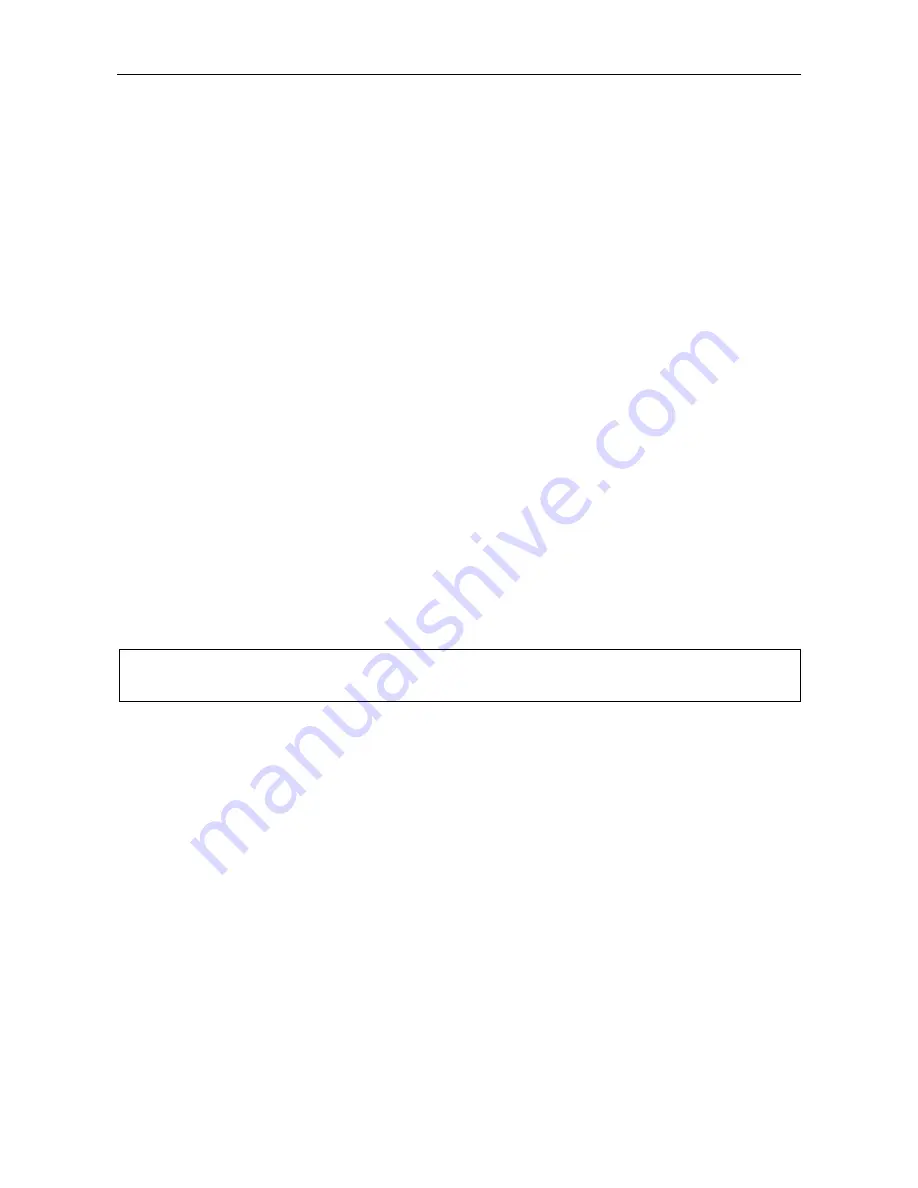
VAR4 / VAR12 / VAR20 - Operation Manual
Is
Page 102 of 308
sue: 03 complete, approved
7.3.3 Listen-in
Configuration
The VAR Router is capable to provide a mixed ‘listen-in’ output.
A specially assigned button or key-switch may be configured for controlling the 'listen-in' function on
microphones provided with ‘listen-in’ button or key switch. One example of this is the ‘listen-in’ button on the
ASL Station Master Console (SMC) microphones.
The ‘listen-in’ button or key switch may be operated in the following modes:
•
‘Listen-to-All’ mode:
All of the audio outputs will be mixed together and routed to the VAR Router’s Aux Output. This output
can then be used to drive a ‘listen-in’ loudspeaker on the microphone, or elsewhere. The SMC
microphone has a loudspeaker for this purpose, and another typical implementation may have the
‘listen-in’ loudspeaker as part of a site control system.
Note that in addition to the control of the ‘listen-in’ function by microphone buttons, as described here,
this function can be controlled remotely over the host port by systems such as site control systems.
The ‘Listen-to-All’ mode is activated by momentarily pressing the ‘listen-in’ button or key-switch. Re-
pressing the ‘listen-in’ button or key-switch momentarily will deactivate the ‘listen-in’ function.
•
‘Selective Listen’ mode:
The audio associated with a selected zone or zones is routed to the VAR Router’s Aux Output.
The ‘Selective Listen’ mode is activated by holding down the ‘listen-in’ button or key-switch while
simultaneously pressing a zone select button on the microphone. It is possible to add other sources to
the audio-mix by momentarily pressing the associated zone select buttons. Re-pressing the ‘listen-in’
button or key-switch momentarily will deactivate the ‘listen-in’ function.
The ‘listen-in’ LED on the microphone console will be lit while the ‘listen-in’ function is activated.
When the ‘listen-in’ function is active, the normal paging operation will be barred. Neither the zone select nor
PTT buttons will have any effect.
L
Only one microphone can control the ‘listen-in’ function, which has one mixed output.
Secondary microphones or speakers can however be used to announce the signal.
Содержание VAR12
Страница 308: ......






























